Configuring Attero Tech Dante wall plates
Beginning with Tesira firmware version 3.4, Tesira natively supports the Attero Tech Dante wall plate models unDX2IO+-B, unDX4I-B, and unD6IO-B. The wall plates are powered by PoE (802.3af, Class 0, PD compliant) and transmit audio and control data over a Dante network.
The Atterotech unD6IO-BT and Axon D2i are not supported by Tesira control blocks. These devices are supported by standard Dante audio I/O blocks. If Bluetooth I/O is required the Tesira EX-UBT can be added to the system.
Regardless of face plate configuration, each wall plate has 4 Dante input channels and 2 Dante output channels available. The Attero Tech unXP2I and unXP2O expansion wall plates are available to add the additional pair of XLR inputs or outputs not present on the hardware. These attach via a Phoenix connection on the side of the enclosure.
Attero Tech wall plate models which ship preconfigured for Biamp compatibility are indicated by the -B appended to the end of a standard model name. The -B functionality can be retroactively enabled via firmware update through unIFY Control Panel if another version was purchased. Select the "-B/C" option under Device Mode when updating firmware. Installing the -B/C firmware adds Tesira control functionality to all Attero Tech unDX2IO+, unDX4I, and unD6IO.
Using Tesira software’s dedicated Attero Tech I/O blocks means there is no need to use the Attero Tech unIFY Control Panel control software to control the wall plates. Parameters such as input type, phantom power, mute, and level can all be controlled directly within Tesira software. Tesira software can also trigger a “Locate” function, causing an LED to flash on the Attero Tech wall plates.
Control functions have most recently been confirmed with Attero Tech firmware unDX2IO_4_9_0.sfu, unDX4I_4_10_0.sfu, and unD6IO_4_12_0.sfu
 |
 |
 |
|
| I/O blocks | unDX2IO+ | unDX4I | unD6IO |
Tesira software
In Tesira software, the Attero Tech block is located in the Object Toolbar, under I/O > Network I/O Blocks > Attero Tech <model #>.
Model variations and additional connections


The unDX2IO+ features 2 XLR inputs and 2 XLR outputs on the face, plus 2 Phoenix inputs on the side. It will always advertise 4 transmit channels in Dante Controller, with channels 3 and 4 being the Phoenix input connections. These connections can be used with the Attero Tech unXP2I expansion wall plate.
If an input block has been placed in the Tesira software for a 2-channel unDX2IO+ wall plate, then channels 3 and 4 should be left unrouted in Dante Controller.
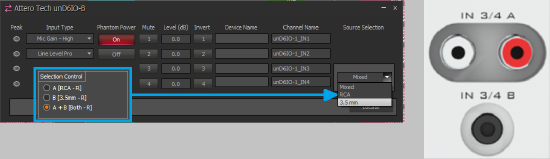 For the unD6IO wall plate model, input channels 3 and 4 have the option of utilizing RCA and 3.5mm TRS connections. These can be configured so that only RCA is active, only 3.5mm is active, or both connections are active. Caution: If configured so that both RCA and 3.5mm are active, and active sources are connected to both of these inputs, there is a risk of overdriving the channels. Output channels 1 and 2 are mirrored on the side phoenix connection if a balanced XLR connection is required.
For the unD6IO wall plate model, input channels 3 and 4 have the option of utilizing RCA and 3.5mm TRS connections. These can be configured so that only RCA is active, only 3.5mm is active, or both connections are active. Caution: If configured so that both RCA and 3.5mm are active, and active sources are connected to both of these inputs, there is a risk of overdriving the channels. Output channels 1 and 2 are mirrored on the side phoenix connection if a balanced XLR connection is required.
Input Types
There are four input types to select from in the Attero Tech input block's control dialog, each of which provides a different gain adjustment to the input signal:
Line Level Pro
- +4dBu (Tesira's native gain structure).
- A test tone at 0dBu (0.775v RMS) will meter 0dB in Tesira if connected to a Line Level Pro input.
- Line Level Consumer
- -10dBV
- A test tone at 0dBu (0.775v RMS) will meter as +15dB in Tesira if connected to a Consumer Level input.
- Mic Gain - Low
- +25dB gain
- Typically used for condenser microphones.
- Mic Gain - High
- +40dB gain
- Typically used for dynamic microphones.
Locate
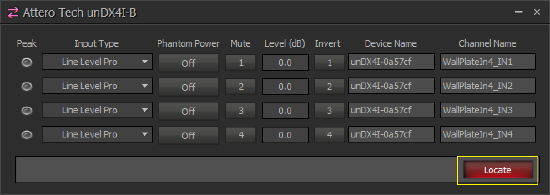 Once routing has been set up in Dante Controller, pressing the Locate button in any of the Tesira Attero Tech blocks will cause the front LED to blink on the associated wall plate until the Locate button is pressed again.
Once routing has been set up in Dante Controller, pressing the Locate button in any of the Tesira Attero Tech blocks will cause the front LED to blink on the associated wall plate until the Locate button is pressed again.
The Locate feature can be active on multiple devices at the same time. To stop the LEDs from blinking, the Locate button must be cleared for each device's block individually; there is no button to clear all of them at once.
Dante Controller
Attero Tech wall plates will appear as both Dante transmitters and receivers in Dante Controller. These must be connected in the Dante Controller matrix to the matching Dante input and output channels of the Tesira system in order for audio to pass between the devices.
Channel Names
When you place Attero Tech wall plate blocks in the Tesira layout, default Channel Names are applied. These are the names Tesira will advertise in Dante Controller to identify the channels you will link to the corresponding Attero Tech hardware. Channel names are advertised to Dante Controller once the Tesira configuration file has been sent to the Tesira hardware.
Examples of default names are WallPlateIn1_IN1 and WallPlateOut1_OUT1. Wall plates are numbered sequentially, regardless of model. Channels are numbered per wall plate.
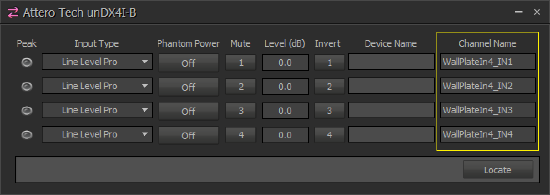 The Channel Names for Tesira's Attero Tech block can be modified while offline, either within the block's Control Dialog (under Channel Name) or by selecting the Attero Tech block and going to Properties > DSP Properties > [Channel Name field].
The Channel Names for Tesira's Attero Tech block can be modified while offline, either within the block's Control Dialog (under Channel Name) or by selecting the Attero Tech block and going to Properties > DSP Properties > [Channel Name field].
Important: Channel names for Tesira hardware must always be changed in Tesira software, and should never be changed in Dante Controller.
Names must be unique for each channel on a Dante device (each DAN-1 card counts as a Dante device). Note that the inputs on Tesira SERVER or SERVER-IO DAN-1 will begin at channel 33. This is covered in greater detail later in this article.
Channel Names for Attero Tech hardware can be changed in Dante Controller.
Device Names
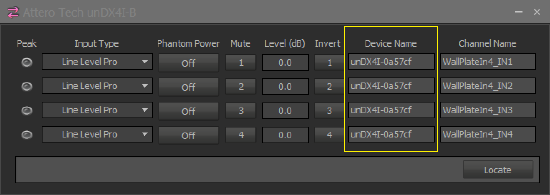 Once a channel is routed in the Dante Controller matrix, the Attero Tech Device Name will auto-populate within the Tesira block indicating it is capable of real-time control and monitoring from the Tesira software environment (as well as from any 3rd-party controllers that have been integrated with the Tesira system). By default, the wall plate's device name is a concatenation of the model name and the last 6 characters of its MAC address (see example image to the right).
Once a channel is routed in the Dante Controller matrix, the Attero Tech Device Name will auto-populate within the Tesira block indicating it is capable of real-time control and monitoring from the Tesira software environment (as well as from any 3rd-party controllers that have been integrated with the Tesira system). By default, the wall plate's device name is a concatenation of the model name and the last 6 characters of its MAC address (see example image to the right).
The Device Name field is only populated in Tesira software when all of these conditions are true:
- Tesira software is online and connected live to a configured Tesira system
- The Dante network is physically connected to the Tesira hardware
- A valid Attero Tech wall plate is routed to the Tesira system in the Dante Controller matrix
Renaming Tesira Dante endpoints should be done in the Tesira software, by going to Device Maintenance > Network Settings > DAN or DAN-1 > [Dante Host Name field]. While Tesira Dante endpoints can technically be modified in the Dante Controller, this is not recommended, as it may negatively impact system functionality.
Faults and fault messages
if a wallplate that was setup loses connection to a Tesira system a fault is indicated in three places; the Tesira software, the User Logs, and the front panel of the connected Tesira Server. The fault identifies the exact plate that has failed.
While Dante faults are active, all Tesira devices in the system will show an active AIS (Alarm in System) light on the front panel. Any device which contains a Dante card with a failed connection or unrouted channels will also have an active Alarm light on the front panel. Below are some of the fault messages and indicators that may be encountered.
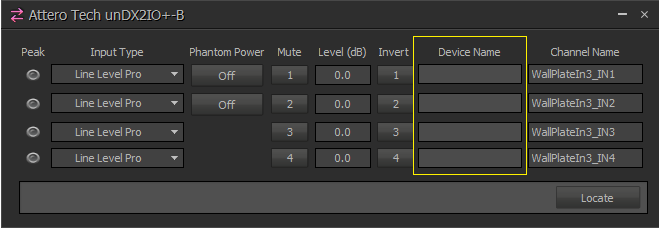 Device Name field is blank in Attero Tech wall plate's control dialog in Tesira software.
Device Name field is blank in Attero Tech wall plate's control dialog in Tesira software.
- This indicates the Tesira software is currently offline.
- To resolve, connect live to the Tesira hardware.
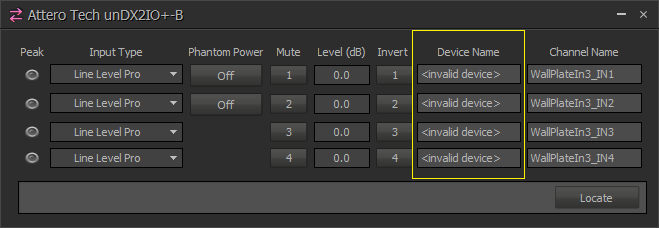 <invalid device> shown in the Device Name fields in the Tesira software wallplate block.
<invalid device> shown in the Device Name fields in the Tesira software wallplate block.
- This indicates a route is established in Dante Controller to a physical wall plate that does not match the Tesira block type (e.g., a route has been made to an input on a unDX2IO+-B wall plate, but the Tesira software block is a unDX4I-B input block).
- When this fault is present, the Locate function will not work.
- No faults will be shown in Dante Controller, because a valid route will technically be present there.
- To resolve this fault, do one of the following, depending on which aspect of the connection needs adjustment:
- Deselect the incorrect routing in Dante Controller and route the channel to the correct hardware.
- Change the block type in Tesira software to match the correct hardware.
- This message might also appear if multiple wall plates are connected to a single Attero Tech wall plate block in the Tesira software. Each wall plate requires its own block in the Tesira software to maintain full functionality.
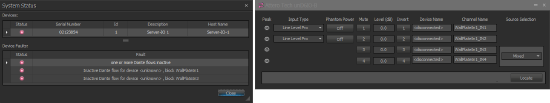 "One or more Dante flows inactive"; "Inactive Dante flow for device <unknown>, block WallPlateIn#" [where "#" = the device number]; Device Name fields in the Tesira software wall plate block show "<disconnected>".
"One or more Dante flows inactive"; "Inactive Dante flow for device <unknown>, block WallPlateIn#" [where "#" = the device number]; Device Name fields in the Tesira software wall plate block show "<disconnected>".
- These faults will be shown in the Tesira software when the system configuration is first sent to the Tesira, prior to routing Dante channels to the Attero Tech wallplates.
- Tesira software is not yet aware of any particular device to associate with an AtteroTech block, so it reports ...device <unknown>.
- This indicates that all channels for a particular Attero Tech wall plate block have been left unrouted in Dante Controller .
- To resolve, route the appropriate channels in Dante Controller.
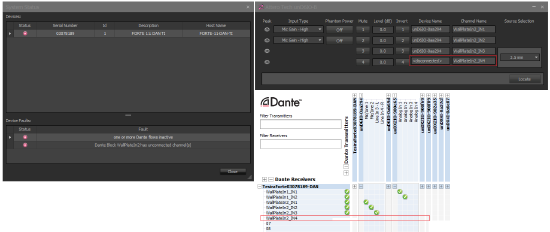 "One or more Dante flows inactive"; "Dante Block WallPlateIn# has unconnected channel(s)" [where "#" = the device number]; Device Name fields in the Tesira software wall plate block show "<disconnected>".
"One or more Dante flows inactive"; "Dante Block WallPlateIn# has unconnected channel(s)" [where "#" = the device number]; Device Name fields in the Tesira software wall plate block show "<disconnected>".
- These will be shown as faults in the Tesira software.
- This may indicate that some or all input channels for the particular Attero Tech wall plate block are unrouted in Dante Controller. Unrouted channels will channels show <disconnected> in the block. All channels represented by the input block must be routed in Dante Controller to clear this message.
- If all channels in the block show <disconnected> this may indicate that a wall plate has fallen off the network. Dante Controller will indicate an expected device is off the network with a triangular hazard indicator in the matrix.
- To resolve, make sure the wall plate is physically connected to the network and the appropriate channels are routed in Dante Controller.
"One or more Dante flows inactive"
- These will be shown as faults in the Tesira software.
- This may indicate that some or all output channels for an Attero Tech wall plate block have been left unrouted in Dante Controller. All channels represented by the wallplate output block must be routed in Dante Controller.
- This notification applies to all Dante I/O channels, not just those associated with Attero Tech blocks. All Dante channels represented by input and output blocks in Tesira must be routed in Dante Controller to clear this message.
Yo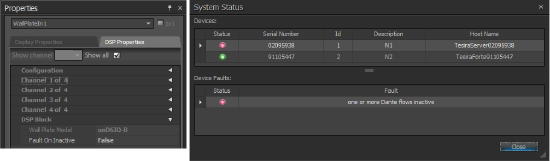 u can suppress some of these messages in the Tesira software by opening the Attero Tech wall plate block's Properties sheet, selecting the DSP Properties tab, and setting "Fault on Inactive" to False. If set to False, it will suppress the fault messages “Dante Block WallPlateIn# has unconnected channel(s)” and “Inactive Dante flow for device <unknown>, block WallPlateIn#”. These are faults specific to the behavior of that plate.
u can suppress some of these messages in the Tesira software by opening the Attero Tech wall plate block's Properties sheet, selecting the DSP Properties tab, and setting "Fault on Inactive" to False. If set to False, it will suppress the fault messages “Dante Block WallPlateIn# has unconnected channel(s)” and “Inactive Dante flow for device <unknown>, block WallPlateIn#”. These are faults specific to the behavior of that plate.
Note that setting this to False will not suppress the “One or more Dante flows inactive” general fault in Tesira software, nor the front panel AIS and Alarm lights on the Tesira hardware's front panel.
MAC addresses

 Attero Tech’s MAC OUI is 00:1D:C1.
Attero Tech’s MAC OUI is 00:1D:C1.
Each wall plate has stickers on the front and rear of the unit for identification of the unique MAC address for the device.
By default, the wall plate model name and the last 6 digits of the MAC address of the Attero Tech wall plate will be combined and advertised as the Device Name in Dante Controller. While the wall plates can be renamed here, it is recommended that the device model and MAC information be kept as part of the name to assist future routing and identification needs. This is not a technical requirement, however.
Once channels are routed in the Dante Controller matrix, the connected device will be visible in the Tesira input block's Device Name fields.
It is strongly recommended that a list of all Attero Tech MAC addresses be compiled and maintained by the integrator, with notes of the physical location for each wall plate at a job site. This will simplify identifying which Attero Tech endpoint is which when it is time to connect them to Tesira in the Dante Controller matrix.
ConMon
Audinate has implemented a computer service that manages control and monitoring in Dante endpoints called ConMon, or Dante Control and Monitoring. Up to 32 ConMon channels are available per Dante endpoint.
Tesira and Attero Tech wall plates support the use of Dante ConMon for feedback and control over the Dante network. This allows Tesira to control all functions of the Attero Tech wall plates with no need to use the Attero Tech software.
ConMon constraints on total device count
Up to 32 ConMon channels are available per Dante endpoint. Tesira reserves 1 ConMon channel per Dante input channel.
- The TesiraFORTÉ DAN supports 32x32 Dante channels.
- All 32 input channels are ConMon capable.
- Attero Tech wall plate input blocks will compile to input channels 1-32.
- Attero Tech wall plate output blocks will compile to output channels 1-32.
- The Tesira DAN-1 supports 64x64 Dante channels.
- As mentioned previously, only 32 input channels per Dante card can support ConMon.
- ConMon is therefore restricted to channels 33-64, and Attero Tech wall plate input blocks will compile to these same channels.
- Note: While it is possible to use all 64 Dante input channels with Attero Tech Dante wall plates in a Tesira DAN-1, ConMon restrictions mean that channels 1-32 would not be able to utilize the specialized Attero Tech wall plate input blocks. Rather, they would need to use standard Dante input blocks, with their remote control and Locate functions being managed from Attero Tech's management software.
- Attero Tech wall plate output blocks will compile to output channels 1-64 (there is no ConMon for output channels, so they do not require the same restrictions as input channels).
- A 4-channel Dante input with ConMon (the unDX4I or unDX6IO, or the unDX2IO with rear inputs enabled) takes 4 of the 32 available ConMon channels per device.
- A 2-channel Dante input with ConMon (the unDX2IO+) takes 2 of the 32 available ConMon channels per device.
Device Count Limits
Any combination of wall plates with up to 32 input channels will be valid for compilation per Tesira Dante endpoint. If 32 channels are exceeded, a compilation error message will be returned by Tesira. However, it will not directly state that the Dante devices are the reason for not being able to compile.
- A maximum of 16 2-channel Attero Tech unDX2IO+ wall plates are supported per Dante device (wall plates have at least 2 input channels each; 2 input channels x 16 = 32 ConMon channels).
- A maximum of 8 4-channel wall plates (unDX2IO+ in 4-channel mode; unDX4I; unD6IO) would be supported (4 input channels x 8 = 32 ConMon channels).
The following table contains the maximum number of wall plate devices possible per TesiraFORTÉ or DAN-1 card. The limiting constraint is the total number of input channels, with a maximum of 32 Attero Tech input channels allowed per TesiraFORTÉ or DAN-1 card.
| Name | Without Rear IO | With Rear IO |
| unDX2IO+-B (2-In, 2-Out, optional 2-In rear) |
16 |
8 |
| unDX4I-B (4-In, optional 2-Out rear) |
8 |
8 |
|
unD6IO-B |
8 |
< NA > |
There is no limit to the number of wall plate devices that can be connected to a single Tesira system – multiple Servers can be used in a single system to allow connecting any number of wall plates.
Sharing across Tesira systems
If multiple Tesira systems need to connect to the same Attero Tech wall plate input, an Attero Tech input block should be used in one of the Tesira configuration files to allow control via ConMon, while the other Tesira systems' configuration files should use generic Dante input blocks to allow Dante audio routing without control interference.
While a single wall plate can be routed to multiple Tesira Attero Tech input blocks in Dante Controller, this is not recommended, as multiple ConMon connections will exist, but the control behavior will have no way to be synchronized or mirrored across the multiple input blocks.
If there is a desire for a single Tesira system to have duplicate destinations from one Attero Tech wall plate in multiple partitions, it is recommended to use an Attero Tech input block for ingress and splitting the signal within the Tesira layout.
unIFY Control Panel
Attero Tech's contol software for the wallplates is called unIFY Control Panel. It should be used for applying firmware updates to the devices. More details on configuring these plates for -B interoperability is available from the manufacturer.
For the wall plate models natively supported in Tesira software (unDX2IO+, unDX4I, and unD6IO) there is an option during firmware update to choose the Device Mode, the "-B/C" option must be selected to install the Tesira-specific command language on the wallplates.
The products which shipped with Biamp-compatible firmware preloaded are noted by a model name ending in "-B" unDX2IO+-B, unDX4I-B, and unD6IO-B.
If a non-Biamp-compatible version of one of the 3 supported wallplate models (unDX2IO+, unDX4I, and unD6IO) was originally purchased it can be updated to communicate with Tesira simply by selecting the correct firmware device mode, and using the appropriate Attero Tech input blocks in Tesira software.
Audio from other models of Attero Tech Dante wallplates can be connected to Tesira using generic Dante IO blocks but will not offer integrated ConMon control with Tesira. unIFY Control Panel or other control software should be used for those devices.
