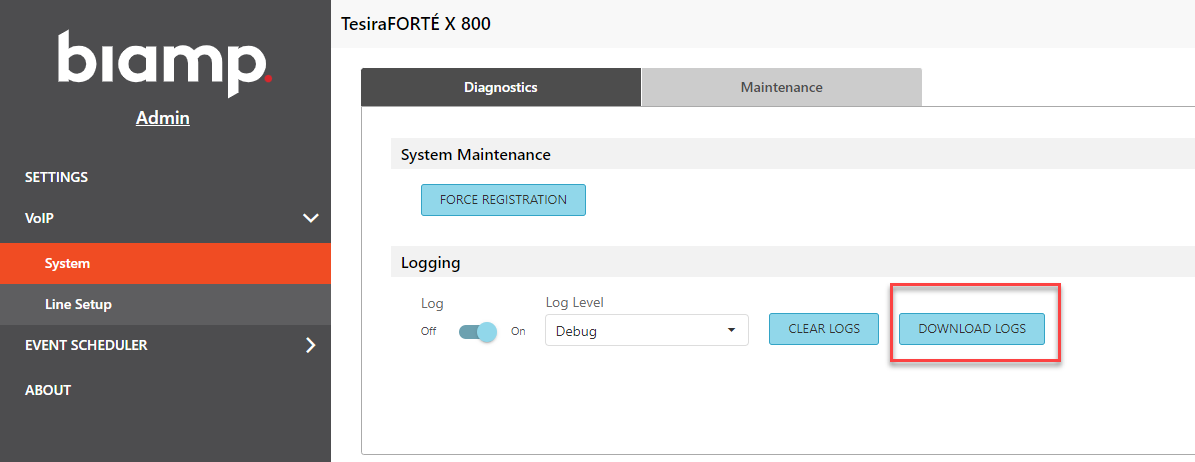Retrieving ASCII VoIP logs from the FORTÉ X Web UI

This article is a specific call-out to the VoIP section of our FORTE X tech note
The procedure
- While logged into the FORTÉ X web GUI, navigate to the System Maintenance tab: VoIP -> System -> Maintenance
- Press Control-Shift-F12 to reveal the Download Logs button.
- Select the Debug option in the Log Level field for maximum detail.
- Click on the Download Logs button to download the logs.
Once downloaded, the logs can be viewed using notepad