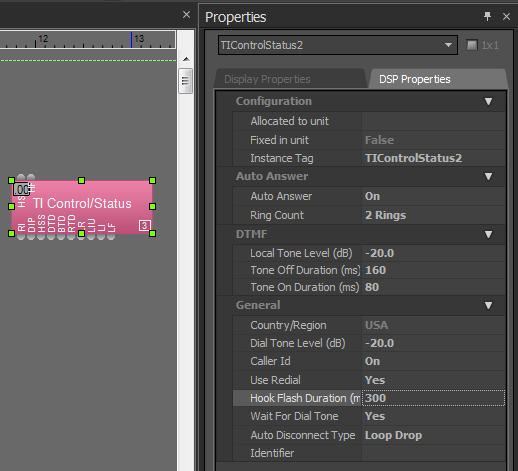Tesira is not putting a line on hold
 Tesira uses a telephone interface known as hook flash to put telephone lines on hold, establish a second call and then join the calls together. Occasionally, Hook Flash doesn’t work reliably with some phone systems. Fortunately, the root cause is typically a simple, easy-to-solve issue.
Tesira uses a telephone interface known as hook flash to put telephone lines on hold, establish a second call and then join the calls together. Occasionally, Hook Flash doesn’t work reliably with some phone systems. Fortunately, the root cause is typically a simple, easy-to-solve issue.
How does hook flash work?
The hook flash interface hangs up and picks up the line very quickly. By default, Biamp's telephone interfaces are set to do a hook flash in 150 milliseconds. In some instances, this is too quick for the phone system to detect, so you’ll hear a click but the line will not go on hold and you will not get the second dial tone. Extending the duration of the Hook Flash often fixes this problem.
Changing the hook flash duration
- Locate the Control/Status block for the analog telephone interface in the file and select it.
- Open the Property Sheet of the Control/Status block by right-clicking on the Control/Status block and select Properties.
- Under the "DSP Attributes" tab, look for the "Hook Flash Duration" line.
- Increase the Hook Flash Duration to 300.
- Reload your configuration file and test the hook flash.
- If the hook flash still doesn't work, repeat this process of increasing the Hook Flash Duration by 50-150ms intervals. If you get to a point where the hook flash hangs up on the first call, then the Hook Flash Duration is too long.