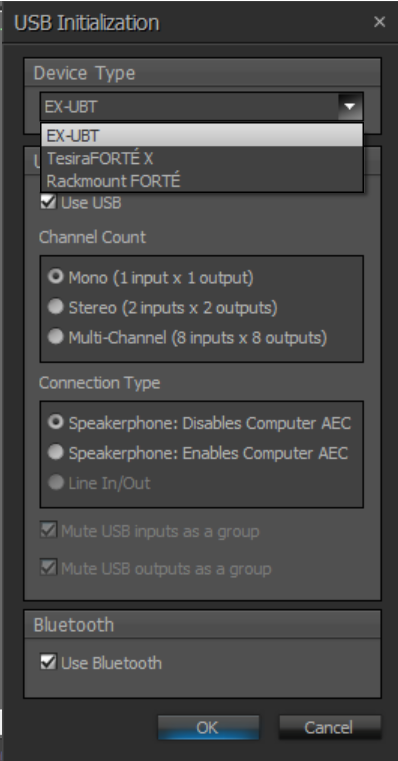Unlocking grayed-out Tesira I/O, equipment, and clock options

Two of the three Tesira Design Software server mode settings lock some options for choosing I/O use, equipment table assignments, and media clock options. Changing the mode setting to the Both Tesira Servers and FORTÉ mode unlocks these options. This article covers where and how to change the setting, as well as notes covering the effects on options availability and menu appearances.
Overview of the server mode options
The Tesira Design Software offers three modes allowing users to focus on the hardware types installed in their system. These modes are:
- TesiraFORTÉ Only
- Tesira Servers Only
- Both Tesira Servers and FORTÉ
However, users comfortable with the Tesira platform may find that the first two modes limit their flexibility in choosing options. If flexibility is more useful than the imposed focus, switch the file to the Both Tesira Servers and FORTÉ mode.
How to change an existing file
To change the existing open file
- Go to Tools -> Options -> Document Settings -> Server Mode.
- Check the Both Tesira Servers and TesiraFORTÉ radio button.
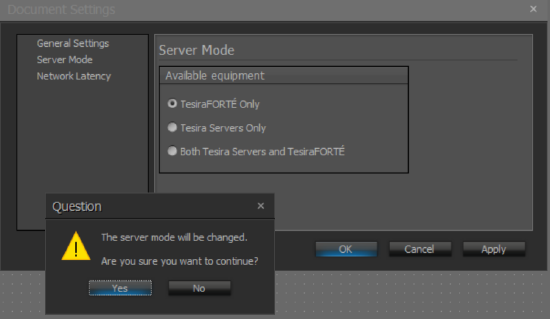
To set the software so the next new file is set to Both Server and FORTÉ mode
- Go to Tools -> Options -> Application Settings -> Document Mode.
- Check the Both Tesira Servers and TesiraFORTÉ radio button.
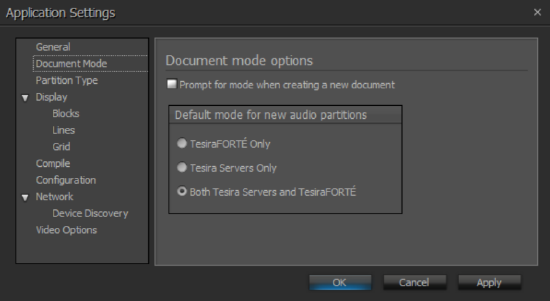
Notes: Equipment table options and flexibility
- The FORTÉ only mode prevents selecting a FORTÉ in the equipment table.
- Additionally, a table containing a FORTÉ cannot be fully cleared using the Clear Equipment Table option. The FORTÉ will remain on the table.
- The server mode must be switched to Both Tesira Servers and FORTÉ mode to remove the FORTÉ from the equipment table.
Equipment table appearances by mode
What the equipment table selection looks like when the FORTÉ Only mode is selected.
What the table looks like when the Servers Only mode is selected.
How the table appears when when the Both Tesira Servers and FORTÉ mode is selected.
Notes: Media network selection
This menu is located under System-> Media Network and is grayed out (locked) when the Server Settings option is set to FORTÉ Only mode.
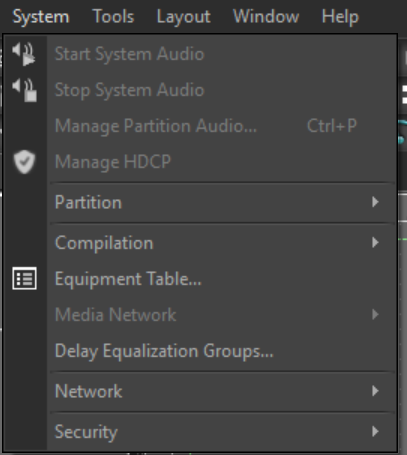
Notes: USB selection options
This section is locked when the server mode is set to FORTÉ ONLY.
Menu appearance when locked:
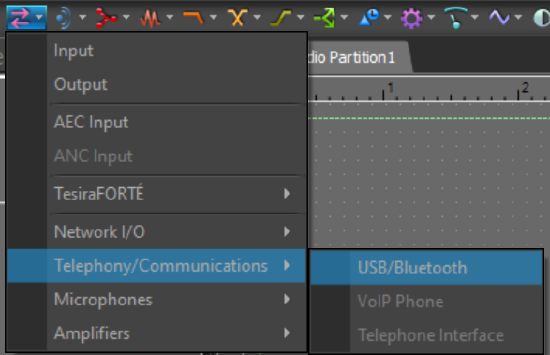
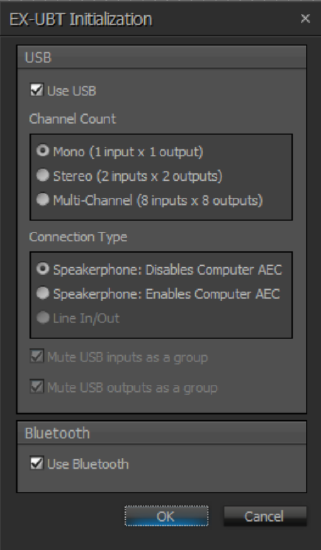
The menu appearance when unlocked in the Both Tesira Servers and FORTÉ mode: