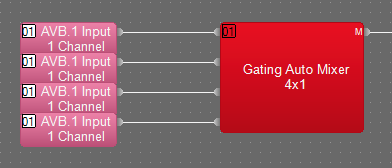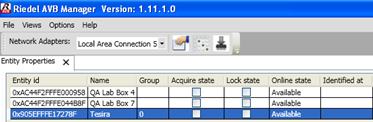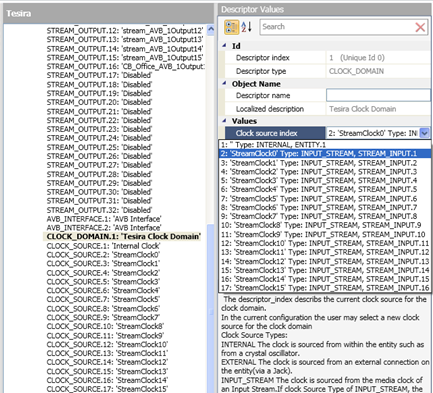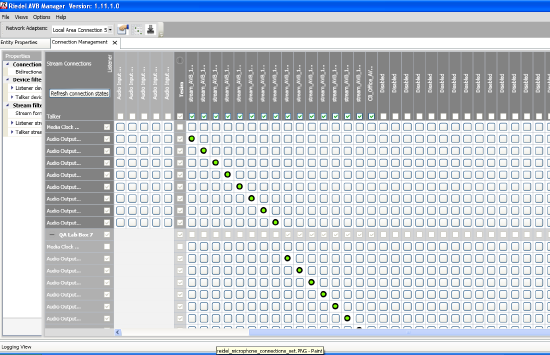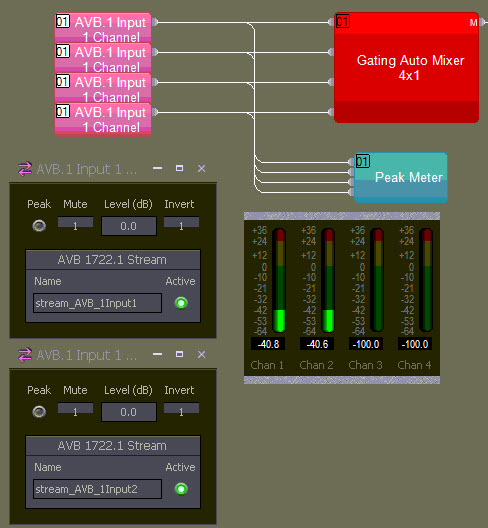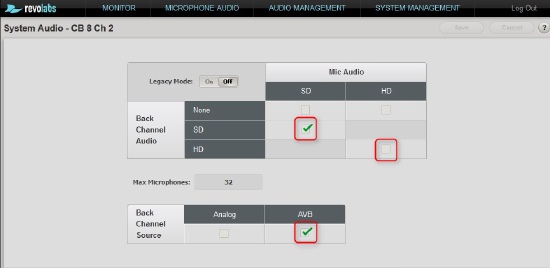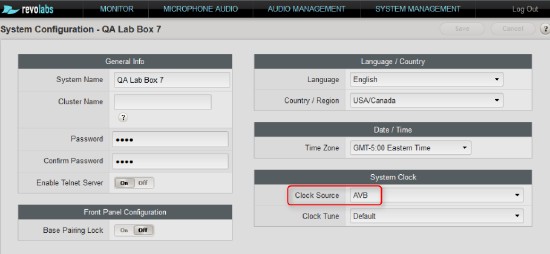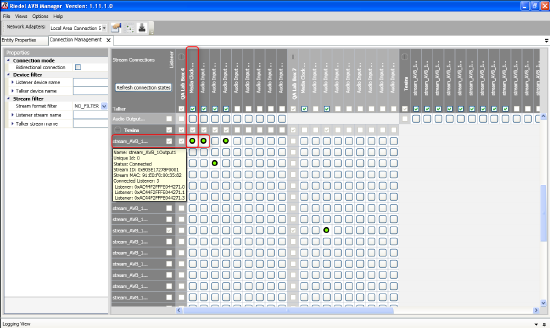Configuring Revolabs Executive Elite for AVB
Revolabs Executive Elite wireless microphone systems can support audio output over AVB to a connected Biamp Tesira system. This article describes how to configure a Tesira system with Riedel AVB Manager for use in conjunction with Revolabs Executive Elite systems.
Introduction
Revolabs Executive Elite wireless microphone system can make use of bidirectional AVB audio connections:
- Signals from Executive Elite microphones can be received by Tesira via AVB.
- Signals from Tesira can be received by Executive Elite system via AVB. This return signal may be used for clock sync and can be routed internally for monitoring purposes.
Before configuring the AVB streams, connect the AVB port of an Executive Elite central unit and of a Tesira device to an AVB switch and ensure Riedel AVB Manager software is installed on your computer.
Note: If using the Netgear GS724T, ensure the v4 model is being used. The v3 will not work with the Revolab Executive Elite system.
Clock synchronization
To allow AVB audio to flow from Executive Elite microphones to Tesira, the two systems will need to be clock synchronized. There are 2 possible solutions to this.
The first and easiest clocking option is to simply enable the Back Channel audio on the RevoLabs Executive Elite mics. Create a 1-channel AVB.1 output block in Tesira (its source can be a tone generator) and connect it to the Media Clock stream of the Executive Elite using the Riedel AVB Manager software. It is not necessary to connect to the back channel inputs of each mic, the Media Clock connection is the only one needed. This should be the first cross-point connected between devices so the clocks are established.
The second clocking option is a little more involved. As Tesira does not have a separate Media Clock input (like Executive Elite does), one of the Tesira listener channels that is receiving audio from an Executive Elite microphone needs to be configured as the Media Clock input. This can be done using the Riedel AVB Manager software. The computer running the Riedel AVB Manager software needs to connected to the AVB network in order to make adjustments.
Configuring Tesira to receive AVB from Executive Elite
Microphone signals from Executive Elite system can be sent to Tesira via AVB.
Configure a TesiraFORTE, SERVER-IO or SERVER with a one-channel 'AVB.1 Input' block for each input channel from the Executive Elite system. Each Executive Elite central unit can use 4 or 8 channels, depending on the model.
In the Riedel AVB Manager, in the 'Entity Properties' section select the Tesira device.
In the center section of the Riedel AVB Manager showing the Tesira properties, scroll down to find the 'Clock_Domain.1' property for the Tesira and select it.
The right side will now show the possible values for that property – select an input stream to which audio will be sent from the Executive Elite, typically this is 'StreamClock0'.
The Tesira is now configured to accept the AVB Media Clock from the Executive Elite.
Connect the Executive Elite talker channels to the Tesira listener channels by enabling the respective crosspoints in the 'Connection Management' section of the Riedel AVB Manager.
Do not use the Media Clock channel as a talker to the Tesira – the Media Clock channel output is solely used for synchronization between the Executive Elite. The Media Clock channel is to allow multiple Executive Elite base stations to synchronize to a master clock base station.
Once all of the audio channels have been configured in the Riedel AVB Manager, reboot the Executive Elite central unit and the Tesira device to ensure that the configuration has taken hold and all clocks are synchronized. Verify there are active Streams and AVB audio is flowing in the Tesira software.
Using Multiple Executive Elite Base Units
If all Executive Elite Base DSP units are connected to the same AVB network, the AVB network can be used to synchronize the systems with each other. This simplifies installation of Executive Elite systems as no additional synchronization bus is required. It does not allow synchronization in an environment with both Executive HD and Executive Elite systems as Executive HD Systems do not support AVB.
Select one Executive Elite system in your network as the master clock. Leave the clock source of that system in “Local” mode. It is recommended to set the device sending the STREAM_INPUT.1 to Tesira so that it can continue to use Clock_Domain.1 as previously described. All other Executive Elite systems that will synchronize to this master clock need their clock source to be set to “AVB” for their clock mode. Use the AVB Manager to route the Media Clock talker stream from the master clock base station to the Media Clock listener channels of each base unit synchronizing to the master. Tesira does not need to have the Media Clock stream routed as this is done by selecting the Clock_Domain.
Configuring Tesira to send AVB to Executive Elite
The Executive Elite is capable of receiving clock data and audio over their back channel audio streams. If desired, back channel audio can be used solely for clocking purposes.
Back channel audio can be configured to use either AVB streams or analog inputs on the Executive Elite central unit.
When using AVB from Tesira for clocking AVB must be selected as the Back Channel Source. This is done through the Executive Elite web interface under Audio Management > System Audio:
Also select AVB as Clock Source under System Management > System Configuration:
In Tesira, create a one-channel 'AVB.1 Output' block for each desired back-channel to Executive Elite. A multi-channel AVB.1 Output block cannot be used in this case, they must be single-channel AVB.1 output blocks.
Back channel audio requires media clock synchronization between the Talker (Tesira) and the Listener (Executive Elite).
If audio is only passing from Executive Elite to Tesira (back channel is not enabled), then synchronization is done using the Clock_Domain.1 setting under Entity Properties in Riedel AVB Manager.
When sending audio from Tesira to Executive Elite, the synchronization can simply be established by connecting a Tesira AVB.1 talker stream using Riedel AVB Manager:
- From Tesira to the Media Clock listener of the Executive Elite central unit if there is only one
- or from Tesira to the Media Clock listener of the Executive Elite central unit that was selected as the Clock Source for several synchronized Executive Elite central units
There is no need to create a separate talker stream ('AVB.1 Output') in Tesira for synchronization. You can connect any single-channel Tesira AVB.1 stream to one of the Executive Elite back channels.
On the picture you can see that the first Tesira talker stream is connected both to Media Clock stream and the first Audio Input stream of Executive Elite (QA Lab Box 4)).
Connect the Tesira talker channels to Executive Elite listener channels by enabling the respective crosspoints.