Controlling the triangle feedback indicator on a RED-1
This article explains how to control the triangle feedback indicator on a RED-1.
Goal
Each selection on a RED-1 has the option of displaying a white triangle indication next to it. The white triangle indication can be manually controlled by controlling the status of a flip flop gate connected to it.
Once a flip flop gate is connected to the RED-1, the selection indication responds only to changes in the flip flop block status and completely overrides the standard RED-1 indication function.
We can achieve multiple indications using flip flops and these indications can be easily manipulated by using presets to set flip flop channels off/on.
First step
- Include the Flip Flop in a remote Preset
- As the Preset is recalled the corresponding Flip Flop channel is set. This gives user feedback to the RED-1 screen
Examples
The flip flop trick for multiple perpetual indication can be used to display room combination status when using the room combiner block or matrix mixer with presets to do room combine/divide.
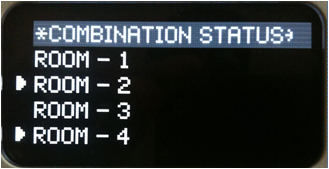
Another useful application is to show zone activity. This can be useful in a paging or background music system
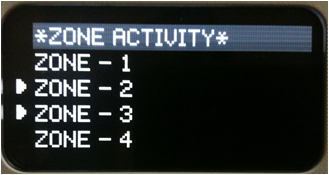
Alternatives
There are a few other blocks that can control the triangle indication of a RED-1, the same way a flip flop gate can. Like the flip flop, they must be directly connected to the RED-1 block in order to influence the indicator. Those blocks include:
- Remote Preset
- Source Selector
If there is more than one block connected to the same logic output of a RED-1, only the front-most block will control the triangle indicator. In order to move a block to the front, right-click on the block and select Order→Bring to Front.

