Using Gang Groups in daVinci
This article explains how to use Gang Groups in daVinci.
Gang Groups allow multiple controls of the same type to have combined operation. Each block can become a Gang master or slave, with the possibility of having multiple gang masters within a Gang Group.
Controls
- Edit controls (Floating point type only)
- Edit spin controls (For those having dB values only)
- Toggle buttons
- Faders
- Graph controls
Creating Gang Groups
-
Select Edit Gang Groups from the Layout menu or toolbar icon.

-
In the Gang Groups dialog box, click on Add to create a Gang Group. Label it as required.
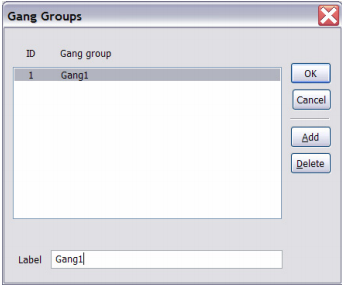
-
When a new Gang Group is created, a toggle button control appears on the control surface. It is assigned to enable or disable the ganging behavior of all controls within a Gang Group.
-
In order to assign a control block to a compatible gang group, the DSP block type must be specified from the Data Attributes tab of the property sheet in the first place. Then only, compatible Gang Groups will become available from the drop down menu.
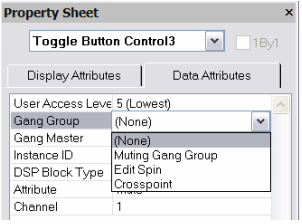
-
Set one or multiple Gang Masters from the property sheet.
Note: All control blocks within a Gang Group require an Instance ID in order to work properly in test mode.
Master or slave
Gang Group and Master/Slave control behavior varies by control type:
- Toggle Button controls
- When the state of a Master control is toggled (on/off) by clicking on it, other Master controls in that Gang will also toggle (on/off), regardless of their original state. Non-Master controls will simply assume the same state (on/off) as the Master control.
- Fader, Edit, and Edit Spin controls
- When the setting of a Master control is changed, all other controls in that gang are changed accordingly, so as to maintain the same relative offsets. The range of the Master control is restricted, so that no other (offset) controls may travel outside of their range. When a non-Master control setting is changed, no other controls in that Gang are affected.
- Graph controls
- Graphs cannot be assigned as Master controls. All Graph controls within a Gang will follow the active control exactly, on an individual filter basis. With Parametric EQ's or All-Pass Filters it is possible to gang controls that have a different number of filter bands. In this case, only the common filter bands (those that are first in initial numerical order) are ganged together.
Note: If a ganged control is modified as a result of a preset recall, then no ganging behavior occurs.
