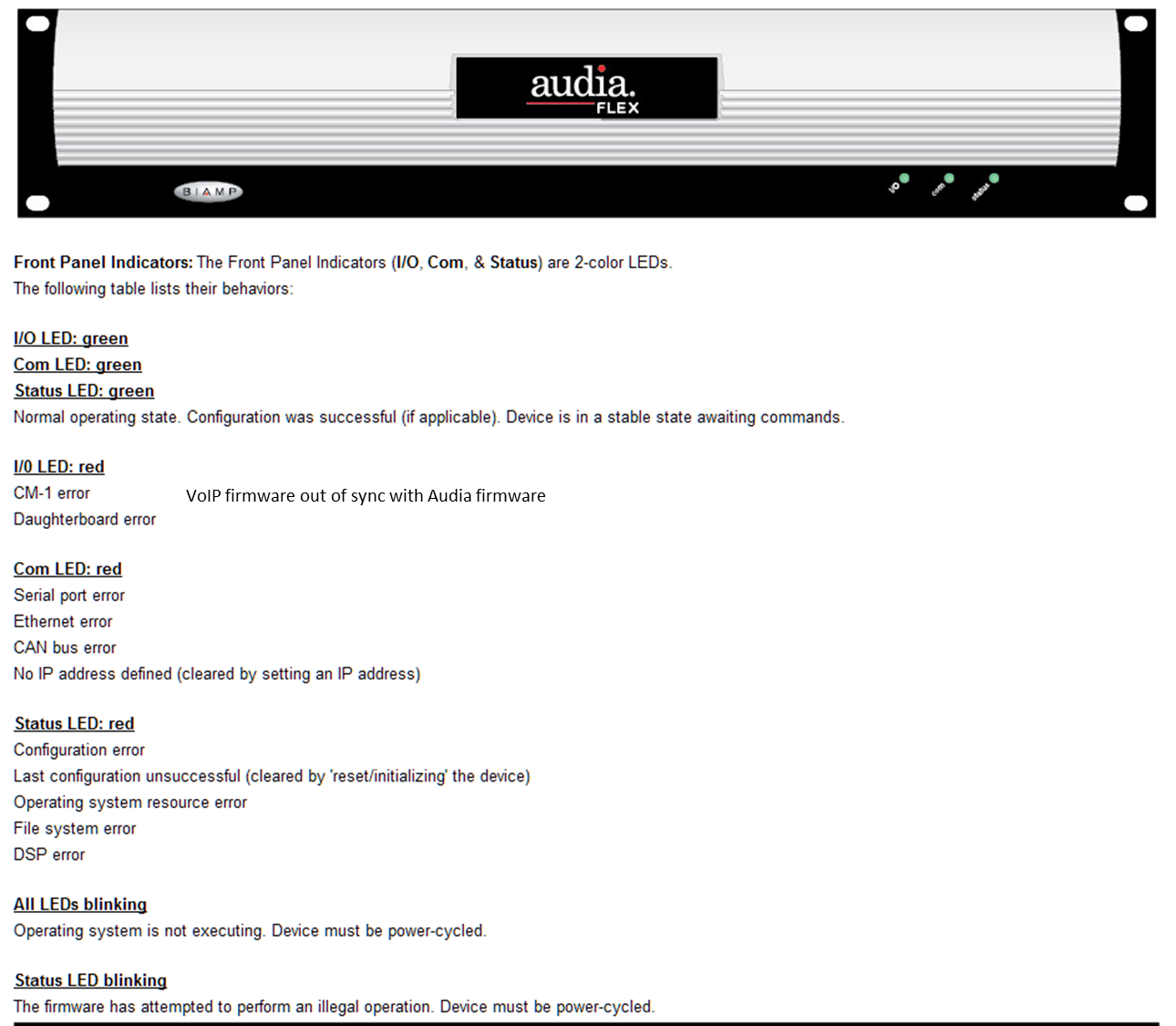Front-panel fault indicator lights
This article describes the fault indicator light states for an Audia or Nexia processor. If one or more of the front panel lights on your Audia or Nexia are red, try troubleshooting the issue at Troubleshooting: Audia or Nexia with red light on front panel.
Front panel indicators - I/O, Com, and Status
Front Panel Indicators:
The Front Panel Indicators (I/O, Com, & Status) are 2-color LEDs (green or red).
The following tables list their behaviors:
| I/O LED: green Com LED: green Status LED: green |
|
| I/0 LED: red |
|
| Com LED: red |
|
| Status LED: red |
|
| All LEDs blinking |
|
| Status LED blinking |
|