Manually accessing a Network Paging Station's settings (NPS-1)

When configuring or troubleshooting the NPS-1, you may need to access the NPS-1's settings while not using the Audia software. This can be done using a hardware button press combo.
The secret combination
Setup can be performed regardless if the paging station is connected to a functional Audia FLEX system or not.

- To enter setup, turn the Scroll Wheel while holding down all three buttons (Cancel, Enter, & Push-To-Talk).

An icon in the lower-left corner of the LCD panel indicates that pressing the Cancel button will return the unit to normal operation.
CobraNet discovery and settings
The NPS-1 must be on the CobraNet side of the network and within the same subnet as the CobraNet port for proper communication. Typically leaving it as DHCP is fine as long as it is a unique subnet from the Control port.
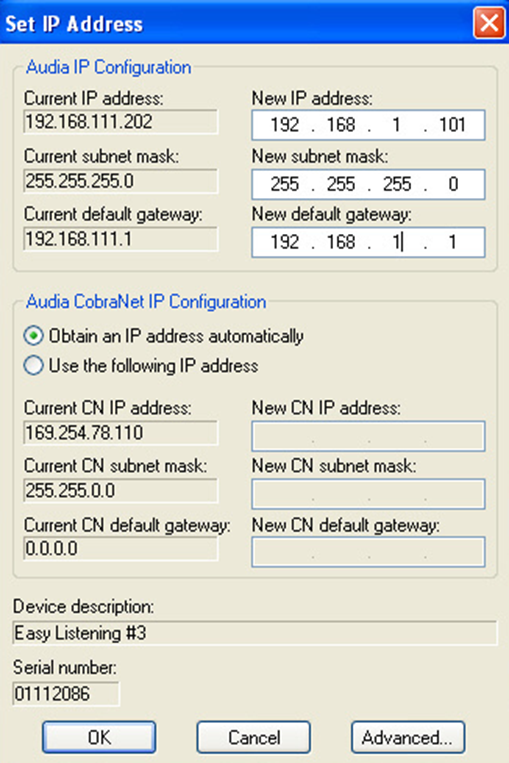
Further reading
Network Paging Station - Help File
System Network Considerations - Help File
The user manual and product specifications sheets can be found on biamp.com:
