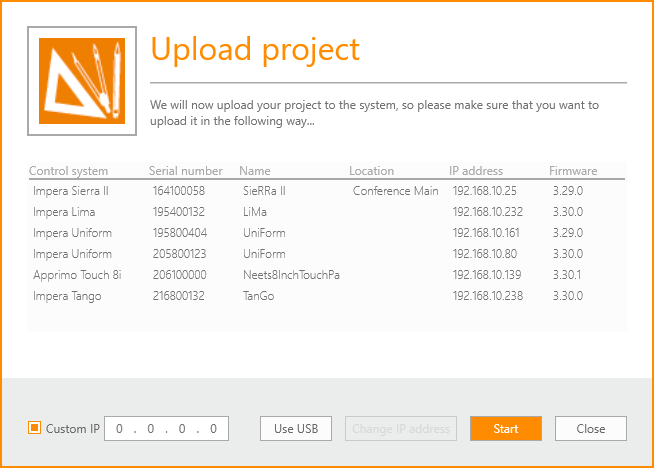How to upload to the controller
Upload can be done in two ways, either USB via the USB on the front of all our products or through LAN.
Upload via USB
USB is the fastest method and all you need is a USB mini-B connector.
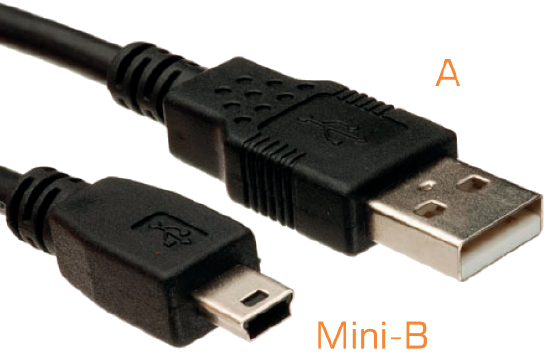
When you've connected the USB to the controller a smiley appears in the lower right hand corner
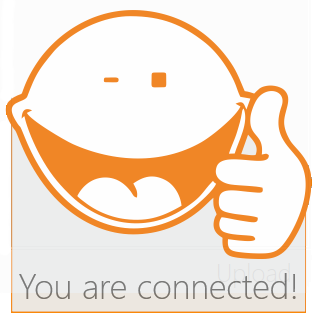
Then press the Upload project button or F5 to upload the project.
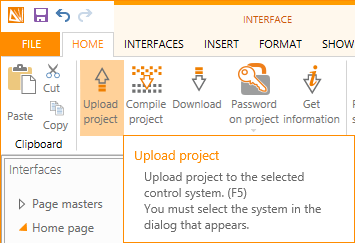
Upload via LAN
To upload through the network, press Upload Project or F5 and choose start when you see the LAN connector.
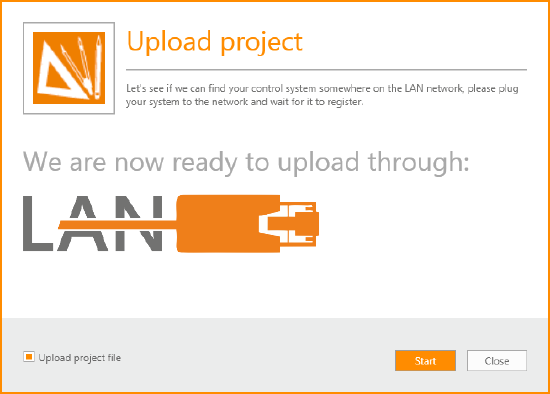
Now choose the controller you wish to upload to, but be certain to choose the correct one!
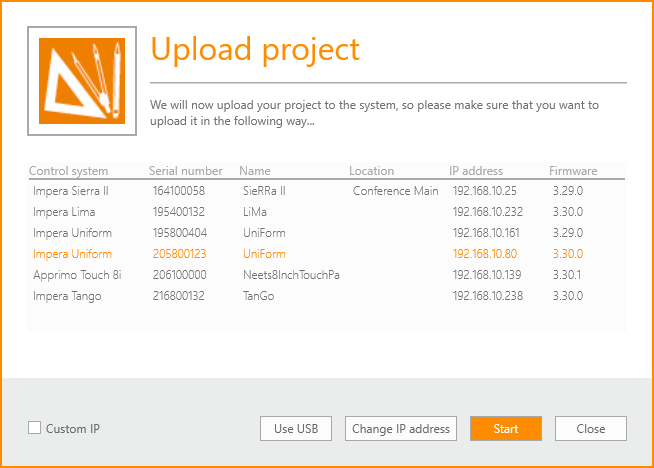
It is also possible to choose a custom IP, should the auto detection not discover your controller (IP rules are sometimes strict in corporate networks)
If necessary then choose custom IP in the lower left corner and insert the IP address of your controller.