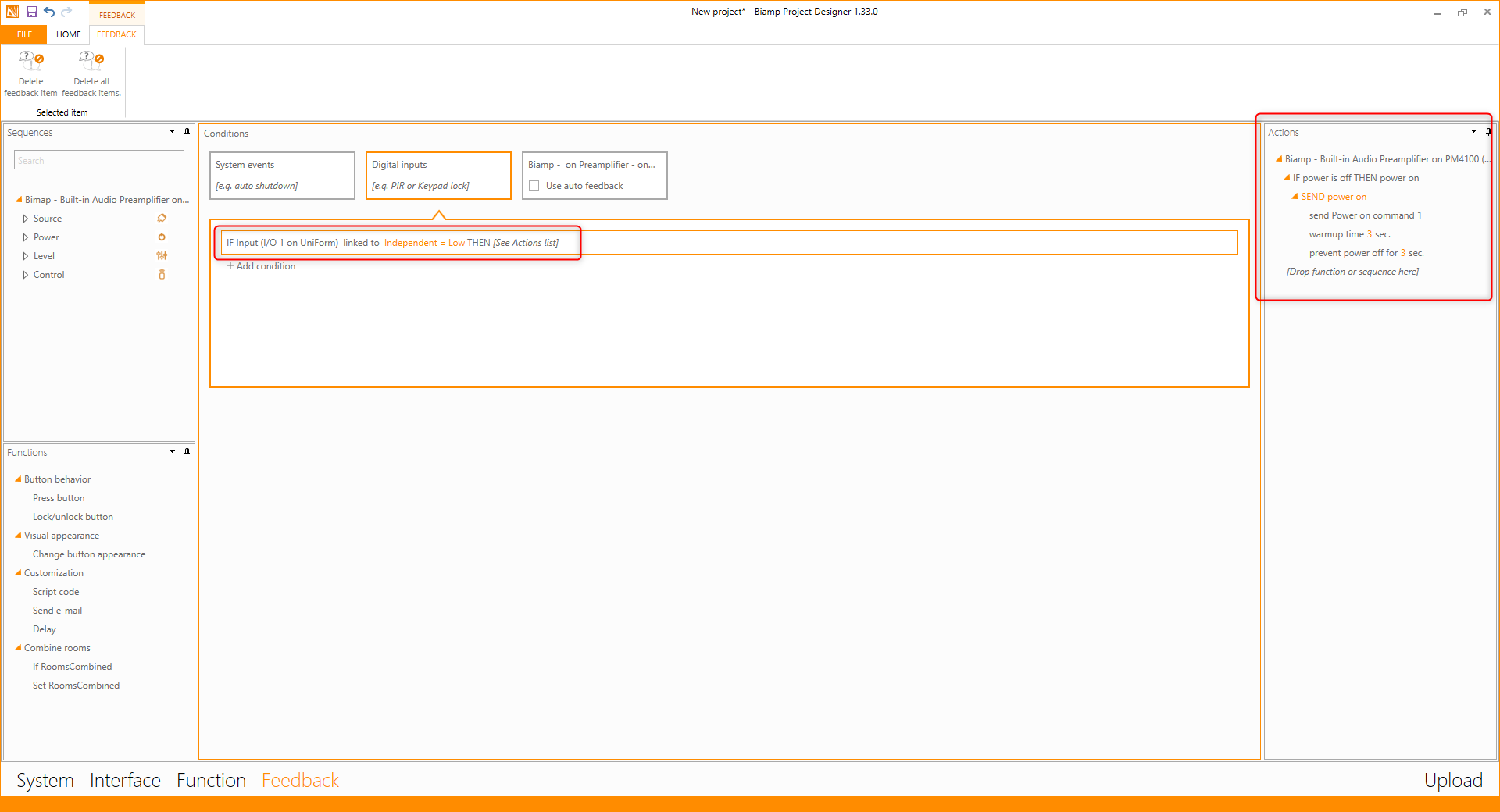How to use manual feedback
If you need feedback for your project you can establish this be selecting the feedback tab.
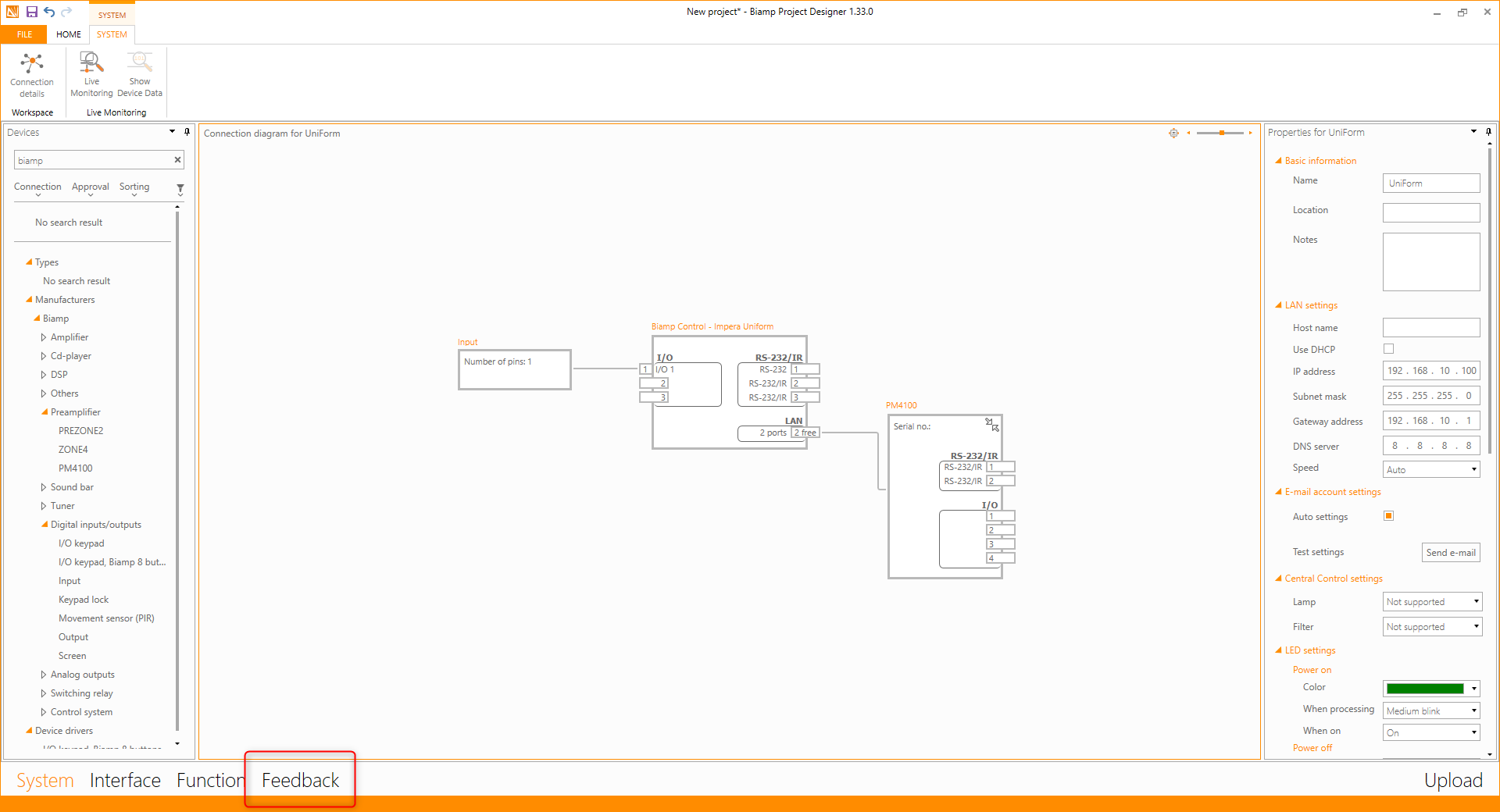
Next you need to select the device (1) from which you need feedback, and than select Add condition (2).
Select the condition you want for input (2), link to a state of that condition (3), and then drag the desired function to actions list (4).
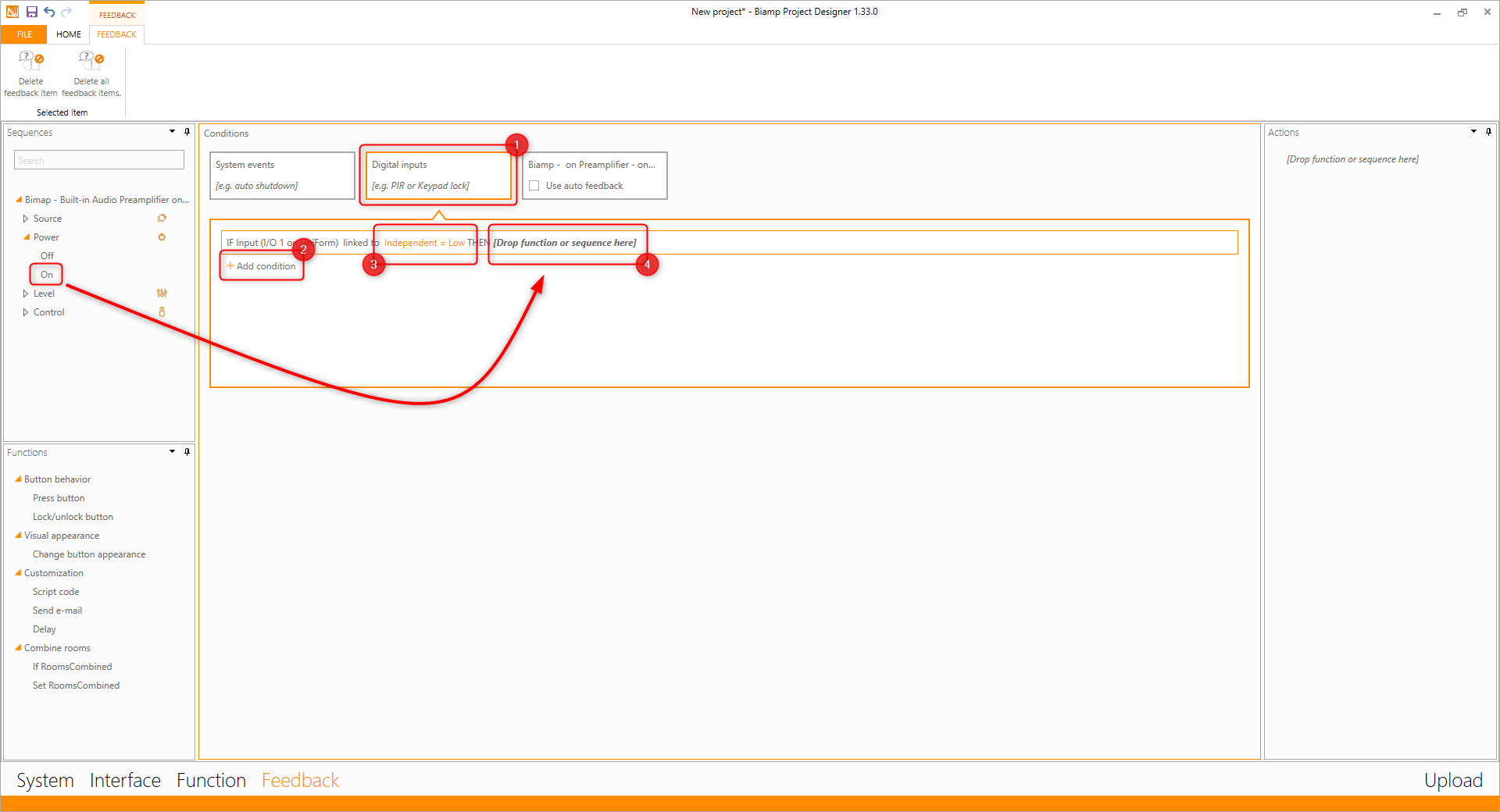
In this example we have created feedback from a login input, when the state is low the power on is sent to the pre-amplifier.