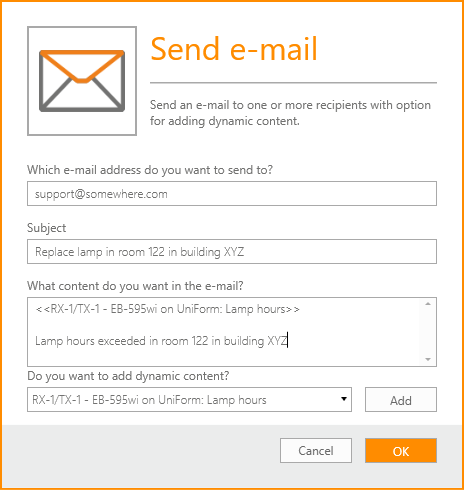TIP: How to send an e-mail based on a feedback from a device
In this example, we create an email which is triggered by the counter based upon the lamp hours.
First, start by adding a device with the feedback you need in the systems view, remember to put it on a bi-directional serial port or on LAN.
Remember to set up the E-mail account settings; press the controller and the settings appear on the right side, choose E-mail account settings and choose either Auto or manual. Auto uses a mail server provided by Biamp and in manual you need the customer to host a mail server for you.
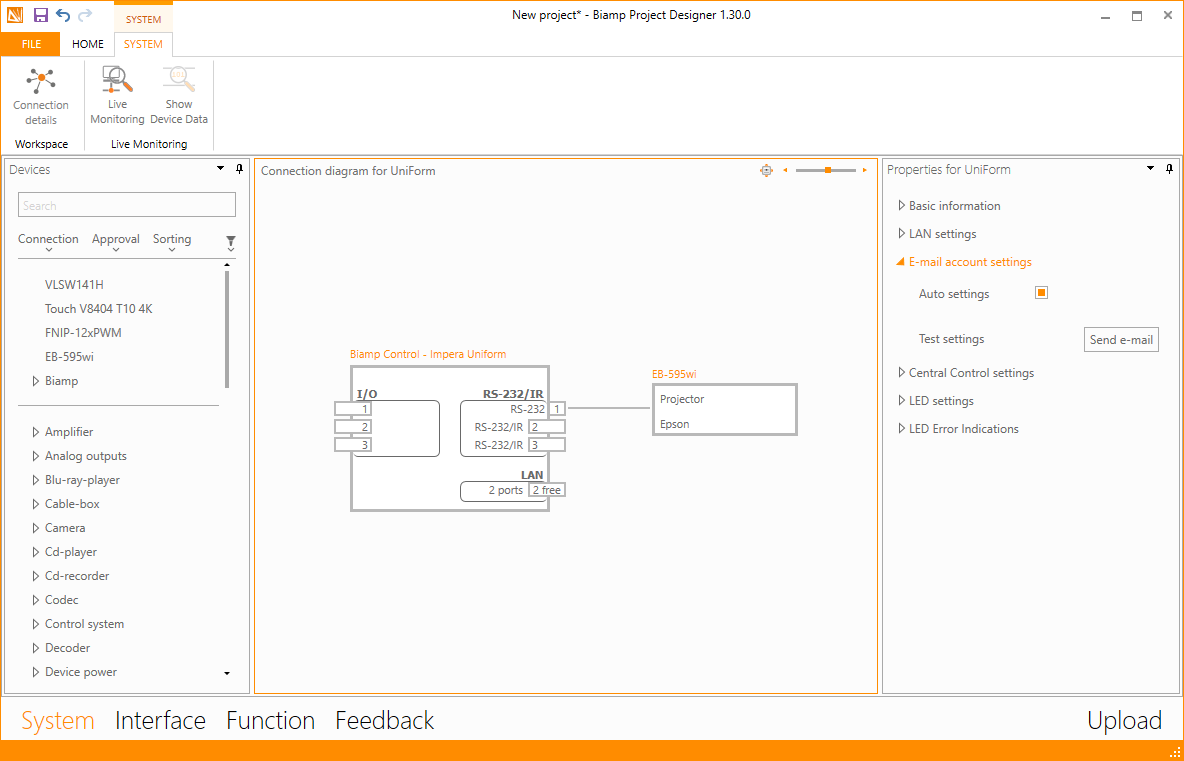
Go to the Feedback section and choose the device you wish to trigger the mail.
Press "Add condition" and choose your trigger, in this case Lamp hours. Now, set the trigger level, 2000 hours here.
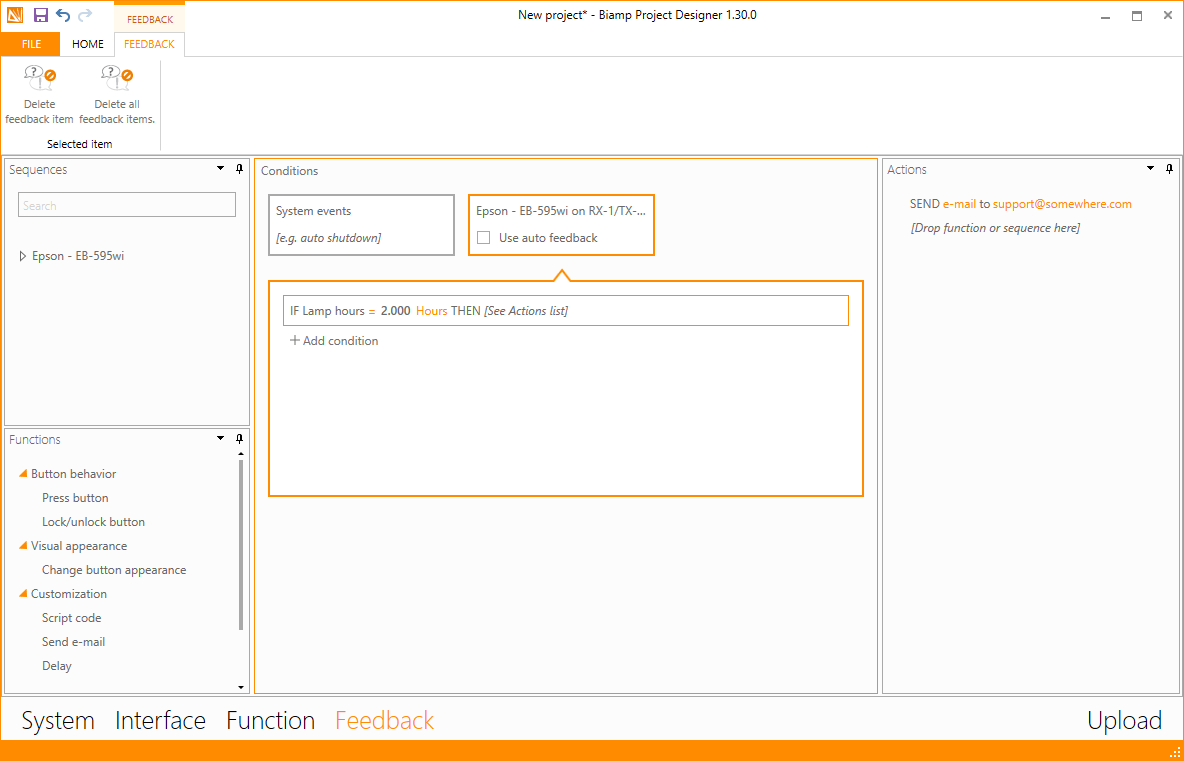
Then drag the "Send e-mail" to the "Actions" on the right and enter a valid mail address, a subject, and content. It is also possible to choose dynamic content from the drop down menu, which is based on the feedback from the device.