How to replace a device in Project Designer

To replace a device in Project Designer, simply locate the new device from the library, and drag it to the device you which to replace.
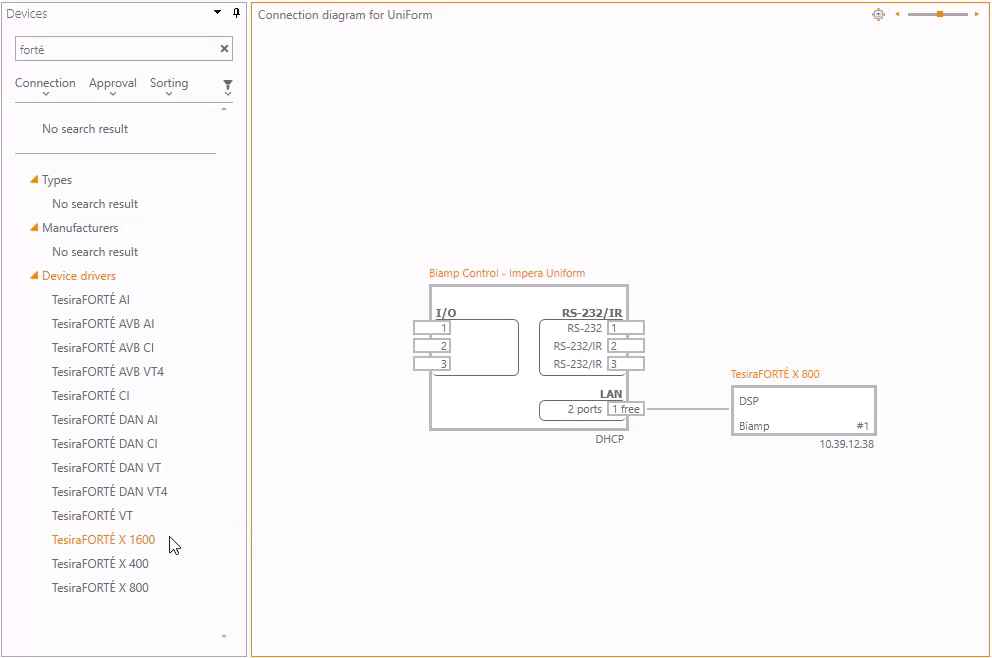
You can only replace devices that have the same control interface with each other (e.g. LAN, RS-232 devices).
