Qt X Configuration and settings report
Qt X software releases 2.5.0 and later can save commissioning configurations and settings reports as PDFs. This allows for integrators to save a record of system levels, and tuning data in addition to the configuration file for project archives after commissioning is completed. .
This feature is only available in the Qt X software application. It is not available in the Web UI.
Saving report
The option for saving the configuration and settings as a PDF is found under the File tab in the top ribbon. If the software is currently connected to an active system, all live settings from controllers in the active configuration will be downloaded in this report for archiving.

The user can then specify the location and rename the .pdf file as required for the project.
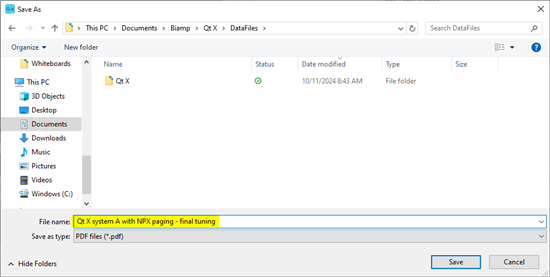
Note: If the software is not connected to a live system, the user will receive a message advising that the report will use the static data from the .qdd configuration file currently open in the Qt X software. This report includes only data that is able to be extracted from the local configuration file and does not include firmware versions or live equalization data from system.

Viewing saved reports
The saved report will show all the details of the retrieved system configuration. This will include all Qt X and NPX devices that participate in the system and a snapshot of all parameters when saved.

Report Example: Online System
Qt X system A with NPX paging - final tuning.pdf
Report Example: Static Design Data
Qt X system A with NPX paging - .qdd static design data.pdf
