Qt X Emitter type selection
Users can select emitter type outputs using the Qt X system management software or the controller device's web user interface. Qt X front panel displays cannot select emitter types.
Compatibilities
- The Qt X 300 and 600 controllers can select Passive and Active emitters.
- Qt X 800 and 805 controllers can select 8 Ohm, 4 Ohm, and DS1320 emitters.
NOTE: Emitter type selection must be made on an output-by-output basis.
Qt X software emitter selection
The emitter type selection option in the Qt X software is accessed via the "configuration" window. Selection options are located in the Devices tab under the Configuration section. The available emitter selections are dependent on compatibility with the selected Qt X controller model.
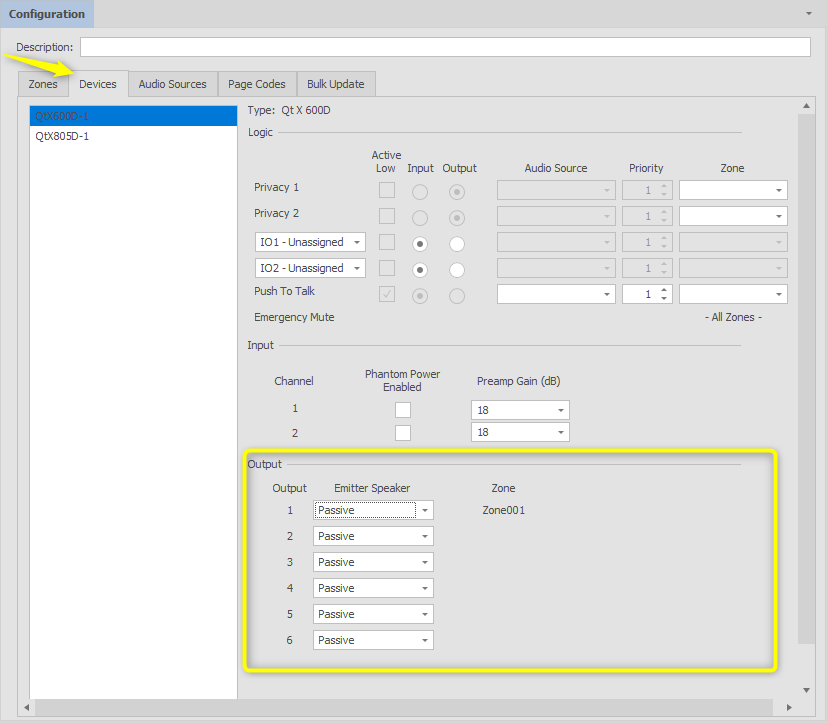
Qt X 300, 300D, 600, and 600D output selection
Speaker types available for Qt X 300s and Qt X 600s controllers under the dropdown selection:
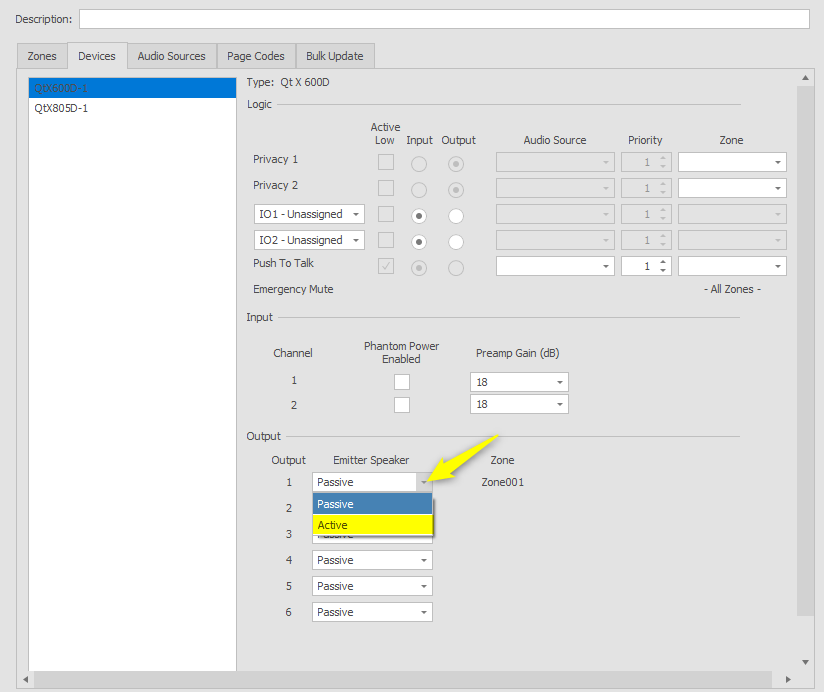
IMPORTANT NOTE: When active emitters are installed in a system, the Active option must be selected in the Output window. Passive emitters are the default output type. Additionally, active emitters employ a different sound masking spectrum. If the emitter type isn't changed to Active, the installer may not be able to properly adjust the output levels for proper masking performance.
The Standard Passive Emitter which has a maximum output of 56dBA for music and paging, and the Active Emitter, which has wider frequency range and has a maximum output of 74dBA for music and paging. Your source type and the environmental use case will determine which type of emitter you will need. For background music, environments with a very low noise floor, such as doctor's offices, law firms, or waiting rooms, can be approached with either type of emitter. If the environment has a higher noise floor and louder levels are needed from the emitter to produce audibly comfortable music, than the Active Emitter must be utilized as it is capable of producing higher levels of sound in the space.
If paging is required, only Active emitters are recommended as they produce a higher level of sound to better allow pages to be heard and understood. Standard emitters do not have enough output to effectively meet the needs of a paging system.
Qt X 800, 800D, 805, and 805D output selection
Speaker types available for Qt X 800s and 805s controllers under the dropdown selection.
Note: The mirrored "Line Out" text is only shown when selecting the 8Ω option, but is also turned ON in all selections. This output is not able to be turned off or broken away from the amplified outputs.
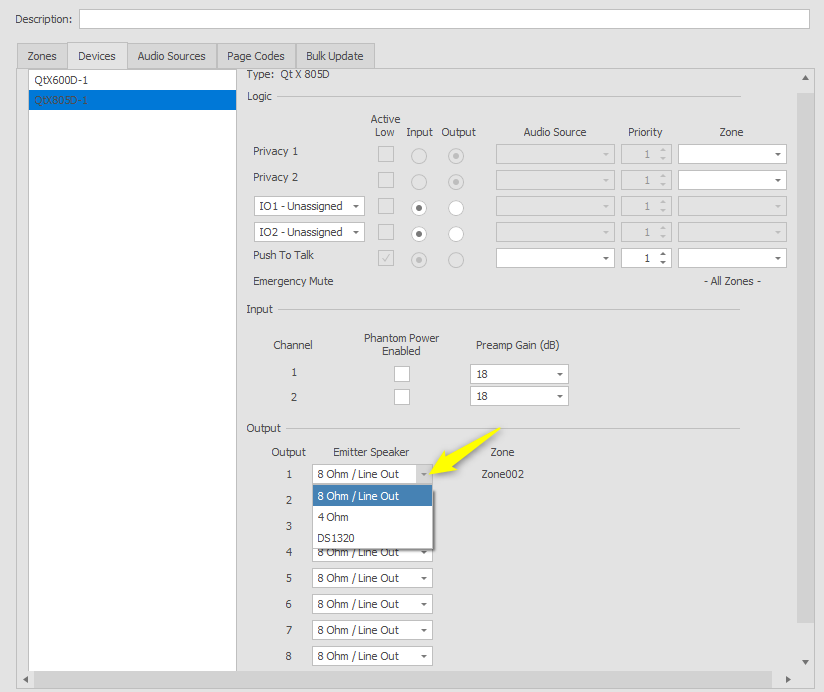
Note: When a DS1320 is selected, a predetermined sound masking spectrum is configured.

Any configuration changes must be uploaded to the system via the "send to system" icon on from the top menu bar.
Web user interface emitter selection
Emitter type selection is available under the Output Data tab. The current emitter type for each zone is visible under this tab. Clicking on the mixer icon for a zone allows changes to be made in a drop-down selection.
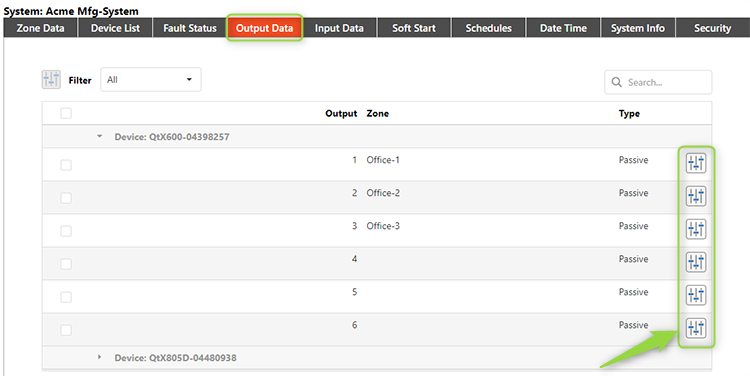
Emitter and speaker type selection
The emitter and speaker types available in the drop-down are based on the controller model. Only compatible output types are shown for each model.
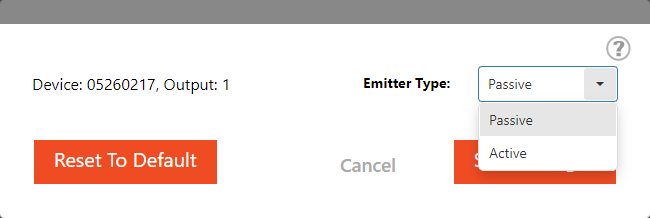
Filter
Users can filter the output list based on the emitter types connected to the sound-masking device.
The filter drop-down gives the following filter options:
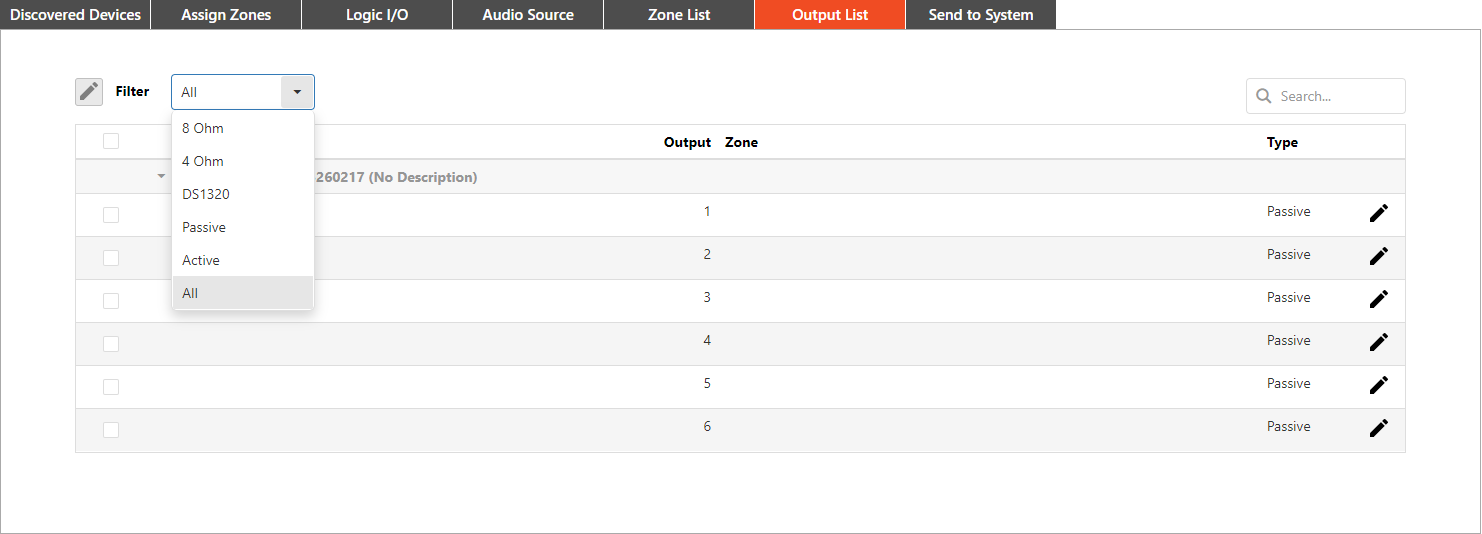
Mixing Qt Emitter types
Both the Qt Standard and Qt Active Emitters may be used on the same sound masking project with signals supplied by a single Qt X Controller if they are
assigned to different outputs. For example, a Qt X 300 may supply sound masking with Qt Passive emitters to an open office on Output 1, while simultaneously supplying both sound masking and paging to private offices with Qt Active Emitters on Output 2. Additionally, Output 3 can supply sound masking and light music to a reception area with Qt Active Emitters.
IMPORTANT: Do not mix emitter types in the same output.
