Qt X Soft start feature
In an occupied location, it is necessary to introduce sound masking gradually. To do this use the "soft start" feature, which is configurable using either the Qt X software or the web interface. This provides an adjustment period to slowly introduce the sound-masked environment over a period of days or weeks. For locations that are not currently occupied the soft start feature is not necessary.
Soft Start recommended settings:
- Open Office - Set the attenuation to -5 dB over the course of 2 weeks
- Private Office - Set the attenuation to -3 dB over the course of 1 week
Soft start via Qt X software
In the Qt X software, soft start programming is accessed via the configuration page. For soft start to run at the correct time and date, ensure that the Qt X time and date settings are synced to an NTP server or manually set. Any updates or changes will need to be sent to the system once completed.
Each programmed zone has the ability to be programmed with its own soft start schedule.
1. Select the soft start tab, and desired zone. The start and end date duration should be set based on the zone type. Attenuation may be set to the desired final volume for the zone.
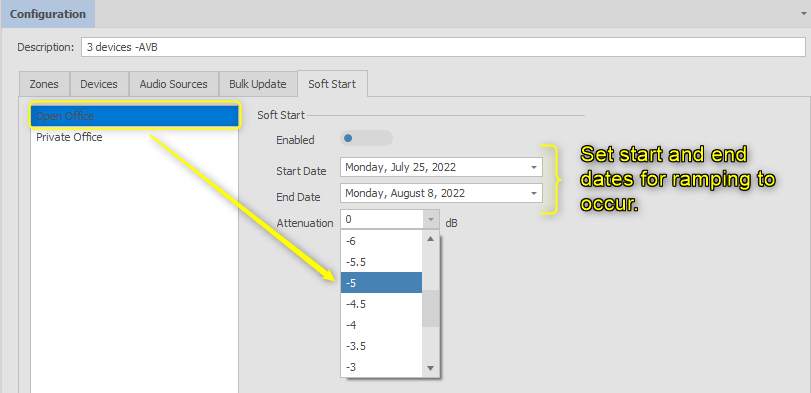
2. Select 'Enabled' to initiate and end the soft start on the selected times/dates.
3. Send configuration  to system to upload the changes.
to system to upload the changes.
Soft Start may also be applied to a configured system using the Schedules  icon in the Devices and Systems window.
icon in the Devices and Systems window.
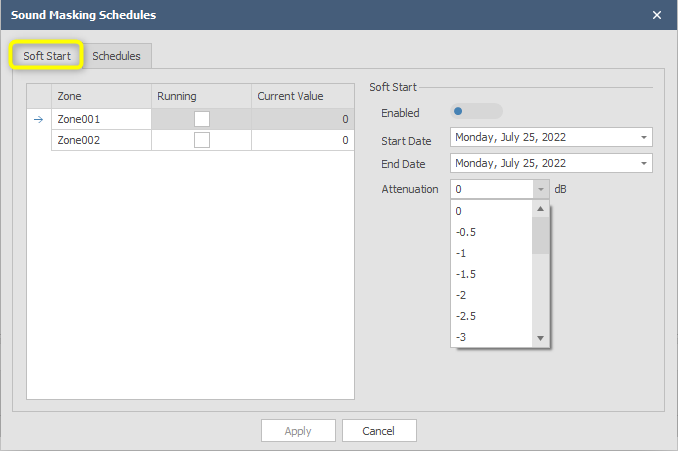
Note: If both Soft Start and Schedules are running, the one applying the most attenuation for a given zone will always take priority.
Soft start via Web UI
In the web UI, soft start programming is accessed via the system settings page. This page gives a list of all zones created. If a soft start has been previously configured and enabled, the checkbox will indicate as such in the Enabled column. Start and End dates indicate the time range of the soft start.
1. To edit or configure a soft start, click the pencil icon in the zone row.
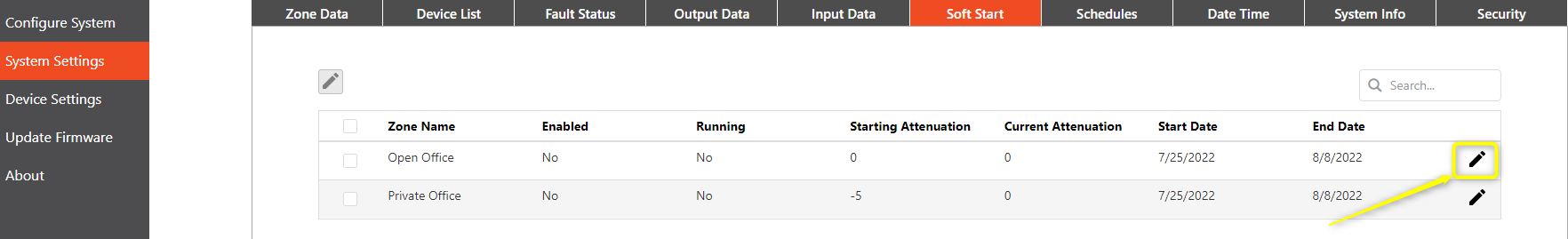
2. Attenuation may be set to the desired final volume for the zone along with the duration of the soft start timeframe. Start and end dates of the soft start and attenuation are set according to the preference of the sound-masking architect.
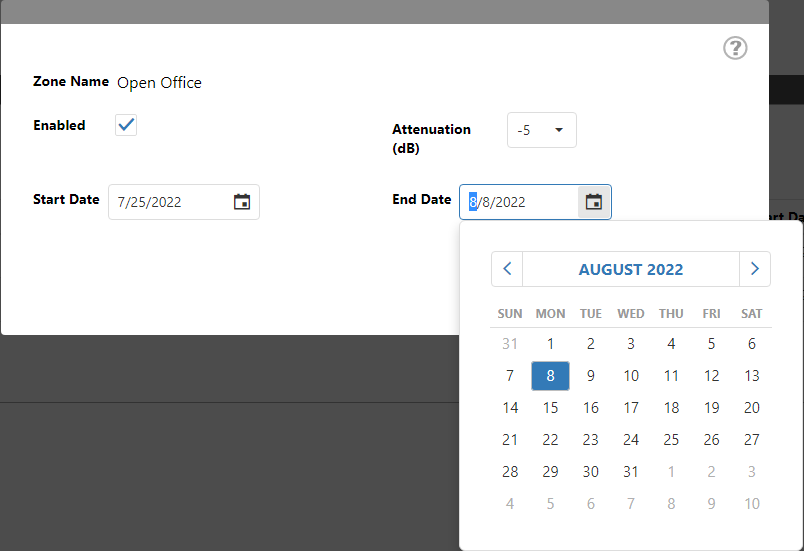
3. Select 'Enabled' to initiate and end the soft start on the selected dates.
4. Select save to commit the changes to the system and repeat as necessary for additional zones.
Note: If both Soft Start and Schedules are running, the one applying the most attenuation for a given zone will always take priority.
