Snack Bar with built in speakers
This system design template shows how Biamp products can be used in a simple snack bar. Such systems require low level background music to be played throughout the entire bar space in mono. This needs to be fed from one of two music sources, in this case a radio tuner and SD/USB memory card. A paging mic is also included so that simple messages can be relayed regarding the availability of an order for example.
In this example, the bar is covered by two CM30DTD speakers to give full coverage and high quality sound reproduction. The two music sources and MICPAT-D paging microphone are fed to the MA60 mixing amplifier which allows for source selection and paging along with interface to the building alarm system. The integrated amplifier in the MA60 then feeds the two CM30DTD loudspeakers directly.
Snack Bar system design
- The snack bar area is covered by the 2 CM30DTD built in
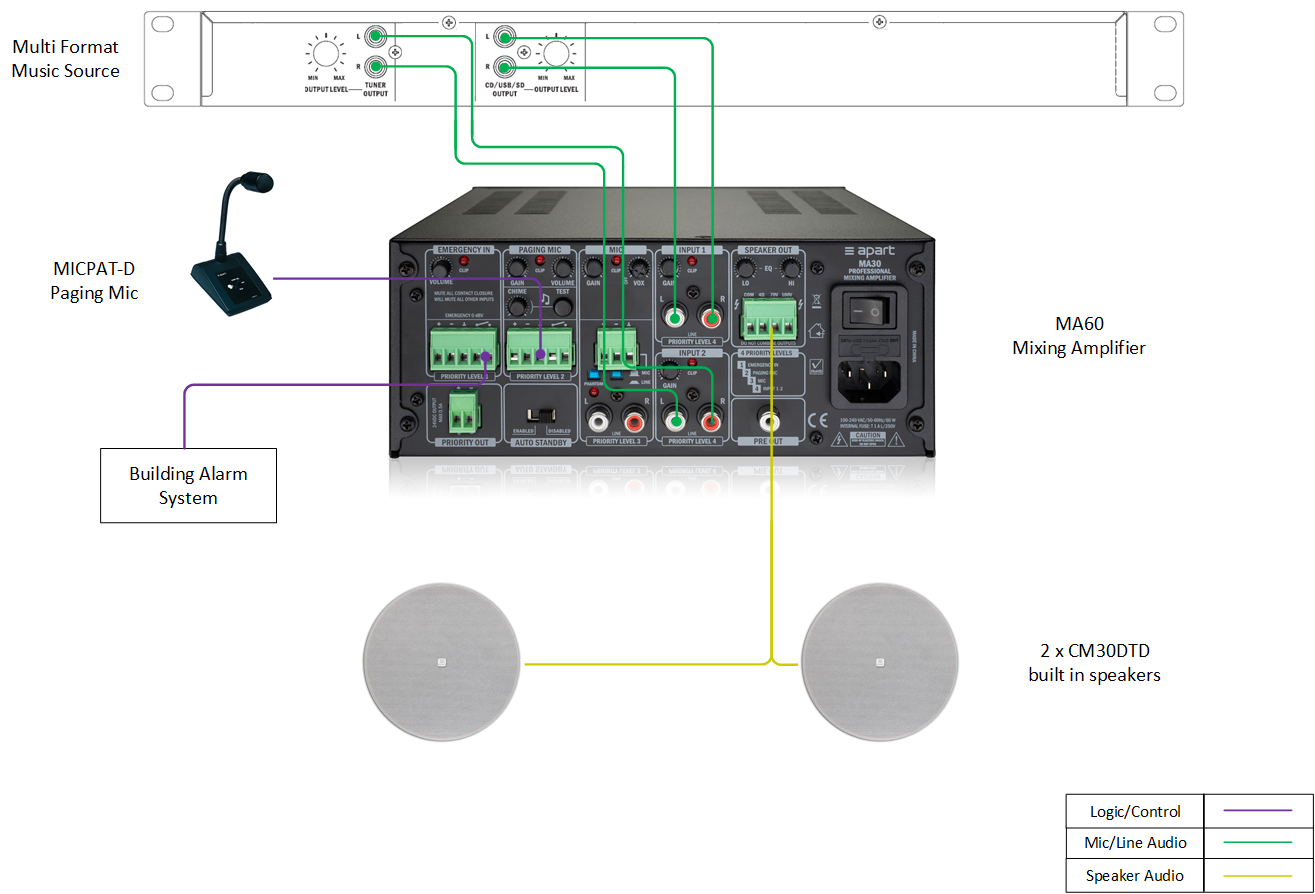 loudspeakers
loudspeakers
with back can. - Two music sources are allowed for, in this case a radio tuner and USB/SD card player although other devices can of course be used.
- The stereo outputs of the music sources will be mono summed and sent to both of the CM30DTD loudspeakers via the amplifier built into the MA60 mixing amplifier.
- The electronics system contains two main devices which can be mounted either in a rack, on a countertop, or on a shelf:
- Music source - in this example a generic multi format music source player is supplied.
- Apart MA60 mixing amplifier - allows the required music source to be selected and the level to be adjusted into the snack bar.
- The building alarm system will have a logic output which will become active in cases of emergency. This logic signal is connected to the MA60 and when active all audio outputs from the preamplifier are muted.
User interface
- The user interface for the system is via the front panel of the MA60 mixing amplifier and the MICPAT-D paging microphone.
- The main control is the illuminated rotary control for the music level on the MA60.
- The second primary controls are the 4 source selection switches, the currently selected source will have its led on, there is also a space for labels (which are supplied with the MA60), to be applied indicating the source type.
- The MICAPT-D is very simple to use just by pushing the built in page switch down, for momentary operation, or up for latched operation. Before the paging mic is active a chime sound is fed to the loudspeakers, then the mic is live for voice announcements.
- A secondary control is the mic input with recessed level control and illuminated on/off switch, this could be used for occasional use with a voice source.
- Clear indications are given for an emergency being active, paging active, vox override from the mic, protection and signal present, all can be seen on the right side of the front panel.
- It should be noted that the music and mic level controls are independent and each directly feed the main output. This reduces the possibility of feedback via the mics when the music level is increased and removes the need for an extra master level control .

Equipment list
- 2 x Apart CM30DTD - built in loudspeaker
- 1 x Apart MA60 - mixing amplifier
- 1 x Apart MICPAT-D - single zone paging microphone
- Music sources - as required
Audio setup
- Follow Gain Structure best practices to set input and output levels of the music sources and amplifiers.
- Always check the impedance of the loudspeaker line before connection to the amplifier.
