Supermarket with BGM, paging, and sound masking
This system design template shows how Biamp products can be used in a supermarket to offer background music, paging and sound masking. Such systems need low-level background music to be played throughout the supermarket which can be fed from multiple music sources. The central paging microphone can easily used to make announcements throughout the whole store. A sound masking system is employed in the pharmacy area to guarantee privacy when a private consultation is being made.
Supermarket system design
In this case, the supermarket floor space is covered by sound from 12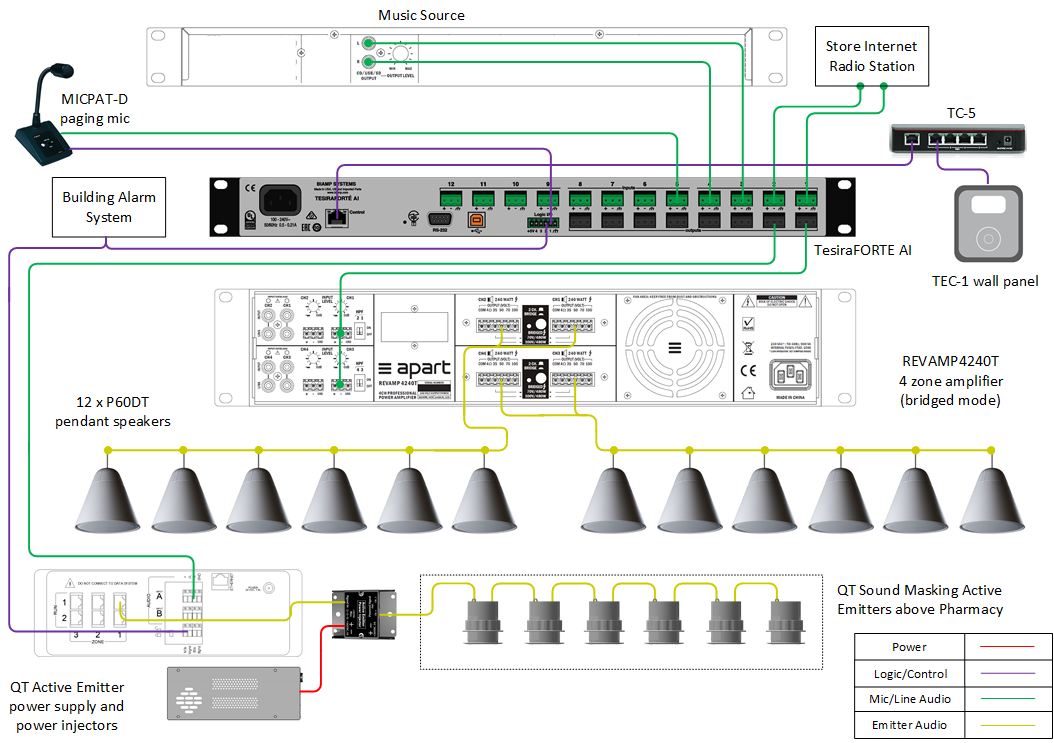 P60DT pendant speakers, this number of loudspeakers can be reduced or increased with the related adjustment in the amplifier power needed.
P60DT pendant speakers, this number of loudspeakers can be reduced or increased with the related adjustment in the amplifier power needed.
Two music sources are in use, primarily the store internet radio station and secondly a backup SD/USB player. These signals are fed along with the MICPAT-D paging mic audio and logic signals, to a TesiraForte AI. Two outputs are used from the TesiraForte, one to the amplifier for BGM distribution to the amplifier and pendant loudspeakers, the other feeds the QT Sound masking system. The sound masking system provides privacy at the pharmacy consultation desk so that private conversations are not heard by other shoppers.
The music source and volume can be controlled from the TEC-1 wall panel located behind the customer services desk.
The MICPAT-D paging mic, also located at the customer service desk, allows for simple live paging messages to be fed to the whole store quickly and easily.
At any time, the audio system can be overridden when the building alarm system is active.
The electronics rack contains four main devices:
- Music sources - An internet radio station feed from a central store radio system or content provider and a USB/SD player as backup.
- TesiraFORTE AI - a programmable DSP which is used for selection of the BGM source and volume control into the output zone from the TEC-1 wall panel control. The paging selection and pre-announcement chime is also dealt with by TesiraFORTE AI as well as the building alarm system override signal.
- REVAMP4240T - a four channel amplifier, in this case used in bridged mode to supply two channels at 480w 100v/70v to power the 12 x P60DT loudspeakers.
- QT300 control processor - accepts the line level BGM signal from the TesiraFORTE AI and mixes it with the required sound masking audio. These signals are then fed to active emitter power injectors (which are powered from a separate power supply), connections to the emitters are made in a daisy chain form using category cable.
The building alarm system has a logic output which will become active in cases of emergency. This logic signal is connected to the TesiraFORTE AI and the QT300 sound masking processor so that when it is active the background music, paging and sound masking audio are all muted in an emergency situation.
Example File
A simple Tesira design file is available below for this system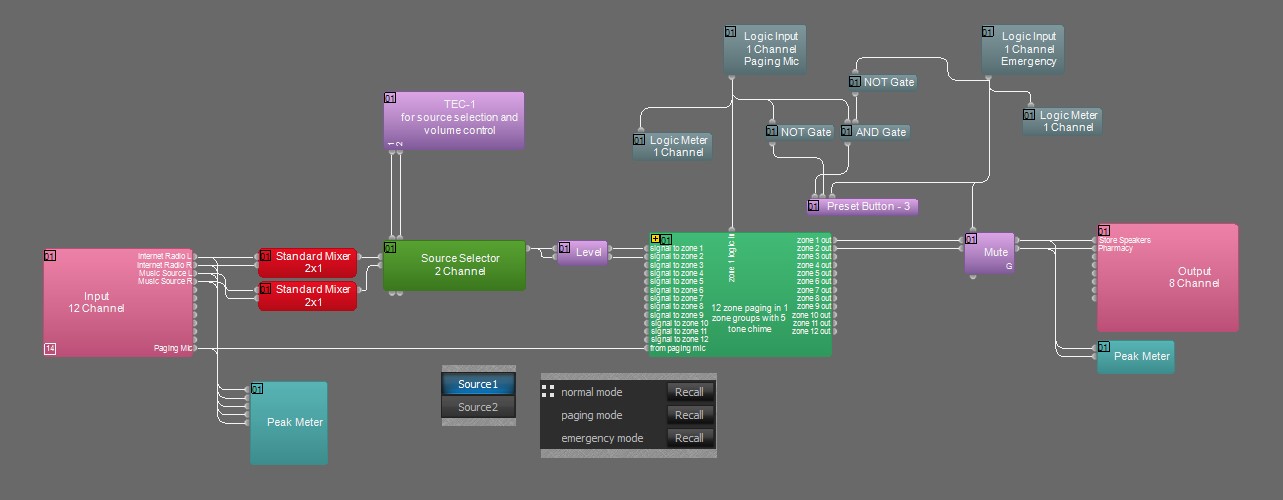 design example.
design example.
Two stereo source inputs are included which can be selected to both mono output zones at the same time, the sound level to each zone can be independently adjusted on the TEC-1 wall panel.
The audio to both zones is muted when there is an active logic signal from the building alarm system. Paging to both zones is also possible from the MICPAT-D which is connected by a single logic signal. A five tone pre-announcement chime is also produced by the Tesira design, this chime can be fully customize as required.
The .zip file below contains the example Tesira configuration files for this supermarket application.
File Download: Supermarket with bgm paging and sound masking.zip
User interfaces
There are two user interfaces in this system.
The TEC-1 wall panel allows for simple control of the music source to be played and level in the supermarket to be controlled via a rotary control.
The MICPAT-D paging mic is simple, robust and intuitive with a single 'paging on' switch, with momentary or latching function, and a sensitive gooseneck microphone.
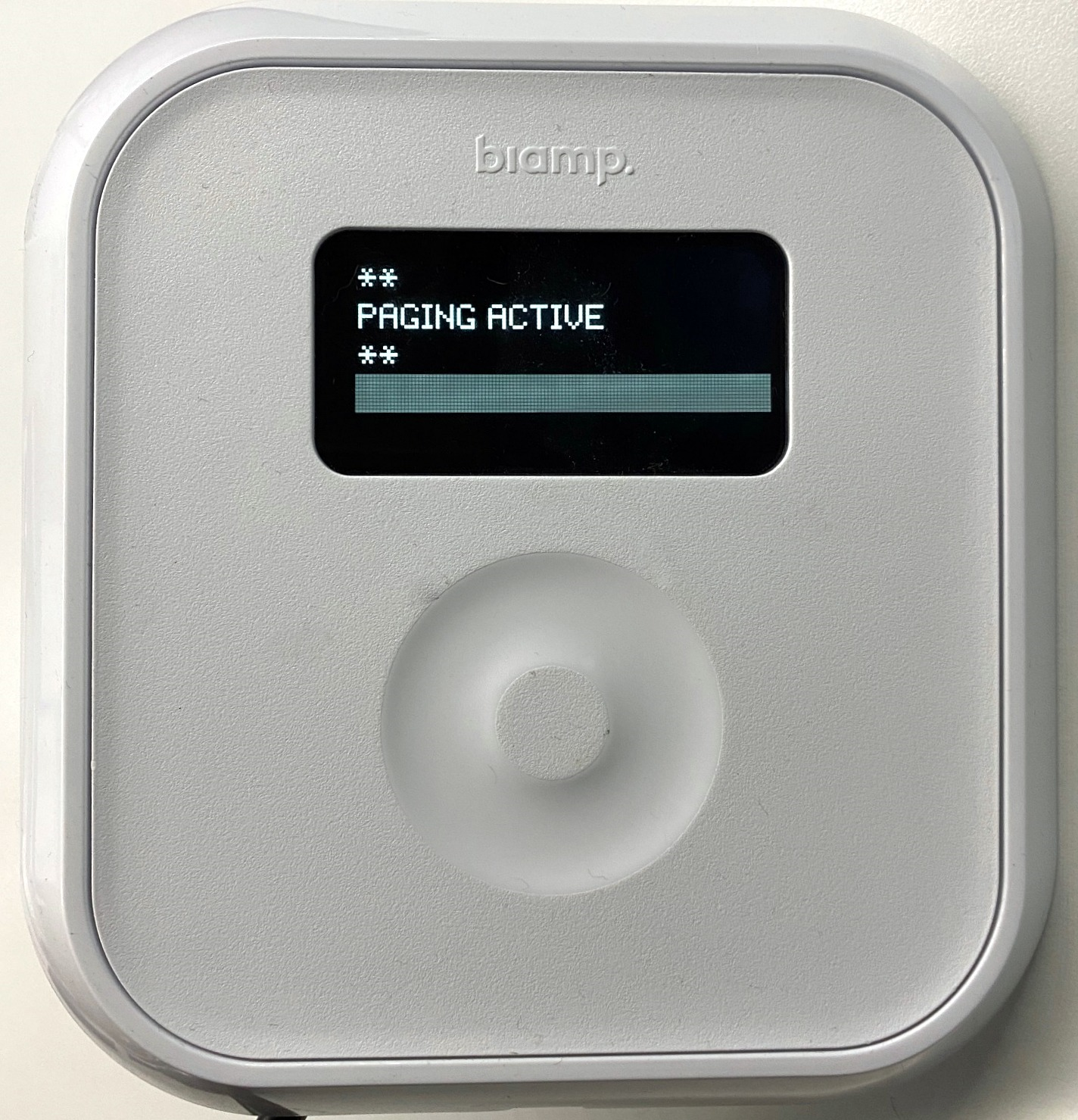
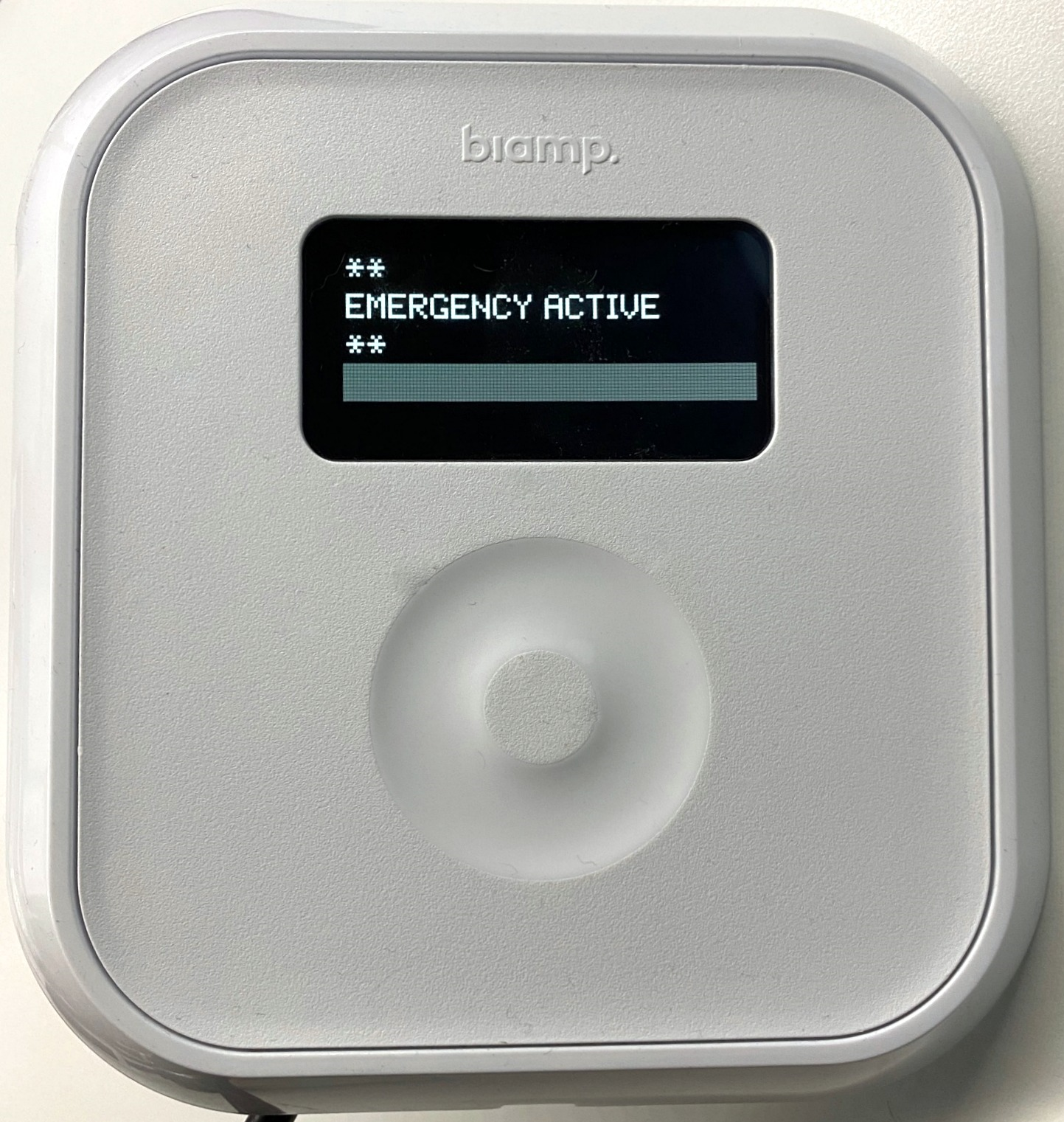

When the paging mic is active, a message indicating PAGING ACTIVE appears on the TEC-1 wall controller.
When the emergency logic input is active, a message indicating EMERGENCY ACTIVE appears on the TEC-1 wall controller.
Equipment list
- TesiraFORTÉ AI - 12 mic/line level inputs; 8 mic/line level outputs with integrated USB audio
- REVAMP 4240T - 4 channel amplifier
- TEC-1 - wall panel control
- TesiraCONNECT TC-5 - network interface
- 12 x P60DT - pendant loudspeakers
- QT E-P-W-4 Active Emitters (4 pack) - the exact number required will depend on the space size
- 1 x QT PS-3AE active Emitter power supply
- 1 x QT PI-AE Active Emitter power injectors
- Music sources - Store audio internet radio and SD/USB player
Networking details
The supermarket application makes use of only control network interface of the Tesira FORTÉ AI and is connected to the TC-5 network interface. An an alternative the network interfaces of the Tesira FORTÉ AI and TEC-1 wall controller can be integrated into a larger building network sharing larger switches for control traffic. For a more detailed guide on available Tesira system network topologies in a larger range of network applications, it would be helpful to reference our Tesira Network Infrastructure article.
When using the TC-5 network interface, the TesiraFORTÉ AI Control port, TEC-1 Ethernet port and control PC Ethernet port should be connected to the TC-5 network interface. The Tesira FORTÉ AI device will need to be discovered in Tesira software before the configuration can be sent. The default network configuration of TesiraFORTÉ AI and TEC-1 units is DHCP, so when using TC-5 there is no DHCP server included on the network the units will revert to Link Local addressing (169.254.xxx.xxx, netmask 255.255.0.0) schemes. More details on the initial connection to the system can be found in TesiraFORTÉ Quickstart article.
To check TesiraFORTÉ AI network settings, you can use the display on the front panel of the device. To check TEC-1 network settings, you can discover the units via the software (video TEC-1 Setup (Software)) or access menu from the TEC-1 display via the locksmith pins on the back of the unit (video TEC-1 Setup (Manual)).
For the configuration to work properly on TEC-1 devices, Device IDs in TEC-1 software blocks should be checked to match Device IDs of the actual devices on the network.
Audio setup
- Adjust the required sound masking volume though the front panel on the QT Controller or via the MCS software.
- Follow Gain Structure best practices to set input and output levels of the music sources and amplifiers.
- Always check the impedance of the loudspeaker line before connection to the amplifier.
