Shopping Mall Phase 3 (Evac Paging with Emergency Paging and BGM)
This system design template shows how Vocia products can be used to easily create a simple multi-zone paging system. Vocia is a highly reliable solution that provides excellent audio quality while managing all your paging, background music, and emergency communication requirements. It is powerful, scalable, and flexible, and can meet a facility’s needs well into the future. A decentralized approach, which places digital signal processing in all of the endpoints, creates a solution with no single point of failure, and provides a means to expand an existing system as needs grow.
This article builds upon the previous examples of a shopping mall paging system. In Phase 1 of the installation, a basic paging system was installed. In Phase 2 of the upgrade, background music and ambient noise compensation were added. This article details the requirements of the final phase, which adds emergency evacuation functions into the system. Because safety remains a growing concern in large public areas, mall operators must adapt to these issues to give their customers the safest customer experience.
Paging system design
Paging System Functionality Scope: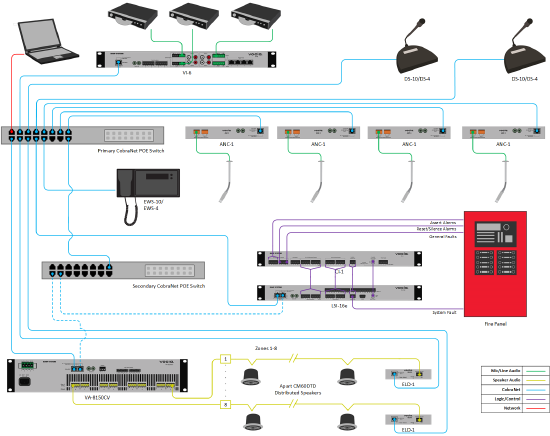
- 2 Paging Stations to provide live paging from either the information desk, or security office
- 8 Paging Zones capable of receiving the same, or unique pages
- 70V distributed ceiling loudspeakers, wired into 8 discrete zones
- 3 music sources available to all zones
- Automatic level adjustment depending on background noise in retail and food court zones
- An interface with the fire and emergency detection system to enable use of the paging system for emergency evacuation
- Speaker line monitoring to ensure the system is working
- 1 Emergency paging station to provide live, emergency paging from security office
Equipment list
Below is the list of Biamp Vocia equipment used in this project:
|
|
Note that other non-Biamp equipment is required, including the loudspeakers, ambient sensing microphones, music servers, and CobraNet PoE network switch.
Example files
The example file for this system design template is set with 8 Zones that might be found in a typical Shopping Mall environment: 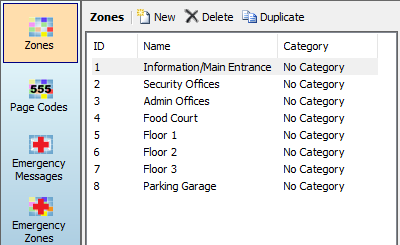
- Zone 1 - Information/Main Entrance
- Zone 2 - Security Office
- Zone 3 - Admin Offices
- Zone 4 - Food Court
- Zone 5 - Floor 1
- Zone 6 - Floor 2
- Zone 7 - Floor 3
- Zone 8 - Parking Garage
Nine page codes have been provided to allow for flexible paging throughout the zones. As each DS-10 has 10 buttons, we will utilize Button Based Assignment for the page codes: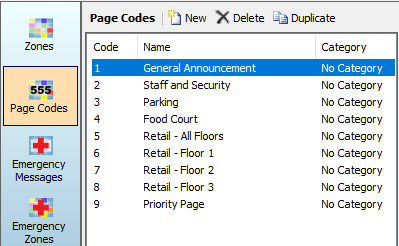
- Page Code 1 - General Announcement: Supports live paging to all zones for general updates and announcements
- Page Code 2 - Staff and Security: Supports live paging to Zones 2 and 3
- Page Code 3 - Parking: Supports live paging to only Zone 8
- Page Code 4 - Food Court: Supports live paging to only Zone 4
- Page Code 5 - Retail All Floors: Supports paging to Zones 5, 6, and 7
- Page Code 6 - Retail Floor 1: Supports live paging to only Zone 5
- Page Code 7 - Retail Floor 2: Supports live paging to only Zone 6
- Page Code 8 - Retail Floor 3: Supports live paging to only Zone 7
- Page Code 9 - Priority Page: Highest priority* page sent to all Zones
*For more information about paging priority, see the Priority Levels section of the Vocia help document.
Background music capabilities have been added to the system with the introduction of a Vocia VI-6. Inputs 1 -3 of the VI-6 will support 3 music servers providing 3 unique background channels that can be assigned to any of our zones. In this case, the Shopping Mall has decided to assign BGM has follows:
- VI-6 Input Channel 1 - Zones 1,5,6, and 7
- VI-6 Input Channel 2 - Zone 4
- VI-6 Input Channel 3 - Zone 8
Vocia ANC-1s are assigned to outputs 4 - 7 of the VA-8150CV amplifier. This provides automatic level adjustment based on background noise in the retail and food court zones. With the busy shopping season almost here, this will help ensure all background music and pages are heard as the bustling crowds grow.
The Emergency Evacuation Plan requires specific evacuation flow. For this reason, four pre-recorded emergency messages has been added: 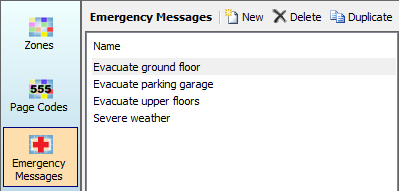
- Evacuate Ground Floor - Guides occupants to the nearest exit to evacuate the building
- Evacuate Parking Garage - Guides occupants to the nearest exit
- Evacuate Upper Floors - Guides occupants downstairs using stairs.
- Severe Weather - Alerts occupants of inclement weather and to proceed to safe areas. It indicates what the safe areas are.
Based on the evacuation needs and the Emergency System design, the mall has been divided into 4 emergency zones based on floor location: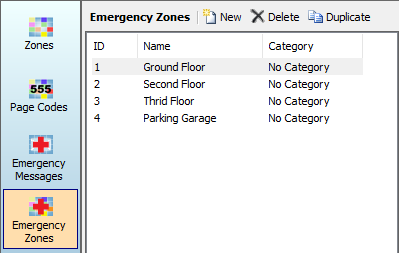
- Emergency Zone 1 - Ground Floor. It covers:
- Information/Main Entrance
- Admin Offices
- Floor 1
- Emergency Zone 2 - Second Floor. It covers:
- Floor 2
- Emergency Zone 3 - Third Floor. It covers:
- Floor 3
- Food Court
- Emergency Zone 4 - Parking Garage. It covers:
- Parking Garage
Security Offices are not assigned to any Emergency Zones as they have local monitoring of the Fire/Evacuation System
Six emergency page codes have been provided to allow for flexible paging throughout the emergency zones. As the EWS-10 has 10 buttons, we will utilize Button Based Assignment for the page codes: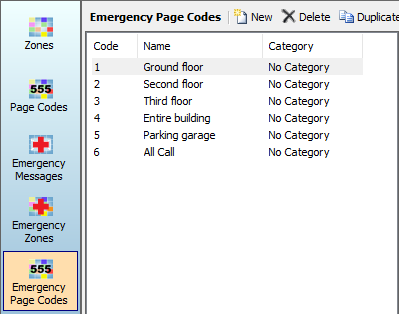
- Emergency Page Code 1 - Supports live emergency paging to all zones in the First Floor
- Emergency Page Code 2 - Supports live emergency paging to all zones in the Second Floor
- Emergency Page Code 3 - Supports live emergency paging to all zones in the Third Floor
- Emergency Page Code 4 - Supports live emergency paging to all zones in the building - excludes the Parking Garage
- Emergency Page Code 5 - Supports live emergency paging to the Parking Garage
- Emergency Page Code 6 - Supports live emergency paging to the entire mall
*For more information about paging priority, see the Priority Levels section of the Vocia help document.
The .zip file below contains the example Vocia configuration files plus audio files for this shoping mall application.
File Download: Evac Paging System with Emergency Paging, 8-Zones, 2-Paging Stations with BGM
Networking details
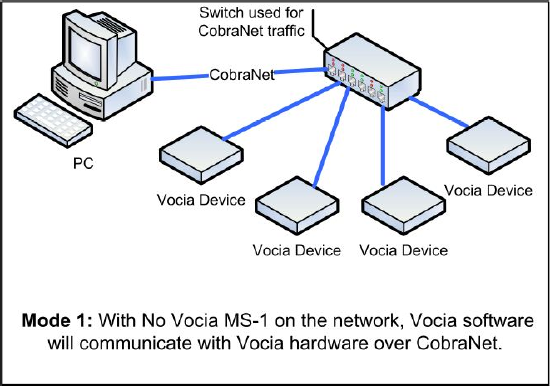 Vocia supports two modes of network communication depending on the network topology. One requires a direct connection to a CobraNet network while the other requires an IP-based connection to the MS-1e Message Server to access the system. Since this system does not include an MS-1e, the first method will be used. The system is also small enough that an isolated network with PoE will suffice for CobraNet communication and audio transport between Vocia devices.
Vocia supports two modes of network communication depending on the network topology. One requires a direct connection to a CobraNet network while the other requires an IP-based connection to the MS-1e Message Server to access the system. Since this system does not include an MS-1e, the first method will be used. The system is also small enough that an isolated network with PoE will suffice for CobraNet communication and audio transport between Vocia devices.
Setup Requirements:
- Network switch with sufficient ports for CobraNet connections
- 802.3af (Class 2) PoE Injector for powering the information desk DS-10 (unless the CobraNet switch provides PoE).
- 802.3af (Class 2) PoE Injector for powering the security office DS-10 (unless the CobraNet switch provides PoE).
- 802.3af (Class 3) PoE Injector for powering the VI-6 (unless the CobraNet switch provides PoE).
- 802.3af (Class 2) PoE Injector for powering each ANC-1 (unless the CobraNet switch provides PoE).
Emergency evacuation system
The functionality of the LSI-16e has been tailored to the specific requirements in the EN 54-16 European life safety standard. However, the LSI-16e and CI-1 are still applicable in installations that require highly reliable and fault-tolerant systems with voice evacuation functionality, even if there is no need to meet EN 54-16 standards. Some notifications are specific to EN 54-16, for example, General Fault, General Alarm, Protection Fault, etc and may not be applicable for your jurisdiction. More information on Alarms and Faults can be found here.
In this application, using the CI-1 facilitates connectivity to the Fire/Evacuation Detection System (CIE) allowing bi-directional control and monitoring. Extra contact closure inputs on the LSI-16e are being used for severe weather emergencies.
Setup Requirements:
- Links between LSI-16e Life Safety Interface and CI-1 Control Interface with supplied jumpers
- 24v Standard Compliant external power supply to the CI-1
- Alarm triggers from CIE to terminals A1 to A4 on the CI-1 - Places the Vocia System in Emergency Mode according to the configuration
- Alarm Reset link from CIE to Rs terminal on the CI-1 - Resets the Emergency Mode in the Vocia System
- Alarm Silence link from CIE to Si terminal on the CI-1 - Silences the alarm in the Vocia System
- CIE Severe Weather trigger to ports 1 to 4 on IM-16 module in the LSI-16e - Places the Vocia System in Emergency Mode according to the configuration
Optional:
- System Fault link between LSI-16e and Fire Panel. Allows fire panel to alert when the Vocia Evacuation System has a System Fault and requires attention
- Voice Alarm Active link from VA terminal on the CI-1 to CIE - Signals the CIE that Vocia has an active alarm
- General Fault link from the GF terminal on the CI-1 to CIE - Signals the CIE when there's a fault in the Vocia System
Note that most connections above are required for proper operation of the emergency system. If some of those are not required for a particular case, they need to be terminated according to the CI-1 Wiring guide.
System setup
All Vocia devices are set, by default, to unity gain. This allows the system to start working, once the file is loaded, with minimal adjustments.
- Select output voltage on the VA-8150CV amplifier to 70V or 100V as needed
- Check and confirm adequate DS-10 microphone input level from the Audio & Live Control tab found under DS-10 properties
- Adjust amplifier output level as needed for each zone
- Connect music sources to VI-6 and verify levels under the VI-6 Audio and Live Control found under VI-6 properties
- Set background source for a zone
- Configure the ANC-1 for each zone
- Verify there are no Alarms or Faults active in the LSI-16e. If present, verify wiring and terminations
- Test the Emergency Evacuation Systems with each of the triggers for propper functionality and validation
Further reading
- Vocia Network Communications
- CI-1 Wiring Guide
- LSI-16 setup and wiring guide
- Application Template - Non-Evac Paging System, 8-Zones and 2-Paging Stations (Shopping Mall Phase 1)
- Application Template - Non-Evac Paging System, 8-Zones and 2-Paging Stations with BGM (Shopping Mall Phase 2)
- Apart CM60DTD ceiling speaker

