Devio Text Protocol
Devio Text Protocol (DTP), much like Tesira Text Protocol, is a method of remotely accessing a Devio device to change its settings or get information about its current state. Devio is not intended for real-time audio level control or dialing control as these settings are handled by the third party devices that the Devio is acting as a hub for. This article is intended to guide you through the use of the Devio Text Protocol to send commands to a Devio device over TCP/IP connections. A list of commands will also be provided.
Connecting to a Devio
Devio devices support both a raw TCP connection or SSH, and is set to raw connection by default. To enable SSH you must first change the Devio device in the System Administration Utility (SAU) to support SSH connections. This setting can be found within the property sheet of a Discoverable Devio or via the webpage. If desired, the SSH port can be changed at the same location. The default values are shown in the images below. Unchecking the box and saving changes will enable SSH.
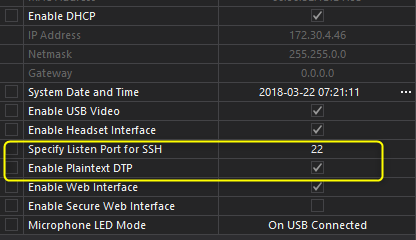
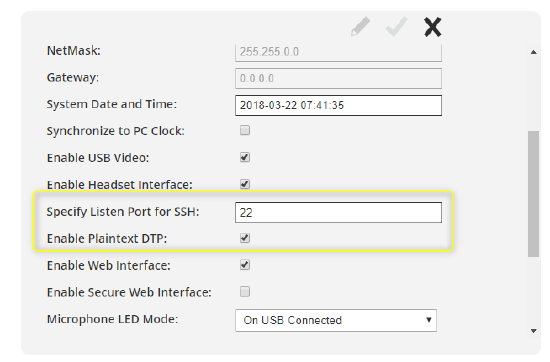
Otherwise you can edit the device to use SSH and vice versa using plain text commands:
| DEVICE set plainTextDTP false +OK "value":"false" DEVICE set sshPort 53 +OK "value":"53" |
DEVICE set plainTextDTP true +OK "value":"true" DEVICE set sshPort 22 +OK "value":"22" |
Once you know how the Devio is configured to receive commands you can establish the a connection using Putty or another similar program:
Devio always uses a raw connection if "Plain Text DTP" is enabled in the Device Properties. If "Plain Text DTP" is disabled, an SSH session is required. User authentication is required upon connection to either method. The password configured on the unit is required.
Raw connection settings
- Enter the IP address or hostname of the device
- Connection Type: Raw
- Port: 4030
- Open the connection and press enter to access the password prompt
- Enter the device password (default 'devio')
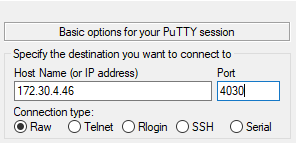
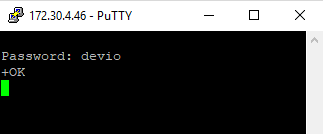
SSH connection settings
- Enter the IP address or hostname of the device
- Connection Type: SSH
- Port: (as specified in the device properties sheet in the SAU, default is 22)
- Open the connection
- Enter the user: biampdtp <-this cannot be edited
- Enter the device password (default is 'devio' and will be masked)
- Optional: To confirm successful authentication, enter a DTP command like DEVICE get appVersion. If authentication failed, an Access denied response will be given and the password prompt presented again.
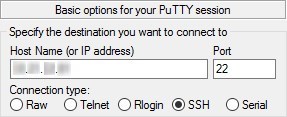
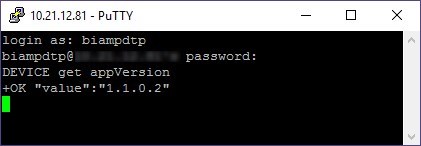
If you need to quickly revert a Devio device to using a raw connection instead of SSH, a factory reset will revert it back to a raw connection. Note that all other settings will also be set back to their defaults.
Syntax
The command structure is formatted in the following manner:
DEVICE <Command> <Attribute> [value]
- DEVICE
- Command: is always required. This can be requesting, setting or resetting an Attribute. See the Command section for more information.
- Attribute: is always required. Review the Attribute section for more details.
- Value: may be required depending on the Command or Attribute being referenced. If not required a value should not be defined.
A number of response strings will be shown for correct and incorrect commands.
|
Example |
| DEVICE get appVersion +OK "value":"1.1.0.4" DEVICE get microphoneType +OK "value":"1" |
Command
The Command field specifies what is to be done. The following table lists the Attribute commands that are supported. These are case sensitive and the availability of the command would depend on the Attribute. The following table shows the Commands which only apply to Attribute Codes. An Attribute Code may not support all of them, but it will support at least one.
|
Command |
Attribute Description |
|
get |
An attribute to be read. The value will be returned in response |
|
set |
An attribute to be set to a specific value |
|
reset |
Sets the attribute back to the factory default setting |
Attributes
- The Attribute Code defines the portion of the Devio to be controlled.
- The Model column specifies if the attribute is specific to certain Devio equipment.
- While commands for output level are available on the Devio. The Devio should not be used for real time level control. This should be changed on the laptop or headset that is connected to the Devio.
Read-only Attributes:
|
DTP Attribute |
DTP Attribute |
Value Min |
Value Max |
Default |
Model |
| productId | Product ID | 0 | 50 | Devio SCR-25 |
All |
| appVersion | Application Version | 0 | 12 | STR(FIRMWARE_VERSION) |
All |
| handsFreeVersion | Bluetooth Version | 0 | 12 | 0.0.0.0 |
SCR-25 |
| snmpVersion | SNMP Version | 0 | 12 | 5.7.2.1 |
All |
| serialNumber | Serial Number | 0 | 12 | 0 |
All |
| macAddress | Ethernet MAC address | 0 | 12 | 0 |
All |
| microphoneType | Microphone Type | 0 | 4 | 1 |
All |
| numberOfMicrophones | Number of Microphones | 0 | 2 | 1 |
All |
| lineFault | Line Fault | 0 | 1 | false |
All |
| callInProgress | Call in Progress | 0 | 1 | false |
All |
| micAudioPresent | Microphone Audio Present | 0 | 1 | false |
All |
| farEndAudioPresent | Far-end Audio Present | 0 | 1 | false |
All |
| usbConnection | Upstream USB Connection Type | 0 | 3 | 0 |
All |
| autoSetupStatus | Auto Setup Status | 0 | 20 | Idle |
All |
| autoSetupStatusCode | Auto Setup Status Code | 0 | 8 | 0 |
All |
| rieLog | RIE log text | 0 | 2048 |
All |
|
| micCapsMetersCh1 | Mic. Capsule Meters Ch1 | 8 | 8 | 0.0 |
All |
| micCapsMetersCh2 | Mic. capsule meters Ch2 | 8 | 8 | 0.0 |
All |
| micInputMeterCh1 | Mic. Input Meter Ch1 | -100.0 | 0.0 | -100.0 |
All |
| micInputMeterCh2 | Mic. input Meter Ch2 | -100.0 | 0.0 | 0.0 |
All |
| activeMicChannels | Active Automixer Mic. Channels | 2 | 2 | 0 |
All |
| softCodecInputMeter | Soft CODEC Input Meter | -100.0 | 0.0 | 0.0 |
All |
| softCodecOutputMeter | Soft CODEC Output Meter | -100.0 | 0.0 | 0.0 |
All |
| headsetInputMeter | Headset Input Meter | -100.0 | 0.0 | 0.0 |
SCR-25 CR-1 |
| headsetOutputMeter | Headset Output Meter | -100.0 | 0.0 | 0.0 |
SCR-25 CR-1 |
| ampOutputMeter | Amplifier Output Meter | -100.0 | 0.0 | 0.0 |
All |
| lineOutputMeter | Line Output Meter | -100.0 | 0.0 | 0.0 |
All |
| bfAzimuthAngleCh1 | Beam Former Azimuth Angle Ch1 | 6 | 6 | 0.0 |
All |
| bfAzimuthAngleCh2 | Beam Former Azimuth Angle Ch2 | 6 | 6 | 0.0 |
All |
| bfElevationAngleCh1 | Beam Former Elevation Angle Ch1 | 6 | 6 | 0.0 |
All |
| bfElevationAngleCh2 | Beam Former Elevation Angle Ch2 | 6 | 6 | 0.0 |
All |
| aecMetersCh1 | AEC Meter Ch1 | 3 | 3 | 0.0 |
All |
| aecMetersCh2 | AEC Meter Ch2 | 3 | 3 | 0.0 |
All |
| agc0SNRMeter | AGC 0 SNR Meter | 0.0 | 50.0 | 0.0 |
All |
| agc0GainMeter | AGC 0 Gain Meter | -25.0 | 25.0 | 0.0 |
All |
| agc1SNRMeter | AGC 1 SNR Meter | 0.0 | 50.0 | 0.0 |
All |
| agc1GainMeter | AGC 1 Gain Meter | -25.0 | 25.0 | 0.0 |
All |
| noiseGateMeters | Noise Gate Meters | 3 | 3 | 0.0 |
All |
| handsFreeConnected | Bluetooth connection status | 0 | 2 | 0 |
SCR-25 |
| handsFreeMACAddr | MAC address of the Bluetooth | 0 | 12 | Unknown |
SCR-25 |
| handsFreeInputMeter | Bluetooth Input Meter | -100.0 | 0.0 | 0.0 |
SCR-25 |
| handsFreeOutputMeter | Blueotooth Output Meter | -100.0 | 0.0 | 0.0 |
SCR-25 |
| hdmiInputConnected | Front panel HDMI input connected | 0 | 1 | false |
SCR-20 SCR-25 |
| hdmiOutput1Connected | HDMI output 1 connected | 0 | 1 | false |
SCR-20 SCR-25 |
| hdmiOutput2Connected | HDMI output 2 connected | 0 | 1 | false |
SCR-20 SCR-25 |
| hdmiInputMeter | HDMI Input Meter | -100.0 | 0.0 | 0.0 |
SCR-20 SCR-25 |
| hdmiOutputMeter | HDMI Output Meter | -100.0 | 0.0 | 0.0 |
SCR-20 SCR-25 |
Read/Write attributes:
|
DTP Attribute |
DTP Attribute |
Value Min |
Value Max |
Default |
Model |
| password | Password | 1 | 50 | devio |
All |
| deviceName | Device Name | 1 | 50 | DevioXXXXXXXX |
All |
| enableDHCP | Enable DHCP | 0 | 1 | true |
All |
| sshPort | Specify Listen Port for SSH | 1 | 65535 | 22 |
All |
| plainTextDTP | Enable Plaintext DTP | 0 | 1 | true |
All |
| enableWebServer | Enable Web Interface | 0 | 1 | true |
All |
| enableHttps | Enable Secure Web Interface | 0 | 1 | false |
All |
| sslCertificate | Overwrite SSL Certification | 0 | 1 | false |
All |
| gateway | Gateway | 0 | 0 | 0.0.0.0 |
All |
| ipAddress | IP Address | 0 | 0 | 192.168.1.1 |
All |
| netmask | Netmask | 0 | 0 | 255.255.255.0 |
All |
| systemTime | System Date and Time | 19 | 20 | 2011-11-11 11:11:11 |
All |
| location | Device Location | 1 | 50 | Unknown |
All |
| enableSNMP | Enable SNMP Interface | 0 | 1 | true |
All |
| trapDestination | SNMP Trap Destination | 0 | 0 | 0.0.0.0 |
All |
| trapPort | SNMP Trap Port | 1 | 65535 | 162 |
All |
| trapCommunity | SNMP Trap Community | 1 | 50 | Devio |
All |
| snmpROCommunity | SNMP Read-Only Community | 1 | 50 | DevioRO |
All |
| snmpRWCommunity | SNMP Read-Write Community | 1 | 50 | Devio |
All |
| micTrackingEnableCh1 | Mic. Tracking Enabled Ch1 | 0 | 1 | true |
All |
| micTrackingEnableCh2 | Mic. Tracking Enabled Ch2 | 0 | 1 | true |
All |
| micHeightCh1 | Mic. Height Ch1 | 1.2 | 5.5 | 2.5 |
SCR-20 SCR-25 |
| micHeightCh2 | Mic. Height Ch2 | 1.2 | 5.5 | 2.5 |
SCR-20 SCR-25 |
| micLocationCh1 | Microphone Location Ch1 | 0 | 1 | 0 |
All |
| micLocationCh2 | Microphone Location Ch2 | 0 | 1 | 0 |
All |
| micLowCutEq | Microphone Low Cut EQ | 0 | 3 | 2 |
All |
| micMidBoostEq | Microphone Mid Boost EQ | 0 | 3 | 2 |
All |
| bfSmoothingTime | Beam Former Smoothing Time | 1.0 | 5000.0 | 500.0 |
All |
| micOffsetLevel | Mic Dynamic Range Offset Level | 0.0 | 50.0 | 28.0 |
All |
| overrideAutoSetupEq | Override AutoSetup Eq | 0 | 1 | false |
All |
| autoSetupBassEq | Override AutoSetup Bass Reduction | 0 | 3 | 2 |
All |
| autoSetupMidEq | Override AutoSetup Mid Boost | 0 | 3 | 2 |
All |
| autoSetupTrebleEq | Override AutoSetup Treble Boost | 0 | 3 | 2 |
All |
| autoMixerOpenMics | AutoMixer Open Mic Limit | 1 | 2 | 2 |
All |
| autoMixerOffAtten | AutoMixer Off Attenuation | -80.0 | -10.0 | -40.0 |
All |
| autoMixerGateHold | AutoMixer Gate Hold Time | 0.0 | 6000.0 | 1000.0 |
All |
| agcTargetLevel | AGC Target Level | -40.0 | -10.0 | -24.0 |
All |
| agcMinThreshold | AGC Minimum Threshold | -80.0 | 20.0 | -42.0 |
All |
| agcHoldTime | AGC Hold Time | 0.0 | 240.0 | 240.0 |
All |
| agcMaxGain | AGC Maximum Gain | 0.0 | 30.0 | 10.0 |
All |
| agcMaxAttenuation | AGC Max Attenuation | 0.0 | 40.0 | 30.0 |
All |
| agcGainAdjustRate | AGC Max Gain Adjustment Rate | 0.0 | 15.0 | 3.0 |
All |
| agcSpeechMode | AGC Speech Mode | 0 | 1 | true |
All |
| agcMinSNR | AGC Minimum SNR | 10.0 | 50.0 | 20.0 |
All |
| agcLimiterThreshold | AGC Limiter Threshold | -10.0 | 0.0 | -0.25 |
All |
| signalPresentThresh | Signal Present Threshold | -100.0 | 10.0 | -50.0 |
All |
| initiateAutoSetup | Initiate Auto Setup | 0 | 1 | false |
All |
| bypassAGC | Bypass AGC | 0 | 1 | false |
All |
| bypassAEC | Bypass AEC | 0 | 1 | false |
All |
| aecNoiseReduction | AEC Noise Reduction Level | 0 | 3 | 1 |
All |
| aecEchoSuppression | AEC Echo Suppression Level | 0 | 3 | 2 |
All |
| softCodecInputGain | Soft CODEC Input Gain | -20.0 | 20.0 | 0.0 |
All |
| headsetInputGain | Headset Input Gain | -20.0 | 20.0 | 0.0 |
SCR-25 CR-1 |
| overrideRCALevel | Override Line Output Level | 0 | 1 | false |
All |
| balancedRCAOuts | Enable RCA Balanced Mode | 0 | 1 | false |
All |
| lineOutputLevel | Line Output Level | -20.0 | 20.0 | -8.0 |
All |
| overrideAmpLevel | Override Amplifier Level | 0 | 1 | false |
All |
| ampOutputLevel | Amplifier Output Level | -20.0 | 20.0 | -8.0 |
All |
| persistOverride | Persist Manual Override | 0 | 1 | false |
All |
| ampLoadImpedance | Amplifier Load Impedance | 4 | 8 | 8 |
All |
| masterMicMute | Master Microphone Mute | 0 | 1 | false |
All |
| micLedMode | Microphone LED Mode | 0 | 1 | 0 |
All |
| disableMicMuteSwitch | Disable Mic Mute Button | 0 | 1 | false |
All |
| enableUsbVideo | Enable USB Video | 0 | 1 | false |
All |
| enableHeadset | Enable Headset Interface | 0 | 1 | false |
SCR-25 CR-1 |
| bypassHeadsetAGC | Bypass Headset AGC | 0 | 1 | false |
SCR-25 CR-1 |
| bypassSoftCodecAGC | Bypass Soft Codec | 0 | 1 | false |
|
| bypassNoiseGate | Bypass Headset Noise Gate | 0 | 1 | true |
SCR-25 CR-1 |
| noiseGateAttack | Noise Gate attack Time (ms) | 0.1 | 2000.0 | 0.5 |
All |
| noiseGateRelease | Noise Gate Release Time (ms) | 0.1 | 40000.0 | 100.0 |
All |
| noiseGateThreshold | Noise Gate Threshold (dB) | -80.0 | 0.0 | -80.0 |
All |
| initiateLEDTest | Initiate LED Test | 0 | 1 | false |
All |
| enableHandsFree | Enable Bluetooth function | 0 | 1 | false |
SCR-25 |
| resetHandsFreeConnection | Clear connections to Bluetooth | 0 | 1 | true |
SCR-25 |
| handsFreeName | User friendly name for Bluetooth | 1 | 32 | Unknown |
SCR-25 |
| handsFreeConnectTimeout | Timeout Bluetooth connection | 0 | 99999 | 0 |
SCR-25 |
| enableHandsFreeConnectTone | Enable tone on Bluetooth connect | 0 | 1 | true |
SCR-25 |
| handsFreeInputGain | Bluetooth Input Gain | -20.0 | 20.0 | 0.0 |
SCR-25 |
| handsFreeDiscoverable | Make Bluetooth discoverable | 0 | 1 | true |
SCR-25 |
| videoInputSelect | Prioritise HDMI or USB video input | 1 | 2 | 1 |
SCR-20 SCR-25 |
| hdmiAudioOutput | Route audio to HDMI output | 0 | 2 | 0 |
SCR-20 SCR-25 |
| hdmiOutput1MaxResolution | Maximum Resolution for HDMI Output 1 | 1 | 2 | 1 |
SCR-20 SCR-25 |
| headsetPinoutSelect | Select desired headeset pinout | 1 | 6 | 1 |
SCR-25 |
| rebootDevice | Reboot Device | 0 | 1 | false |
All |
| overrideHDMILevel | Override HDMI Audio Level | 0 | 1 | false |
SCR-20 SCR-25 |
| hdmiAudioLevel | HDMI Audio Output Level | -20.0 | 20.0 | -8.0 |
SCR-20 SCR-25 |
| hdmiInputGain | HDMI Audio Input Gain | -20.0 | 20.0 | 0.0 |
SCR-20 SCR-25 |
Responses
Devio Text Protocol will provide feedback if a command is incorrect. The response will vary depending on the command. The error responses for the most common types of external programming errors include:
- can’t forward a request to a device that’s not on the network
- if an invalid address is used
- if an invalid attribute or service for a block type (it might be valid for a different object)
- the request doesn’t make sense given the current state of the device
- case-and-spelling errors of various kinds
|
Message |
Resolution |
|
+OK |
The command was understood and completed successfully |
|
-ERR <Fault Description> |
-ERR will always precede a fault description. Please confirm the command was formatted correctly |
