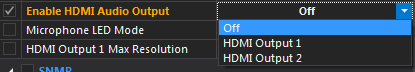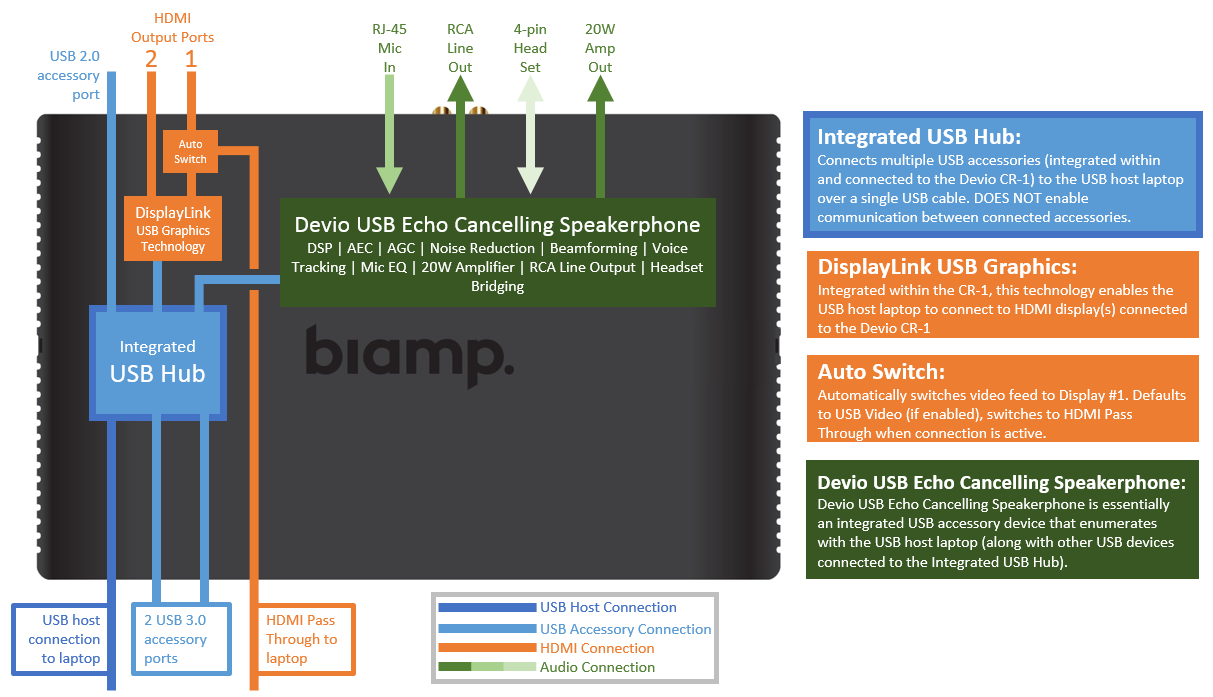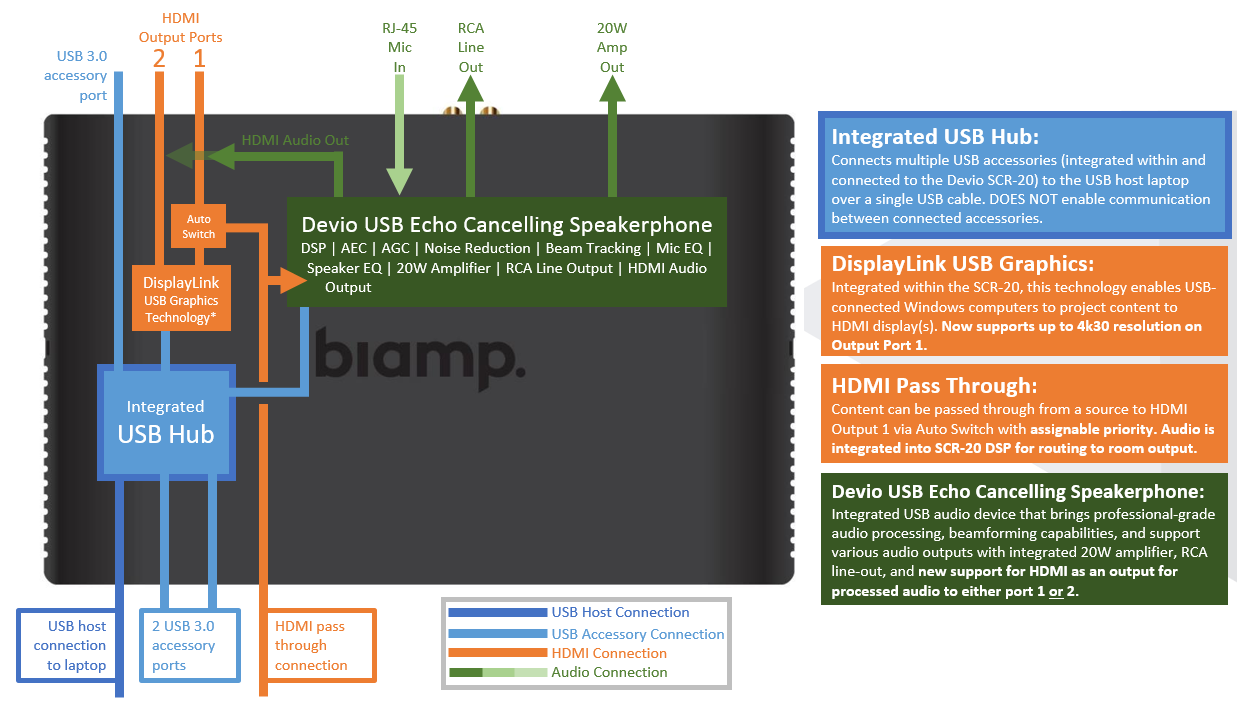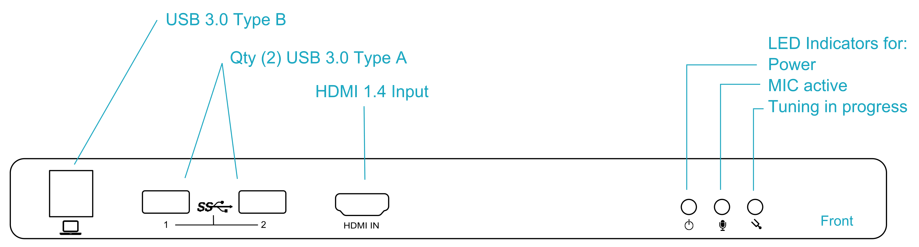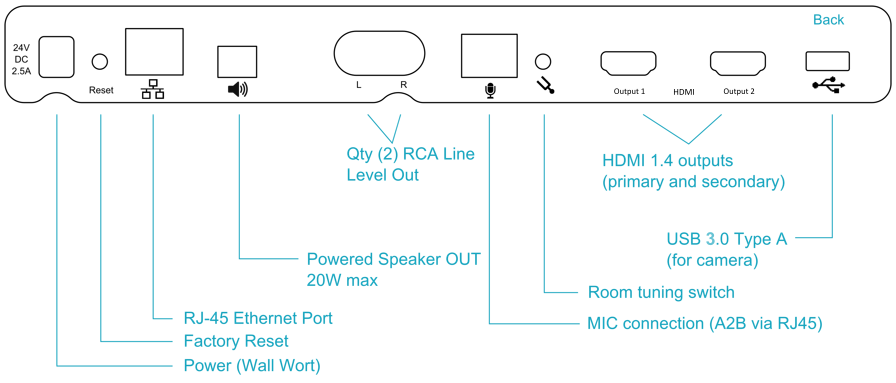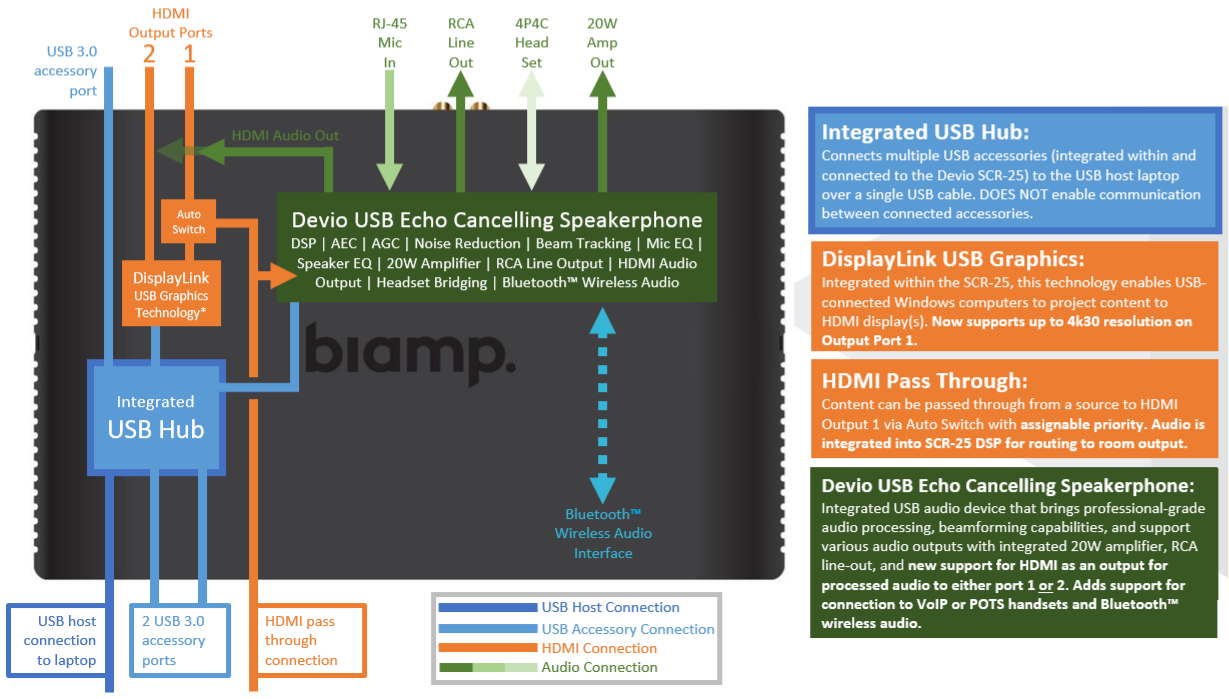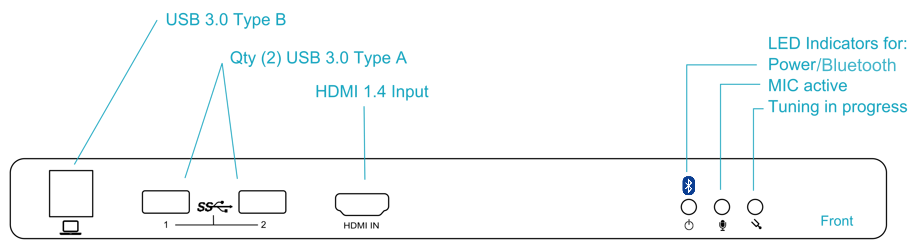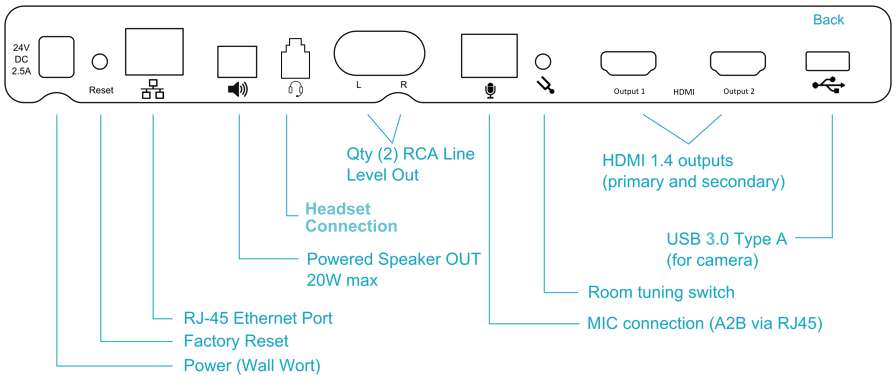Supported Devio I/O configurations
Devio can pass video from its HDMI input or its USB input. In order to send video over USB, you must first enable USB video. Depending on whether or not USB video is enabled, certain options may not be available. This article describes how Devio behaves when USB video is enabled or disabled.
USB video disabled
By default, Devio ships with USB video disabled. When USB video is disabled, only the HDMI Input will be active for passing video. Video brought in via HDMI will pass directly through to HDMI Output 1 only.
When using a Devio CR-1, any embedded audio in the HDMI Input signal will pass directly through to HDMI Output 1. However, it will not be routed to Devio's other local audio outputs, and will not be able to take advantage of any of Devio's DSP processing features. For these reasons, it is not recommended to use HDMI for audio when using a CR-1. Even if using HDMI for video, USB should be used for audio.
This is different for newer Devio models, the SCR-20 and SCR-25, where processed audio can be sent to either HDMI Output 1 or HDMI Output 2. You can choose which HDMI output you wish to send processed audio to inside the Devio SAU.
USB video enabled
To send video over USB, you must first enable USB video using the instructions in this article. Video brought into the Devio system via USB can be output to both HDMI Outputs 1 and 2. The two outputs can be configured to output the same signal ("duplicate" or "mirror" mode) or they can send out different signals ("extend" mode).
When using video over USB, audio signals will also pass over the same USB connection.
*If an HDMI cable is connected to the CR-1/SCR-20/SCR-25 while USB video is enabled, please be aware of the following:
- HDMI video will take precedence over USB video in the CR-1. In both the SCR-20 and SCR-25 you can select whether USB or HDMI video has auto-switching priority from the SAU
- Video will be a direct pass-through from HDMI In to HDMI Output 1
- HDMI video cannot be extended to HDMI Output 2
- "USB Video" will remain enabled in the System Administration Utility and web page interface and will not need to be reconfigured
- Once the HDMI input is disconnected, video will again pass on the USB Input. This may be different in the SCR-20 and SCR-25 depending on how video priority has been configured
CR-1 summary
The table below summarizes the supported configurations of inputs and outputs on the CR-1 depending on whether USB is enabled. It is recommended only to use the configurations below.
| USB video enabled? | Audio input | Audio output(s) | Video input(s) | Video output(s) |
|---|---|---|---|---|
| No |
USB In |
Powered Speaker Out Headset Out RCA Out |
HDMI In |
HDMI Output 1 |
| Yes |
USB In |
Powered Speaker Out Headset Out RCA Out |
HDMI In* USB In |
HDMI Output 1 HDMI Output 2* |
CR-1 internal diagram
To help illustrate this further, the following diagram represents the internal signal flows and connections within the Devio CR-1.
Note that the HDMI Input will only pass video to HDMI Output 1, and does not pass audio through the system's audio signal processing chain at all.
SCR-20 summary
The table below summarizes the supported configurations of inputs and outputs on the SCR-20 depending on whether USB is enabled. It is recommended only to use the configurations below.
| USB video enabled? | Audio input | Audio output(s) | Video input(s) | Video output(s) |
|---|---|---|---|---|
| No |
USB In |
Powered Speaker Out RCA Out HDMI output 1 or 2 |
HDMI In |
HDMI Output 1 |
| Yes |
USB In |
Powered Speaker Out RCA Out HDMI output 1 or 2 |
HDMI In* USB In |
HDMI Output 1 HDMI Output 2* |
SCR-20 internal diagram
To help illustrate this further, the following diagram represents the internal signal flows and connections within the Devio SCR-20.
Note that the HDMI Input will only pass video to HDMI Output 1 via an auto switch with assignable priority, and audio is integrated into the SCR-20's DSP for routing to the room output. HDMI cannot be utilized for two-way conferencing audio, but for local presentation audio only. All conferencing audio should still occur over the USB audio connection.
SCR-25 summary
The table below summarizes the supported configurations of inputs and outputs on the SCR-20 depending on whether USB is enabled. It is recommended only to use the configurations below.
| USB video enabled? | Audio input | Audio output(s) | Video input(s) | Video output(s) |
|---|---|---|---|---|
| No |
USB In Bluetooth |
Powered Speaker Out Headset Out RCA Out HDMI output 1 or 2 |
HDMI In |
HDMI Output 1 |
| Yes |
USB In Bluetooth |
Powered Speaker Out Headset Out RCA Out HDMI output 1 or 2 |
HDMI In* USB In |
HDMI Output 1 HDMI Output 2* |
SCR-25 internal diagram
To help illustrate this further, the following diagram represents the internal signal flows and connections within the Devio SCR-25.
Note that the HDMI Input will only pass video to HDMI Output 1 via an auto switch with assignable priority, and audio is integrated into the SCR-25's DSP for routing to the room output. HDMI cannot be utilized for two-way conferencing audio, but for local presentation audio only. All conferencing audio should still occur over the USB audio connection.