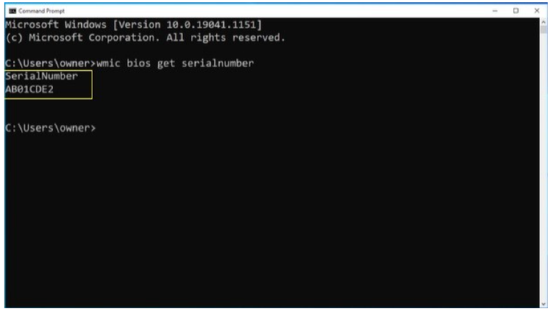Obtaining a Core serial number using the CMD prompt

The Lenovo ThinkSmart Core can be installed behind a TV or underneath a table, making it difficult or impossible to read the serial number on the back of the device.
Solution
To obtain the serial number using the Command Prompt, use the following steps:
- On the UC interface home screen, select the three-dot "More" ellipse button on the far right side of the page.
- From the menu that opens on the right, select the "Settings" cog icon button.
- Connect a keyboard to the system.
- Enter the password for the administrator account on the host PC.
- Open Command Prompt by pressing the Windows Key on the keyboard.
- Press the X key.
- Select Command Prompt (Admin) in the menu.
- Enter the following command: wmic bios get serialnumber
The device will reply with its serial number.