Turning off noise suppression in Zoom

Why you should turn off Zoom's Echo Cancellation
Zoom and other conferencing software have built-in noise suppression algorithms to ensure calls sound as clear as possible on a variety of devices. However, this algorithm may conflict with similar noise control systems on components like microphones or DSP processors. Additionally, the AEC algorithm built into Biamp's Tesira processors is superior to its computer-based counterparts and should be made the default method of noise suppression whenever possible.
How to turn off Zoom's Echo Cancellation
- With Zoom open or running, locate the Icon tray in the Windows taskbar.
- Right click the Zoom icon and select Settings in the menu.
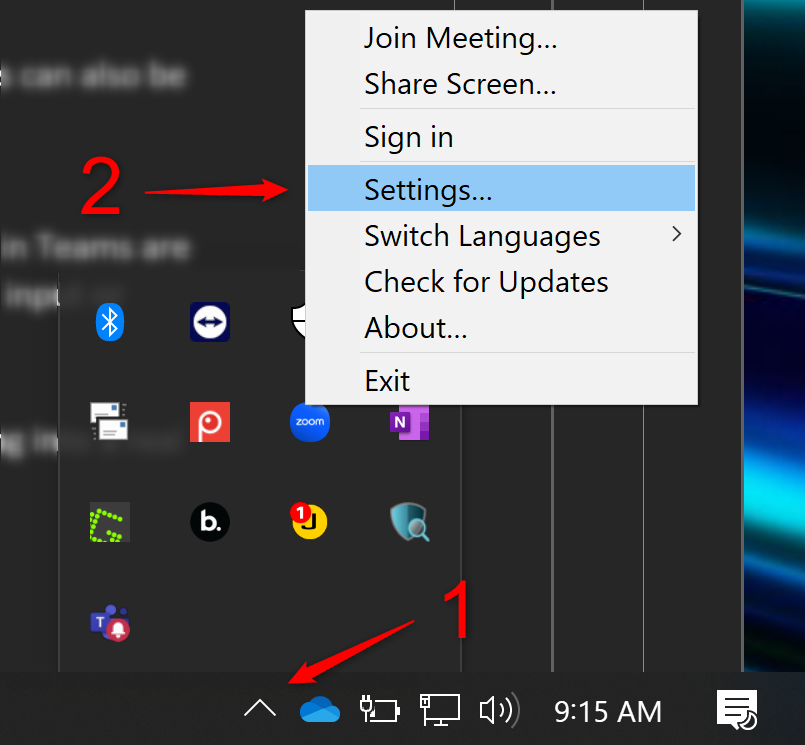
- In the Settings pane, select the Audio tab (identified by a headphone icon).
- In the Audio Profile section, check the Original sound for musicians radio button option.
- Check the Stereo audio sub-option in the Audio Profile section.
- Click the Advanced button at the bottom of the page, go to Signal Processing by Windows Device drivers, and click the Off (Windows – Raw) option.
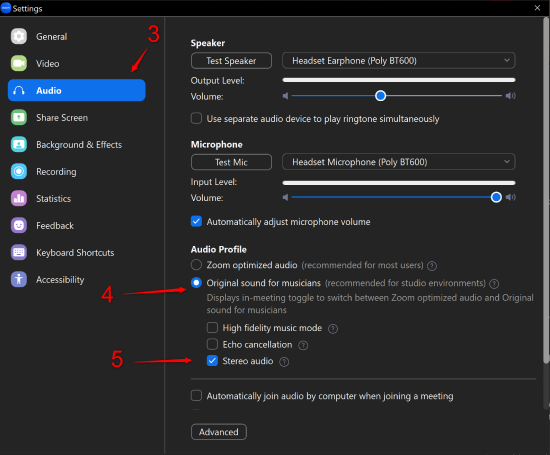
These settings are persistent between sessions but may need to be adjusted if a change is made to the conferencing setup.

