Biamp | AVer: Frequently Asked Questions

This FAQ is also available as downloadable PDF: AVer Biamp FAQs_vF.pdf
Q: Why is the Biamp + AVer partnership important?
 A: Unlike typical conferencing microphones, the Biamp Parlé Beamtracking constantly seeks out active talkers. This, paired with features like Acoustic Echo Cancellation and Noise Reduction provided by Biamp Tesira software within the Biamp DSP, ensures a seamless experience. Imagine the dynamic output from a Biamp DSP resembling the ever-changing scenes in a movie like The Matrix.
A: Unlike typical conferencing microphones, the Biamp Parlé Beamtracking constantly seeks out active talkers. This, paired with features like Acoustic Echo Cancellation and Noise Reduction provided by Biamp Tesira software within the Biamp DSP, ensures a seamless experience. Imagine the dynamic output from a Biamp DSP resembling the ever-changing scenes in a movie like The Matrix.
In the realm of Camera Tracking, the ability to translate this continuous stream of data into camera actions was pivotal. Through our successful integration with AVer, our Parlé microphones—tuned to track the frequency range of human talkers—now work seamlessly with a reliable Auto-Camera Tracking solution. This collaboration brings remote participants even closer to the conversation, enhancing their sense of engagement over video calls, and will be available worldwide.
Q: How does the integration work?
A: The integration is using PTZ Link software running on a computer or the AVer MT300N box. PTZ Link or the MT300N makes a connection to Tesira to read the beam positions and intensities, then recall an associated camera preset and human tracking mode. AVer will use the beam position, intensity, and
activity duration to position the camera. The user can configure the intensity threshold, time to recall a preset, and what position to use when multiple zones are active, allowing the integrator to tailor the experience for the room and desired camera tracking behavior. AVer PTZ Link or the MT300N was also customized for Tesira to for 3rd party microphone support.
AVer also allows you to select 3 different camera modes, Presenter, Zone or Hybrid, where AI/Presenter tracking can automatically track the presenter, certain pre-configured zones or a mix of both, based on the humanoid-shaped AI analysis technology. For more information, watch the following video: https://www.youtube.com/watch?v=ZAH0zqxGMwA
*Note – Due to variations in conference room size, shape, orientation, and setup, adjustments within PTZ Link are recommended. For assistance with these settings, please contact your local Biamp and AVer rep
Q: What AVer products are supported?
A: PTZ Link software or MT300N Supported camera models include:
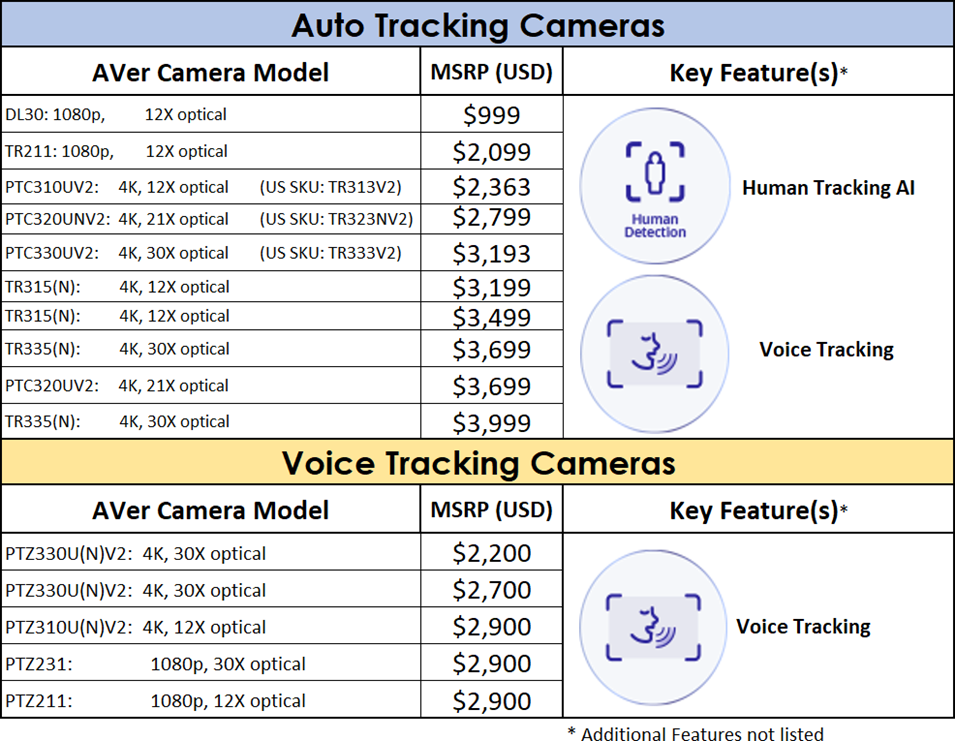
Q: What Biamp products are supported?
A: Configured Tesira systems and Parlé TTM-X table or TCM-X ceiling microphones.
| AVer cameras + microphone groups | 5 | 25 |
| Microphone channels | 8 | 128 |
| Preset points | 256 | 256 |
* For Windows version only.
Q: Are 3rd party microphones supported using a Biamp TesiraFORTE DSP?
A: Yes
Q: What’s the Aver MT300N and is that required for this to work?
A: The AVer MT300N is a Voice Tracking box with USB, NDI|HX2, HDMI, H.264 input and output
connectivity, that can accommodate any use case for seamless integration for capture and collaboration. Alternatively, an in-room PC running the AVer PTZ Link software can work in place of the MT300N.
Here’s a sample drawing of a Biamp + AVer solution:
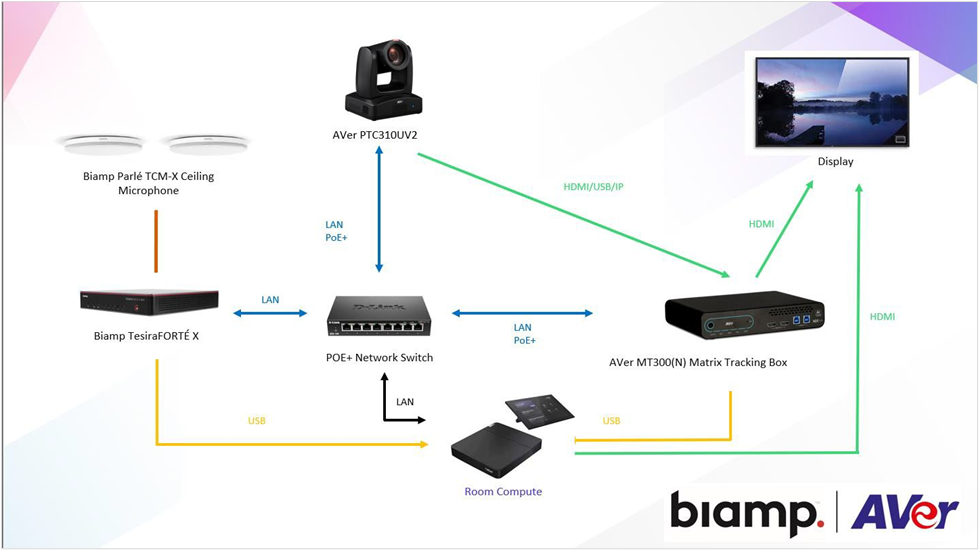
Q: What is the maximum amount of AVer cameras and Biamp microphones supported in the system?
A: Biamp testing was performed using 2x Biamp Parle ceiling microphones using 16 channels. PTZ Link has future support for up to 8x Parle microphones up to 64 channels or 32x Regular microphones via auto mixer logic outputs.
A: AVer: Testing was performed with up to 3 AVer cameras. PTZ Link free version can support up to 5 cameras while PTZ Link Premium: up to 25 cameras. The MT300: up to 7 camera inputs supported. 3x HDMI and 4x (IP streaming or USB connections combination, maximum 3 USB connections).
Q: How does AVer control Tesira?
A: Network connectivity using Secure Shell (SSH) protocol is used for supporting protected systems
Q: What is the difference between the PTZ Link free version and the PTZ Link Premium License? AVer to UPDATE
A: Maximum supported devices and other features:
|
Features |
PTZ Link Free |
MT300N with PTZ Link Premium |
|
IP connectivity |
Yes |
Yes |
|
USB connectivity |
No |
Yes |
|
Virtual camera* |
No |
Yes |
|
Automatic video switching* |
No |
Yes |
|
Human tracking |
No |
Yes |
|
Active position |
No |
Yes |
Q: Where do I find the Cornerstone guide about setting up this integration?
A: Cornerstone Tesira AVer Configuration page here.
Q: How do I configure Tesira to get camera tracking working with AVer?
A: Cornerstone Tesira AVer Configuration page here.
Q: How do I contact AVer for more information?
A:
|
USA |
|
|
Sales/Marketing |
|
|
Tech Support |
|
|
Toll-free |
1 (877) 528-7824 |
|
Non-USA |
|
|
Sales/Marketing |
|
|
Tech Support |
|
|
Online Contact Form |
|
Q: Where is the MT300 firmware and PTZ Link software available?
A: AVer MT300 firmware is available here.
A: PTZ Link software coming soon.
