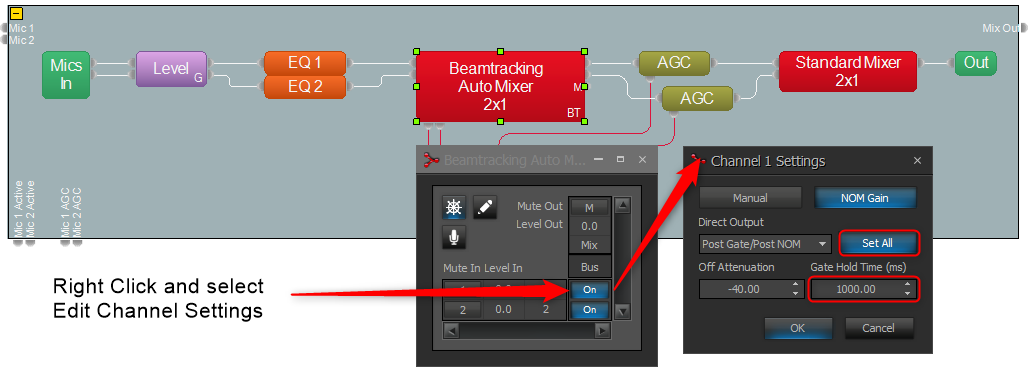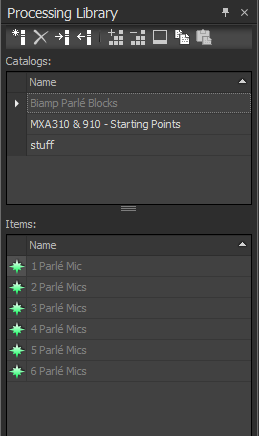Biamp Parlé Blocks - legacy Processing Library catalog
Parlé Processing control block
A new and more user-friendly Parlé Processing control block was added to the Control Blocks menu in Tesira software 3.14 and later. (The pre-installed Biamp Parlé Blocks Processing Library was available through software version 3.13 and is not available in software version 3.14 or later.)
The Parlé Processing control block should always be used with the Biamp Parlé microphones.
Biamp Parlé Blocks Processing Library catalog
A custom block catalog for Parlé mics were included in the Processing Library in Tesira software through software version 3.13. This catalog was deprecated in release 3.14, but if components were included in an older project they will still function as intended.
The pre-installed Biamp Parlé Blocks Processing Library catalog is not available in software version 3.14 or later. An updated Processing Library catalog (New Parlé Custom Processing Catalog v1-0.tlf) is available for manual installation, details are covered in the article New Parlé Custom Processing Catalog.
To simplify programming of a system containing Parlé microphones, custom DSP blocks were automatically included in the Processing Library when installing Tesira software version 3.13 or earlier. The Processing Library included custom blocks for common microphone array counts from one to six:
Choose the appropriate custom block for the project needs. When the custom block is opened, all the blocks necessary to set up a system using Parlé microphones can be seen in its signal chain. These blocks are pre-configured with the optimal settings to get started. In larger or more customized systems, it may be necessary to modify the Custom Block or its components.
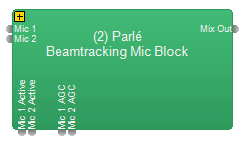
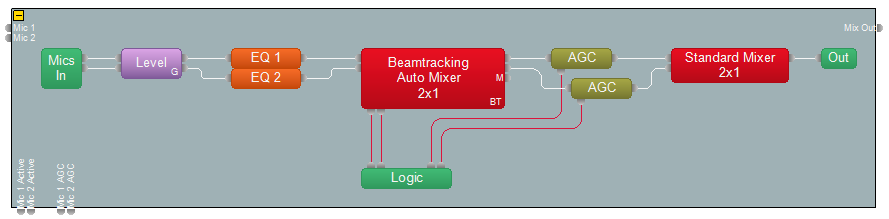
Adding an Auto Mixer Combiner
In a divisible/combinable space, it may be desired to utilize the Auto Mixer Combiner. The Auto Mixer Combiner requires a direct connection to the Mix Out of the associated Auto Mixers. This connection allows NOM coordination between Auto Mixers. The following images show a modification of the custom block which passes the Mix Out to the Combiner output node.
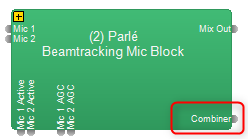
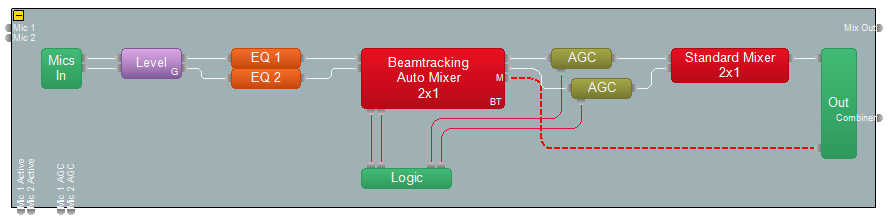
Duplicate the custom block as needed and then tie the multiple custom blocks to the Auto Mixer Combiner. Configure the Groups settings as needed.
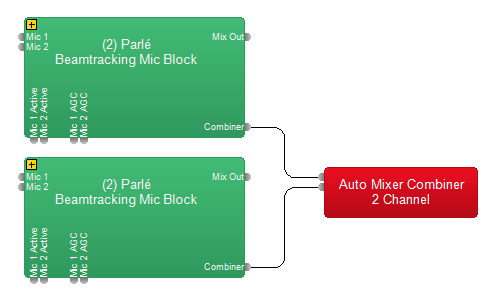

Adjusting Gate Hold Time
Some room layouts will benefit from a faster transition between microphone arrays than others. This transition time can be fine-tuned by doing the following:
- Expand the Custom Block, then double-click on the Beamtracking Auto Mixer.
- Right-click on one of the blue "On" buttons and select "Edit Channel Settings."
- Make sure the "Set All" button is active (blue).
- Leave the "Off Attenuation" setting at -40, but edit the "Gate Hold Time (ms)" to a lower value. The default value is 1000 ms, but we've observed good results when this value is set between 400 and 600 ms. Please consider the number of microphone arrays and the intended use of the room/system when configuring this setting. If in doubt, contact Biamp Support while commissioning this setting.