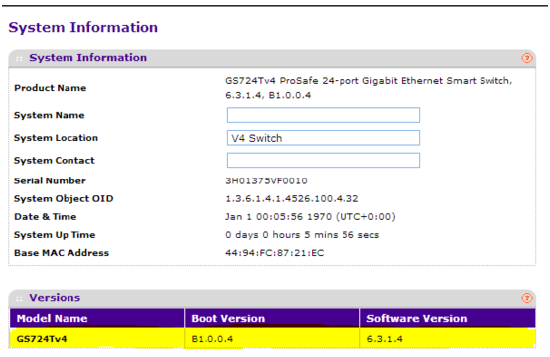Identifying Netgear GS724T switch version
The Netgear GS724T AVB network switch exists in two different hardware revisions: v3 and v4. In some cases, it is important to know which version of the switch you're dealing with. This article explains a few different ways to identify the version of your Netgear switch.
Note that v3 and v4 switches cannot coexist on the same network; all Netgear GS724T switches on a single network must be the same version.
Labels
It is sometimes possible to identify the switch version from physical labels on the switch. GS724Tv3 switches have a small label on the rear of the chassis that identifies them as such:
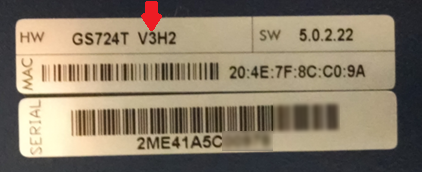
Note that GS724Tv4 switches do not have a label on the rear of the switch.
Web interface
It is also possible to identify the switch version by connecting to the switch and accessing its web interface. Follow these instructions to connect:
- Ensure that your computer's IP address is set correctly so that it has access to the switch. The switch's default IP address is 192.168.0.239, or it will accept an IP address from a DHCP server, if one is present. (If a DHCP server is giving the switch an IP address, you may need to use Netgear's SmartControlCenter software to discover the switch's IP address.)
- Using your web browser, navigate to the IP address of the switch. The default is 192.168.0.239.
- Log in with the password. The default is “password”.
- On the initial page that appears after logging in, locate the "Versions" table and check the "Model Name" listed there to determine if you have a v3 or a v4 switch.