Parlé microphone - individual beam outputs
This article explains how to utilize the audio output for each individual beam in the TCM-X, TCM-XA, TCM-XEX, TTM-X, and TTM-XEX microphones. This feature was added with Tesira software/firmware release 3.14.
Note: this feature is not available for the TCM-1, TCM-1A, and TCM-1EX pendant microphones.
Adding the Parlé Beam block
The default configuration of the Parlé input block only provides a single channel for each microphone array. This is a mix of all four beams through a gain sharing auto mixer. To use individual channels for each beam, check the Use Parlé Beam Block option in the Parlé Mic Initialization dialog.
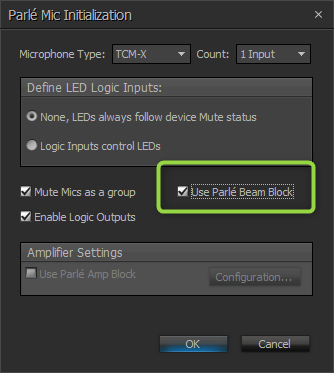
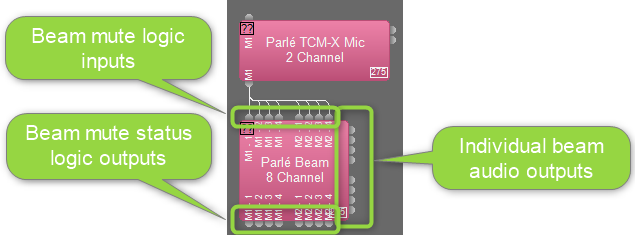
The block contains an audio output for each individual beam of each microphone array. If you have two microphone arrays, you will see eight outputs. Only four will be present when a single microphone array is used. Each beam can be muted using its corresponding logic input. Logic outputs are provided to monitor the mute status. By default, the individual beam mutes are connected to the mute status of the corresponding Parlé input block so all beam out mutes will track with the main block mute.
 The beam block controls provide the following:
The beam block controls provide the following:
Segment - Visual indication to indicate which beam corresponds to the control and output. For example, output 1 is represented by the green segment and beam indicator.
Peak - Indicates that the input signal is clipping.
Mute - Used to mute an individual beam.
Level - Used to adjust the level of an individual beam.
The block interacts directly with the parent Parlé input block. The visual segment indicators will change as beam arcs are enabled and disabled when using the beam restriction feature of the microphone.
Using the Parlé Beam block
Below is a typical example using the individual beam outputs through the a custom block that includes a gating automixer.
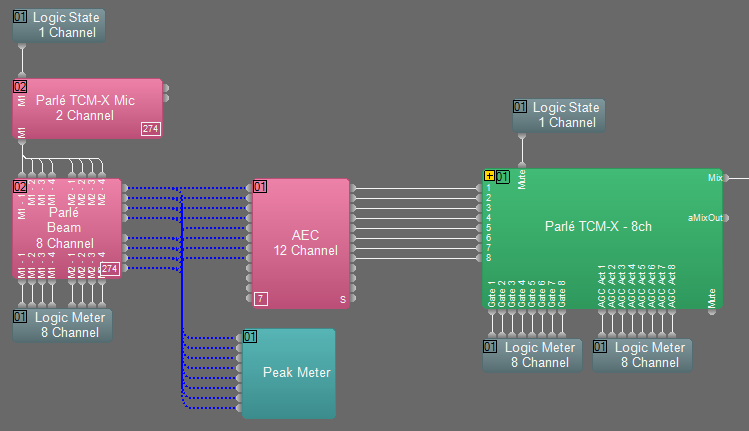
Note that you do not need to connect the mix signals from the Parlé input block if they are not needed when using the beam block. The beams must still pass through AEC processing for acoustic echo cancelation. You cannot use the Parle Processing Block when using individual beam outputs and must use custom blocks from the Parlé Custom Processing Catalog or create your own processing chain in the design.

