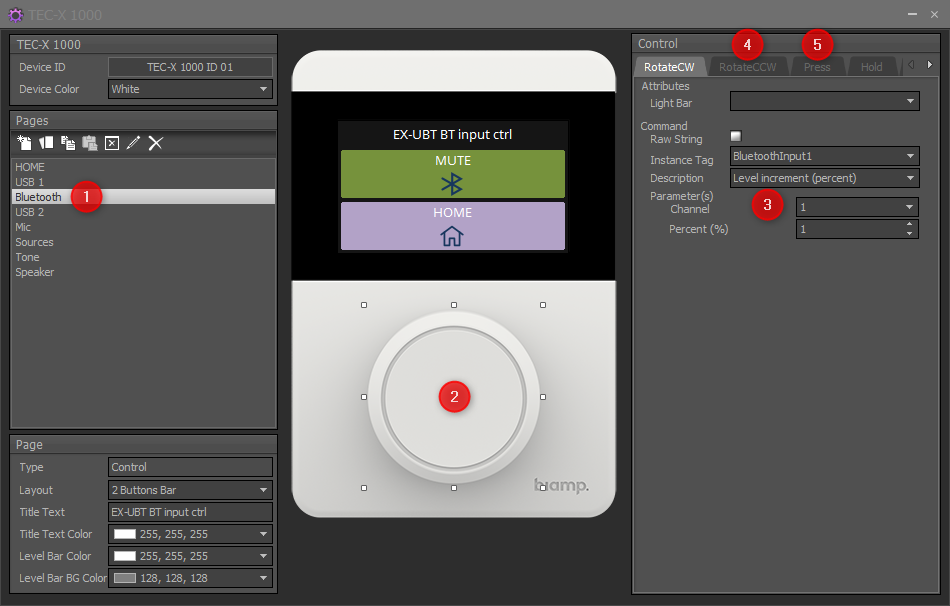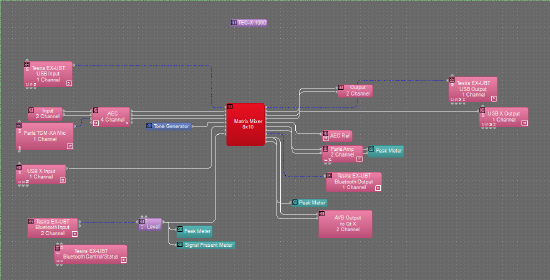Adjusting multiple levels with a single TEC-X 1000
 The TEC-X 1000 knob control can only be tied to one level per page in your configuration block. We can work around this limit using multiple pages which the TEC-X 1000 supports as of firmware 4.0 See below for a sample file with guides on how to achieve this in your own program.
The TEC-X 1000 knob control can only be tied to one level per page in your configuration block. We can work around this limit using multiple pages which the TEC-X 1000 supports as of firmware 4.0 See below for a sample file with guides on how to achieve this in your own program.
The sample file
The provided sample file: HomeSystemTest_MultiLevelTECX-Template compiles to a single TCMX-A, Forte-X 400, EX-UBT, and TEC-X 1000. It illustrates how a TEC-X 100 volume knob can be tied to different levels, provided that each different level is on a different TEC-X page.
File Download: HomeSystemTest_MultiLevelTECX-Template
A detailed look at the TEC X-100 configuration
The page flip controls
- Highlight a button control in your TEC-X
- Navigate to the press function in the control dialog.
- Select the page you wish to flip to.
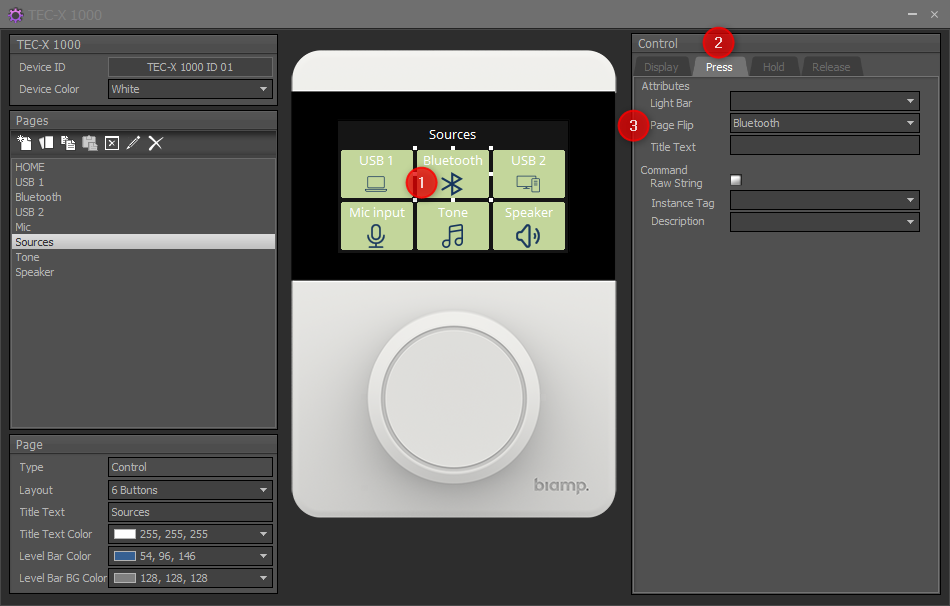
The level controls (1 per page)
- Navigate to the page you wish to set the control on
- Highlight the volume knob.
- Select the level you wish the knob to control on this page.
- Ensure the Counter-Clock Wise control is populated.
- Ensure the Press control is populated if needed.