Creating a "close software" button in Biamp Canvas

Follow the video below to create a close button on your Canvas control surface
- Open Biamp Canvas.
- Drop a Button Control. Assign "DSP Block type" to "Application".
- Select "Exit" to exit and close the software or "Disconnect from System" to disconnect and leave the software open.
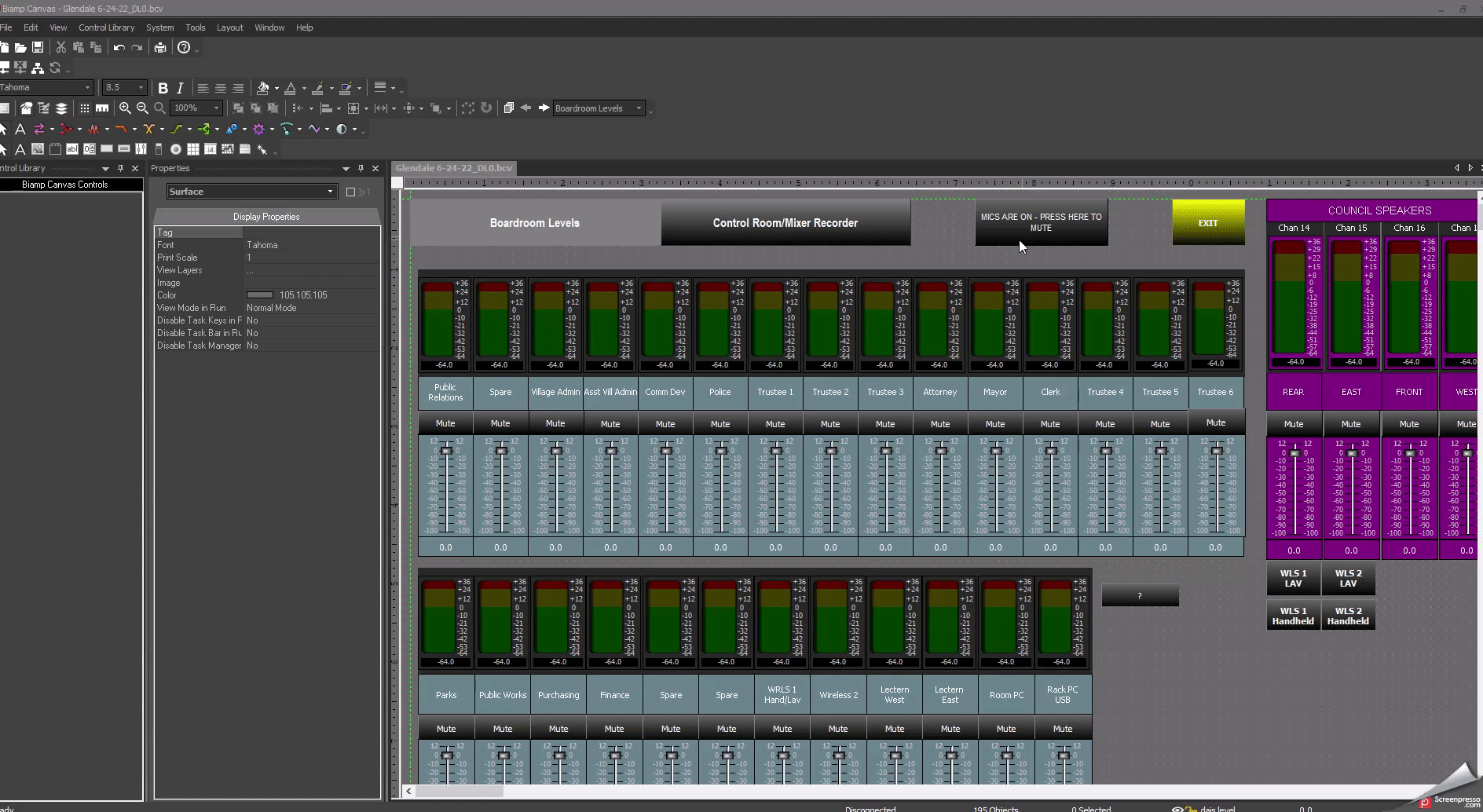
From here if you can send and test.
