Enabling discontinued devices

The Use discontinued devices setting must be checked in the Tesira Design Software before the TesiraFORTÉ VI and FORTÉ TI can be used.
Enabling the setting
- In the Tesira software, navigate to and click on Applications Settings:
- Tools -> Options -> Applications Settings...
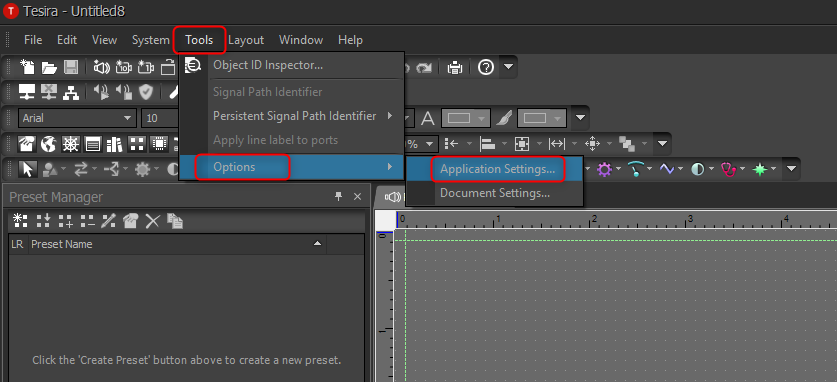
- In the dialogue window, select Compile on the left side.
- Check the Use discontinued devices box.
- Click Apply and then OK.
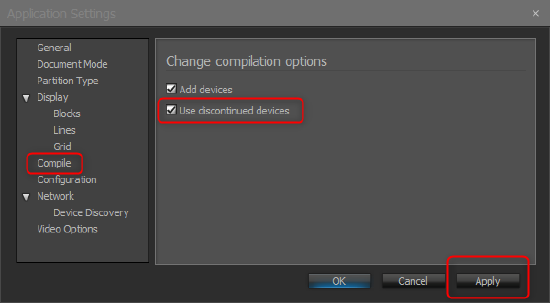
- Head back to the configuration file.
- Click on the pink I/O block selection drop down.
- Hover over TesiraFORTÉ.
Options for the FORTÉ VI and FORTÉ TI should be available now.
