Fixing incomprehensible serial port traffic following an update
 This article covers what to do if a Tesira serial port is not responding to the expected Baud rate and outputting garbled text.
This article covers what to do if a Tesira serial port is not responding to the expected Baud rate and outputting garbled text.
New Tesira installations or existing installations with firmware upgrades
After a firmware update, the serial port(s) on a Tesira box may not reinitialize properly and get set to a bogus baud rate. This results in no RS-232 connectivity and garbage responses when trying to communicate with the Tesira over serial. Customers might experience a formerly healthy Tesira system with serial (RS-232) control no longer functioning after a firmware update.
Change the Port Settings
This issue can be fixed in three steps.
- Go into the Port Settings within Device Maintenance.
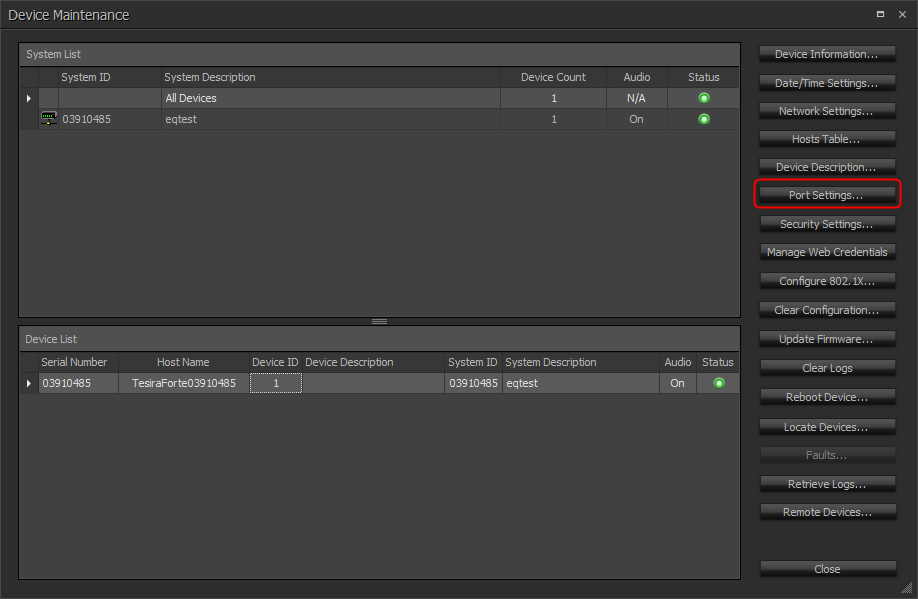
- Change the baud rate to a different value than desired (doesn't matter what, just make it different) and hit OK to save.
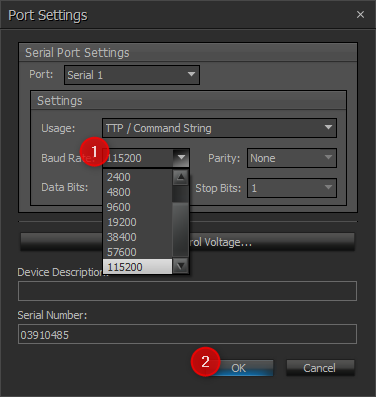
- Once saved, go back into the Port Settings, adjust back to the desired baud rate, and hit OK to save.
Verify the settings with a telnet client and test command
Once these settings are complete, test with the existing control system or simply connect with a serial client. Once confirmed operational, a hard reboot of the Tesira is recommended to lock in the serial settings.
Further reading
docklight.de - for testing, analysis, and a simulation tool for serial communication protocols
putty.org - a freely available telnet/ssh client used in this tech note
