How to fix Tesira refusing a TCP/IP control connection
 What to do if Tesira is rejecting telnet and / or ssh connections from a third-party control system.
What to do if Tesira is rejecting telnet and / or ssh connections from a third-party control system.
Error description
When using a telnet client to connect, you may run into this error.
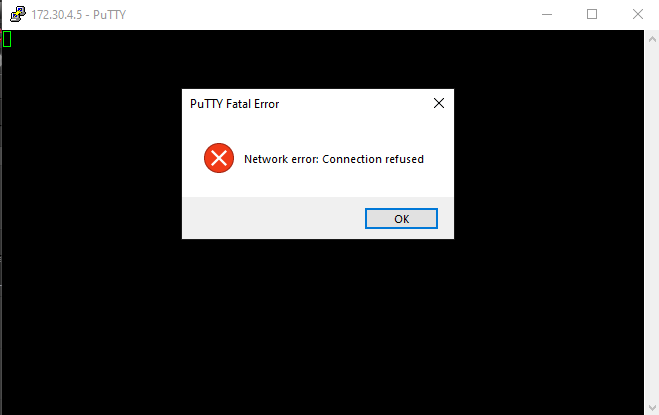
Enable the required settings in Tesira software
- Under the Control Network tab, find the Services section and check the Enable Telnet and / or the Enable SSH boxes.
- Click OK at the bottom of the window to update the settings.
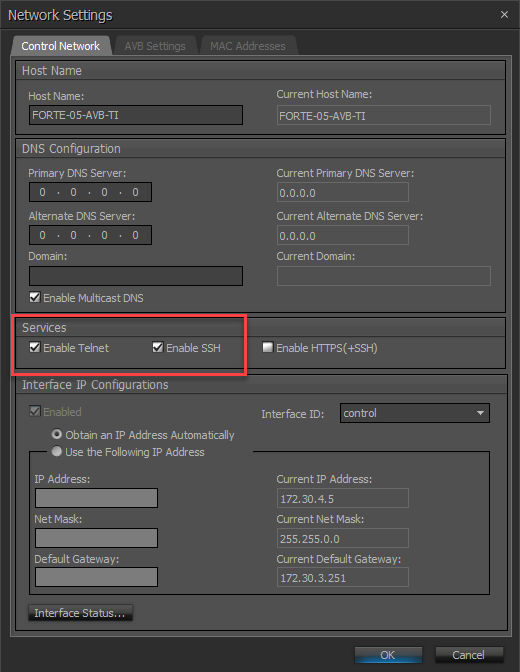
Verify the new settings work
- Once the settings have been updated, connect with a telnet/ssh client.
- Send the command "DEVICE get version".
- This should return the current firmware version.
This example uses PuTTY:
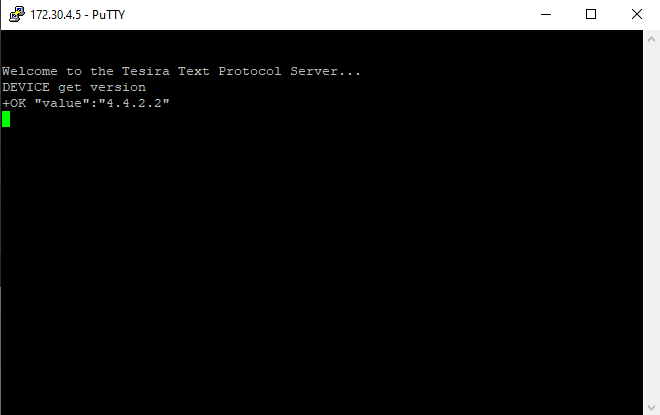
Further reading
A deep dive into Crestron control with Tesira
How to open a telnet session in Tesira
putty.org - a freely available telnet/ssh client
