Triggering presets using a TEC-X controller

Programs can recall presets in Tesira using a TEC-X controller.
For a single-button press action
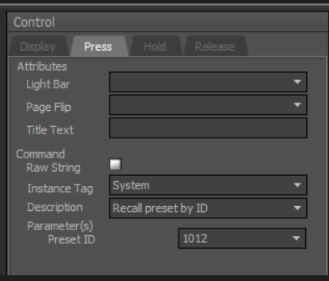
- Open the TEC-X controller block.
- Select the button you want to add a preset action to. On the Display tab select "Normal" as the Mode.
- On the Press tab, select Instance Tag> select System > Description = Recall Preset by ID or Recall Preset by name.
- Enter the Preset ID from the drop-down list or enter the Preset Name from the drop-down list
- Push changes to the system.
For a latching behavior
This assigns a "toggle" action to the button such as On / off; Mute / Unmute; etc.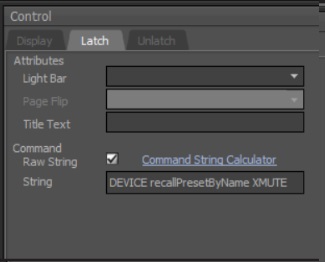
- Select the button you want to add a preset to. On the Display tab, select Latch as the Mode.
- On the Latch tab, click on the Command Raw String checkbox.
- Open the Command string calculator link.
- Select Recall Preset by ID or Recall Preset by Name.
- Enter the Preset ID or the Preset name accordingly and click on Calculate button.
- Enter the string in the field. Do this for both Latch and Unlatch states.
