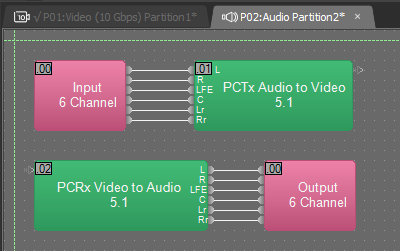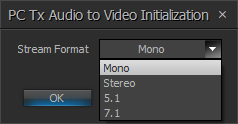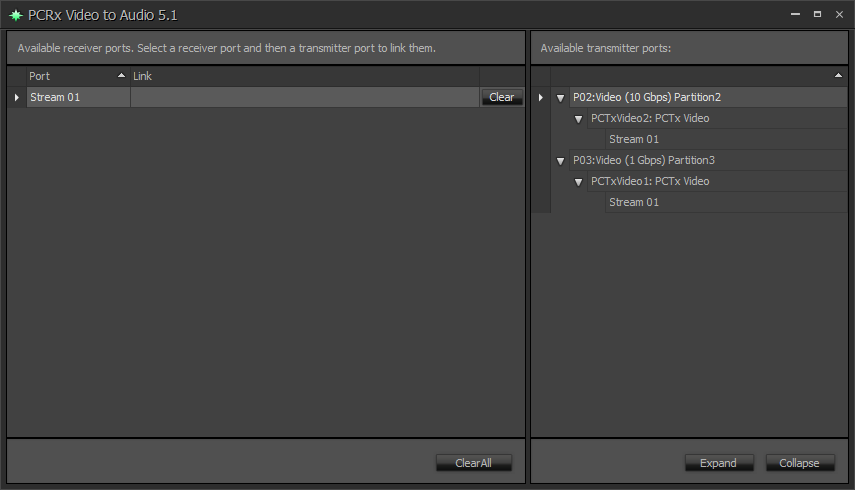Video to Audio Partition Connections
In Tesira, sending signals between partitions is accomplished using Partition Connector blocks. Using Audio Partition Connectors to send audio signals between partitions is relatively straightforward. However, Video Partition Connectors are a bit more flexible, and therefore they are a bit more complicated. Video Partition Connectors don't necessarily only transport video signals; they transport an "AV Stream", which can be a video signal along with multiple audio signals. Video Partition Connectors can send signals between two video partitions, and they can even send signals from a video partition to an audio partition. The behavior of the Video Partition Connector depends on what types of partitions are being connected.
This article explains the mechanics of Video to Audio (henceforth referred to as V to A) and Audio to Video (A to V) partition connections, along with the considerations required for the transmission of supported audio formats (mono, stereo, 5.1, 7.1).
Connectors
 In the video partition
In the video partition
Video partitions support the use of 'Audio/Video Tx' and 'Audio/Video Rx' connectors, accessed under 'Speciality Blocks' of the Video Object Toolbar. The block labels are respectively shorted to PCTx AV and PCRx AV. The connectors serve AV streams to both Video and Audio partitions.
The Initialization Dialog asks for the number of streams.
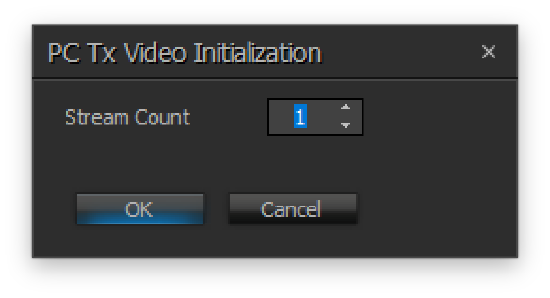
Note that the PCTx AV and PCRx AV blocks in the video partition are scalable to allow for one or more streams to be connected to/from one or more audio partitions.
- If the PCTx / PCRx connects the AV port to an Audio partition then only the embedded audio stream will be connected.
- If the PCTx / PCRx connects the AV port to a Video partition then both the video and embedded audio streams will be connected.
- If the PCTx / PCRx connects the L1, L2, or L1&L2 port to an Audio or Video partition then the selected analog audio port stream will be connected.
See our article on AV Combiner and AV Router blocks for more information on those blocks.
When the IDH-1 and OH-1 are added to a file the analog audio ports must be configured. The analog ports can be configured as either a single stereo port or as 2 mono line ports. The choice determines how the associated AV streams are created.
See our article on Auxiliary analog audio I/O in TesiraLUX for more information on those blocks.
'Single stereo port' creates a single 9-channel stream with both channels, while 'Two line ports' creates (2) 9-channel streams, one for port 1, the other for port 2. The embedded AV audio streams present as two 9-channel streams, one for unprotected and one for protected (HDCP) content. The video stream is 1 channel.
| Stream | Channels | Source |
| 1 | 1 | Video (AV port) |
| 2 | 9 | 7.1 PCM HDMI Embedded Audio (AV port, 8 audio channels, 1 metadata channel) |
| 3 | 9 | 7.1 PCM HDMI Embedded Audio w/HDCP (AV port, 8 audio channels, 1 metadata channel) |
| 4 | 9 | L1 when Two line ports is selected, or L1&L2 when Single stereo port is selected (port L1 or L1&L2) |
| 5 | 9 | L2 when Two line ports is selected; disabled when Single stereo port is selected (port L2) |
TesiraLUX video server-class devices have a fixed AVB stream count. The TesiraLUX IDH-1 presents 4 or 5 streams (1 video, 2 embedded audio, 3 embedded audio w/HDCP, 4 and 5 analog audio) and the TesiraLUX OH-1 presents a single pilot connectivity stream. When program is routed to the OH-1 the number of received streams will reflect the chosen sources.
If a large number of AV audio streams are routed to/from a single audio processor using partition connectors total channel counts may be of concern as the total number of AVB channels available on the receiver may be consumed by the AV audio streams (9 channels each).
For example, a Forte could receive a maximum of (14) separate inputs (either embedded audio, analog stereo pair, or analog mono) from IDH-1 devices (14 x 9-channels = 126 channels. Forte is capable of 128 x 128 AVB channels).
In the audio partition
Audio partitions can only process audio channels, not video streams. To exchange (receive and transmit) audio from Video partitions, there are special Partition connectors named 'Audio to Video TX' and 'Video to Audio RX'. These connectors are listed with other types of Partition connectors under 'Specialty Blocks' in the Audio Object Toolbar.
Note that each PCRx Video to Audio and PCTx Audio to Video block in the audio partition allows connection to a single AV stream to/from a video partition. Tesira does not allow you to select a sub-set of the channels in the AV stream when routing between partitions.
The block's initialization dialog asks for the stream format, 'Mono', 'Stereo', '5.1' and '7.1'. The generated streams are always a 9-channel stream regardless of the partition connector format chosen, and will be mixed up/down automatically as shown here. HDCP restricted multi-channel audio streams are only receiveable by TesiraLUX OH-1 with HDCP compliant display attached. Since Tesira audio DSP's are not HDCP compliant, they will receive a stereo down mix version of the protected audio as defined by HDCP.
Within the audio partition it is possible to manipulate audio from any channel from the stream as shown at the input and output blocks. When moving to/from the Video partition the audio will be mixed up or down as discussed here.
The Video to Audio RX connection dialogs list AV streams (and not audio channels) available for linking in the system.
It may be easiest to route streams in the System View window.
Up/Down-mixing audio formats
Since an AV stream may carry audio in any of the four supported formats, this can create a format mismatch when sending audio between Video and Audio partitions.
For example, consider a TesiraLUX IDH-1 connected to Blu-Ray source with embedded PCM 5.1 channel audio. The 5.1 audio stream can be sent to a V to A Receiver block in the Audio partition configured for 2 channels (Stereo) or even 1 channel (Mono). This mismatch of format is handled by either Up mixing or Down mixing audio channels.
In case of the above example, the PCM 5.1 audio (6 channels) will be down-mixed to stereo or mono audio. Since each channel in surround sound may carry different levels of audio, center channel typically being the loudest, the levels are proportionally adjusted:
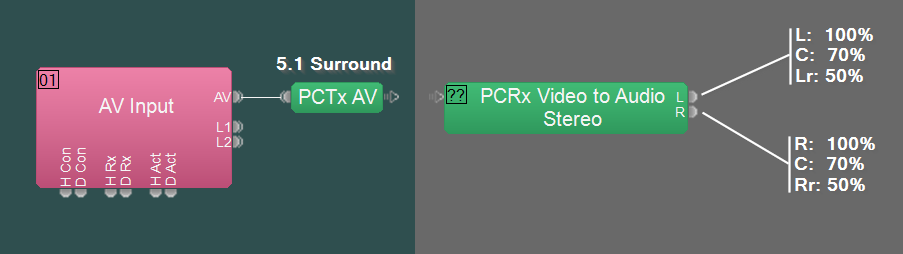
Here is an example of Up mixing a Mono source to to 5.1 format:
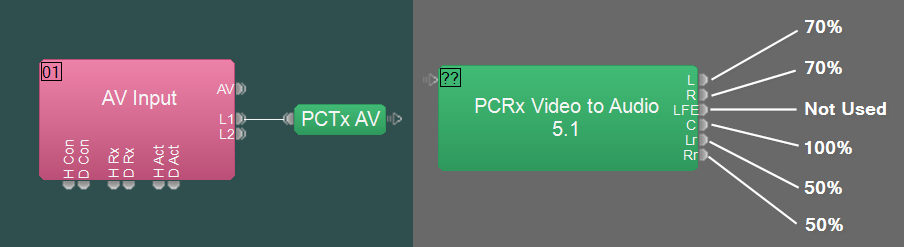
The following charts show all the mismatch combinations possible when Up mixing or Down mixing:
`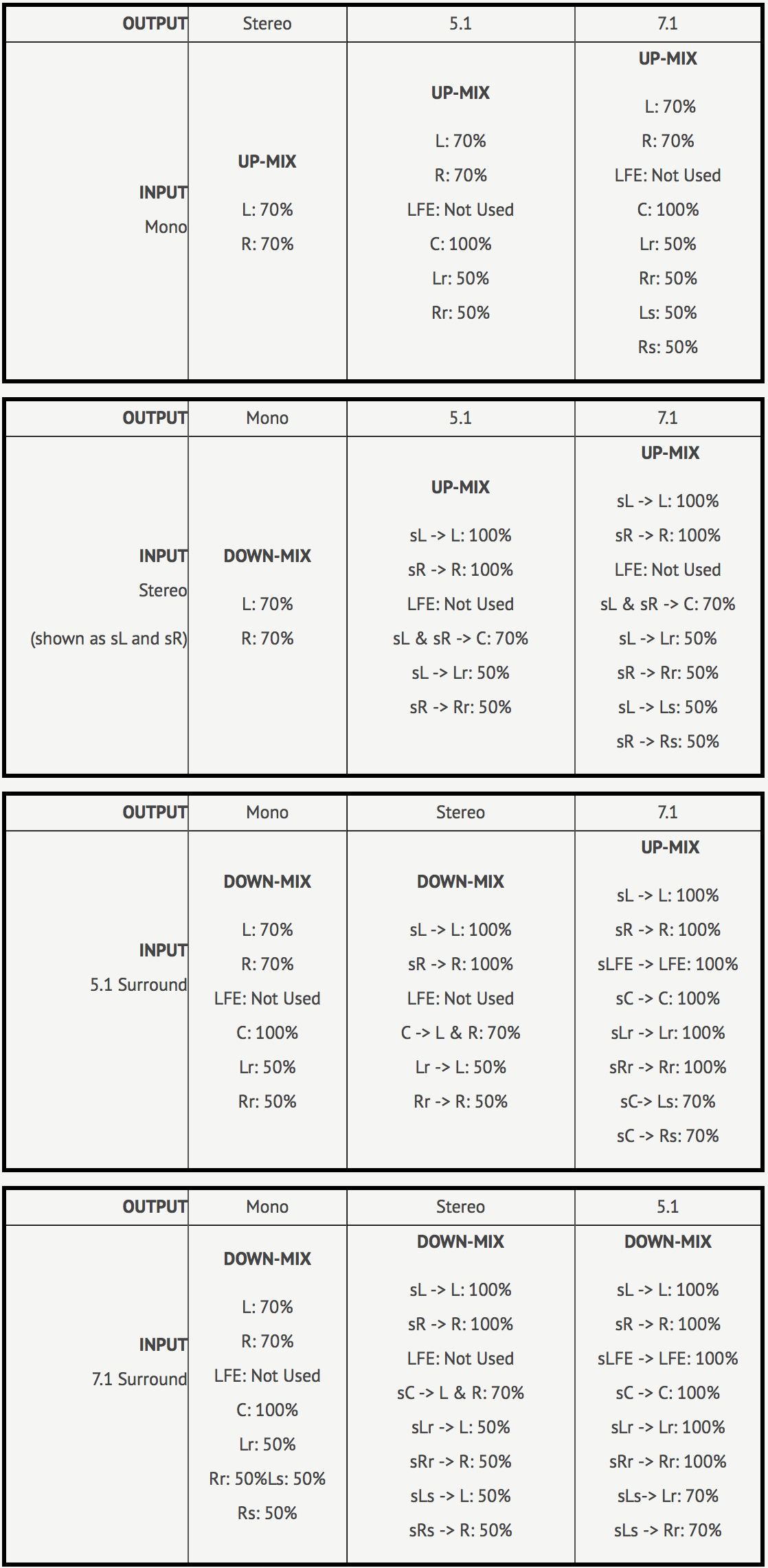
Note that the signal level for incoming audio from a HDMI/DP digital audio source will show up much louder than what you normally see from analog sources. Gain structure adjustments and processing will be required to manage levels. This can be done with a simple level control, or a more advanced AGC.
DSP usage by Partition Connectors
The V to A and A to V Partition Connectors can be considered as 'Metamixers' for their Upmix or Downmix functionality. To execute this functionality, these connectors require a small amount of DSP processing. Once compiled, the DSP usage will reflect on the blocks (To make DSP usage visible, go to Tools > Options > Application Settings... > Display > Blocks and select 'Display DSP resource requirements).
Configuration shows 1% (.01) DSP usage for A to V Connector and 2% (.02) DSP usage for V to A Connector. This may change based on Audio format selected.