Clearing a VACIE power fault

Some Vocia devices support redundant connections that may not be needed on every site. These settings are enabled by default and result in errors if not disabled. On the VI-8, 8150 CV, 4300 CV, VO-4, disabling requires just three steps.
Clearing procedure
- Open the amp settings
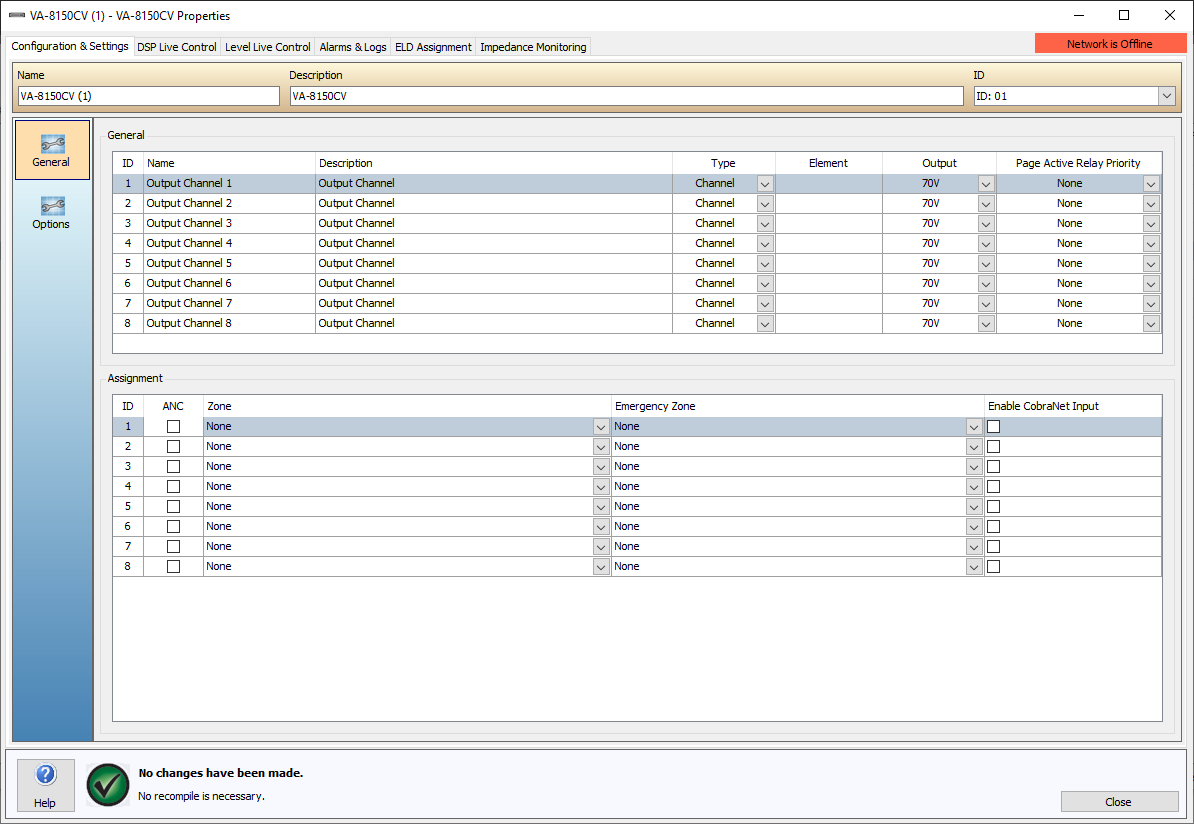
- Navigate to General Options and uncheck these settings
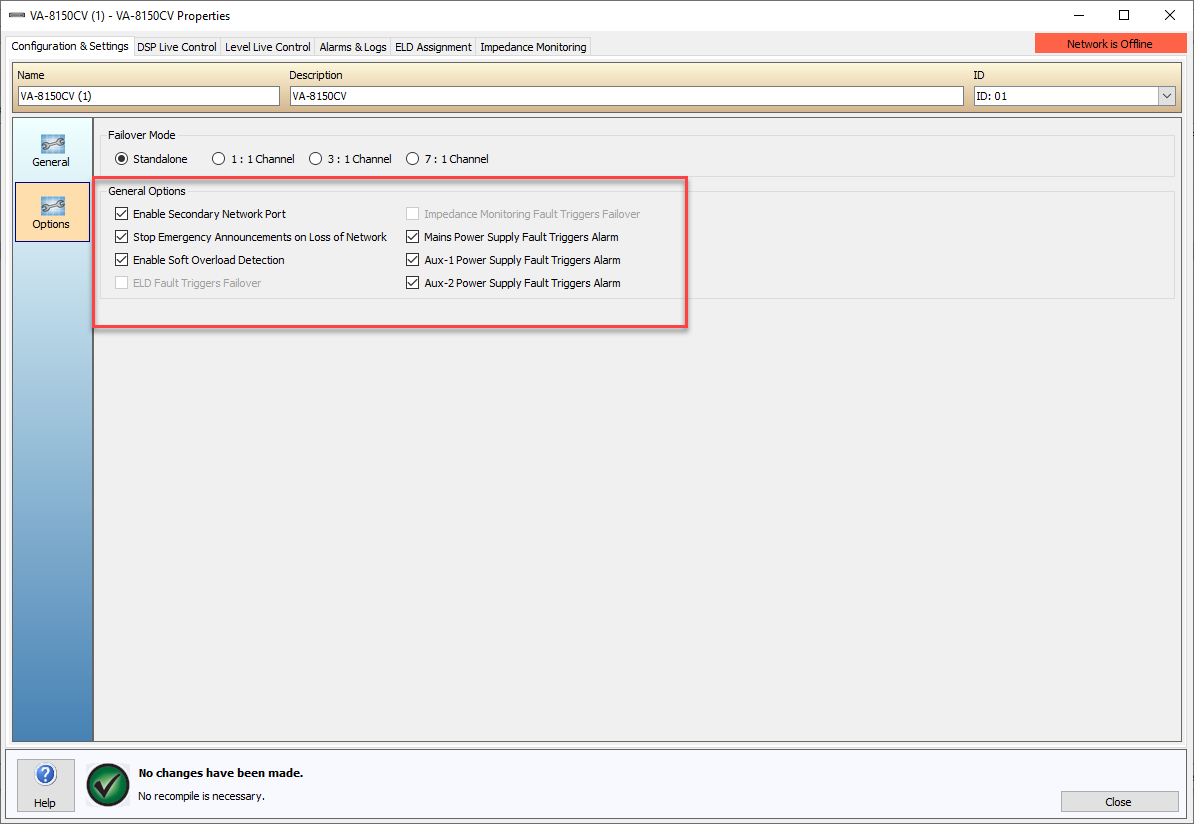
- Save the settings
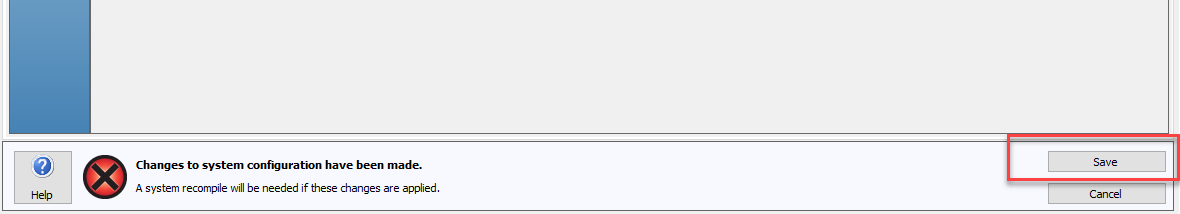
If you made these changes offline you will likely need to send the file again.
