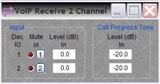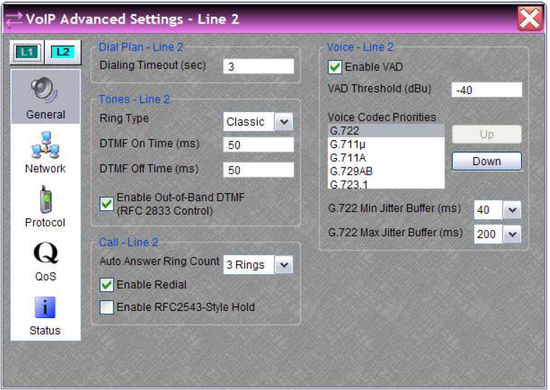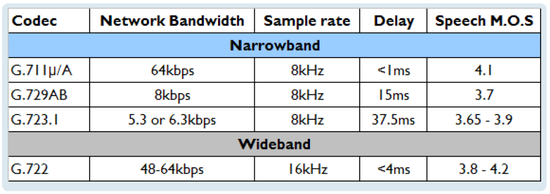VoIP-2 card
The VoIP-2 card is a SIP-compliant two-channel Voice-over-IP interface that can be installed in an AudiaFlex DSP processor. The VoIP-2 card can be integrated with most SIP-compliant VoIP systems, and has been tested with Cisco, Avaya, Mitel, and ShoreTel VoIP systems.
This article will highlight VoIP technology basics and setup of the VoIP-2 cards.
VoIP basics
Before diving into technical details, this simple overview diagram is a good start to summarize steps involved in a VoIP call.
1) The voice signal is first encoded into a known compressed audio format, packetized in a real-time-protocol and then transmitted over the network.
2) A VoIP protocol takes care of managing the communication session.
3) On the receiving side, data is extracted from packets and the signal is decoded back to analog audio. Success of this process is obviously sensitive to delay and packet loss.
VoIP terms
Voice over Internet Protocol (VoIP): Protocol specifically designed for voice transmission over networks (LAN / WAN).
Protocol: Similar to how a language enables communication between people, a protocol defines a set of rules used to control connection, communication and data traffic between different network devices.
Codec: It refers to the software algorithm used to encode the voice signal into a compressed data format optimized for transmission over IP. On the receiving side, signal is decoded back to analog audio. Codec quality obviously affects audio performance. Codec stands for "compression/decompression".
Session Initiation Protocol (SIP): SIP is a widely used peer-to-peer protocol that allows the set-up, modification and tear down of a VoIP communication session. Peers of a SIP session are the User Agent Client (Initiating the call) and User Agent Server (Answering the call). Note that SIP does not handle voice transmission, it only manages the communication.
SIP servers: They include the Proxy, Redirect and Registrar Servers. Their purpose is to provide name resolution, user location and pass on messages to other servers in the network.
SIP addresses: Users in a SIP network are identified by unique SIP addresses. A SIP address is similar to an e-mail address and may be of two types: a user name (sip:support@biamp.com) or an E.164 address (5036417287). VoIP-2 card only supports E.164 address.
Real-time Transport Protocol (RTP): An IP packet format that is used for delivering real time audio / video over the LAN / WAN. Once the VoIP call session initialized by SIP, RTP is the protocol used to transmit the voice data.
Quality of Service (QoS): A protocol used to prioritize different types of network traffic by guaranteeing a certain level of performance. QoS is very important in the case of RTP applications such as VoIP where it is used to ensure quality of the audio signal.
Domain Name System (DNS): DNS procedures provide translation from human friendly hostnames into IP addresses. The SIP session mainly uses DNS to allow a client to resolve a SIP URI into the IP address, port and transport protocol.
SIP call flow process: During the registration process, SIP devices register to a registrar server their SIP addresses. The network is then aware of the location of a device upon request. When a user initiates a call, the SIP discovery process starts by sending a request to a SIP server (proxy or redirect server). The challenge for the proxy server is to obtain the IP address of the device such that voice data can be routed between them. Negotiating a compatible data format (sample rate, codec...etc) is the next step before voice data can be transmitted between parties. SIP terminates the call session with a BYE message at the end of the call.
VOIP-2 card
SIP Addressing
Support for E.164 addressing style according to the ITU standard international numbering plan (e.g. 18008261457)
Note that SIP Uniform Resource Identifier (URI) addressing style (e.g. sip:support@biamp.com) are not supported at this stage.
Networking compatibility
Support for Quality of Service (QoS) in the form of Type of Service (ToS). In other words, VoIP-2 is capable of inserting the necessary information to the IP header such that network infrastructure can handle its traffic with priority.
Note that VoIP-2 cards packet routing through Network Address Translation (NAT) is not supported at this stage.
Connectivity
A special 12-foot long pigtail/dongle cable allows connectivity between the proprietary VoIP-2 connector and a normal RJ45.
VoIP-2 considerations
The VoIP industry has many standards and settings that are specific to each installation. Some VoIP installations may not have the appropriate support for the VoIP-2 card. Enabling a third party SIP connection may require the purchase of a third party license and/or additional software from the VoIP system manufacturer. Manual software configuration of the VoIP-2 card is necessary for proper operation. Please consult with your IT professional or VoIP system professional regarding proper configuration.
VoIP-2 in Audia Software
User Interface 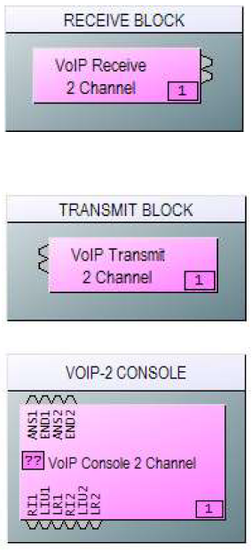
In Audia software, the VoIP Interface consists of three blocks; VoIP Receive block, VoIP Transmit block, and a VoIP Console block. Let’s have a closer look at the user interface.
The VoIP Receive block is very similar to the TI-2 block with an input section. Double clicking on the block allows mute and gain adjustments, the Call Progress Tone section provides level adjustment for any internally generated tones, such as dial tone, busy tone, ring tone, etc.
The VoIP Transmit block is once again very similar to the TI-2 block. Its control dialog box allows for level adjustment and muting of both transmit audio signals.
The VoIP Console 2 channel block combines dialer and Advanced Settings dialog box. Logic nodes provide monitoring (Line In Use/Line Ready/ Ring Indicator) and control of the VoIP call status (Answer/End call). See the VoIP Status Indicator document for help understanding the messages being delivered by the VoIP-2 dialogs.
Codec support
This table summarizes specification of each supported codec.
The Speech Mean Opinion Score (M.O.S) rating is a method used by the VoIP industry to evaluate/rate speech quality on a five level scale from bad (1) to excellent (5). Note that listed delays only apply to each of decode/encode process and do not include implementation-dependent delays such as buffer, network, etc.
The Advanced Settings dialog box contains a fair number of VoIP settings, most of them having obscure acronyms you've never heard of before. It is very well documented in the Audia software's help file and should be populated with the assistance of the IT department in charge of the VoIP installation.
If further information is required beyond the help section, don’t hesitate to get in touch with our technical support.
Setup procedure
VOIP-2 check list
Setup of the VoIP-2 interface isn’t as plug and play as the TI-2 telephone interface. Since each VoIP installation has its own specifics, the Advanced VoIP Settings dialog box will need to be filled in by a knowledgeable VoIP administrator.
In other words, don’t expect the VoIP-2 card to work by simply plugging the RJ45 to the network switch! In order to facilitate the setup procedure, Biamp Systems prepared a document titled: “VoIP-2 Card Advanced Settings” (click title to download). This document should be filled out by the VoIP administrator, and will contain all of the information you'll need to setup the VoIP-2 card.
Here is a quick reminder of steps required for a successful setup:
Networking: Confirm that the IT department already provided a VoIP-enabled LAN port by the installation rack. VoIP ports may not always be on the same network as the building-wide LAN so it is best to ask the IT staff which port you should use.
Connectivity: The VoIP-2 card ships with a special 12ft pigtail/dongle cable to allow connection from our proprietary connector to a normal RJ45. Make sure that the VoIP enabled LAN port is within 12ft reach or plan for an RJ-45 coupler.
VoIP settings: Communicate to the IT department the VoIP-2 Card Advanced Settings document prior to installation. It will ensure that setup / commissioning isn’t stalled by lack of these necessary VoIP settings.
Step-by-step setup instructions
1. In Audia software, drop a VoIP-2 card block from the I/O object toolbar. The country setting will mimic your country’s Tone plan. Connect the Receive/Transmit blocks and remember to route the Far End signal to the AEC reference.
2. Using the VoIP-2 Advanced Settings document, copy settings entered by the IT department to the Advanced dialog box of the VoIP-2 console block.
Note that the VoIP-2 card does not allow the use of fully qualified addresses, you must configure the system to allow the extension to register using an IP address. (Example: for the VoIP-2 Proxy Username - Room1234@phone.com is not allowed, Room1234 is allowed.)
3. Once the .dap file is loaded into the unit, you should be able to make test calls and monitor the interface from the status tab of the console block.
Troubleshooting VoIP
Most cases of connection failure, audio drop outs, or inability of place a call are typically network related issues that can only be solved by the local IT department. We therefore strongly recommend that you communicate your concerns with the IT department in charge and coordinate with them troubleshooting of the VoIP infrastructure.
See the VoIP Status Indicator document for help understanding the messages being delivered by the VoIP-2 card.
daVinci dialer and third-party control
daVinci controls
 The daVinci dialer block of the VoIP-2 card is very similar to the TI-2 block. It contains the same controls to the exception of an Auto-Answer and Hold toggle buttons. These two new features will add more flexibility to your daVinci panels.
The daVinci dialer block of the VoIP-2 card is very similar to the TI-2 block. It contains the same controls to the exception of an Auto-Answer and Hold toggle buttons. These two new features will add more flexibility to your daVinci panels.
Typical daVinci look and feel customizations are available as well.
Third-party control
Third-party control using our simple Audia Text Protocol (ATP) couldn’t be more complete! Here is a summary list of the commands available in our protocol:
- VoIP console: Hook state, Digits to dial, Last number dialed, Redial, Speed number dialing and editing, Call reject, Auto-Answer status and number of rings, Hold, Line in use status, Line ready status, Ring indicator and Caller ID.
- VoIP receive: Receive level, Call progress Tone level, Mute control
- VoIP transmit: Transmit level and mute control
Finally, ATP commands allows you to prompt for AudiaFlex/VoIP card firmware versions.
Further reading
VoIP is a complex topic that certainly requires a lot more than a few pages to be fully understood. For more information on some IP telephony concepts, the SIP protocol, or troubleshooting VoIP installations, we recommend the following technical resources:
- VoIP-2 Card: Our help file in the Audia software includes a very comprehensive description of the specifics of each VoIP-2 card setting. We recommend it to be your starting point for further information on the VoIP-2 interface setup.
- VoIP-2 Advanced Settings document: As mentioned multiple times, remember to communicate with the IT department. Use this document to facilitate setup of the VoIP connection. Download is available here.
- Click here to download a handy FAQ document on the VoIP-2 card.
- Click here to download the data sheet document for the VoIP-2 card.
- There are articles available on this site that detail how to configure an Avaya, Cisco, Shoretel, or Mitel VoIP system to work with a VoIP-2 card. You can find them at the Audia VoIP page.