Time Settings - NEB Port Expander
When adding the NEB port expander to a project, not only do you get some additional IO options such as RS485, RS232, and IO's, but you also get some additional settings that has to do with time.
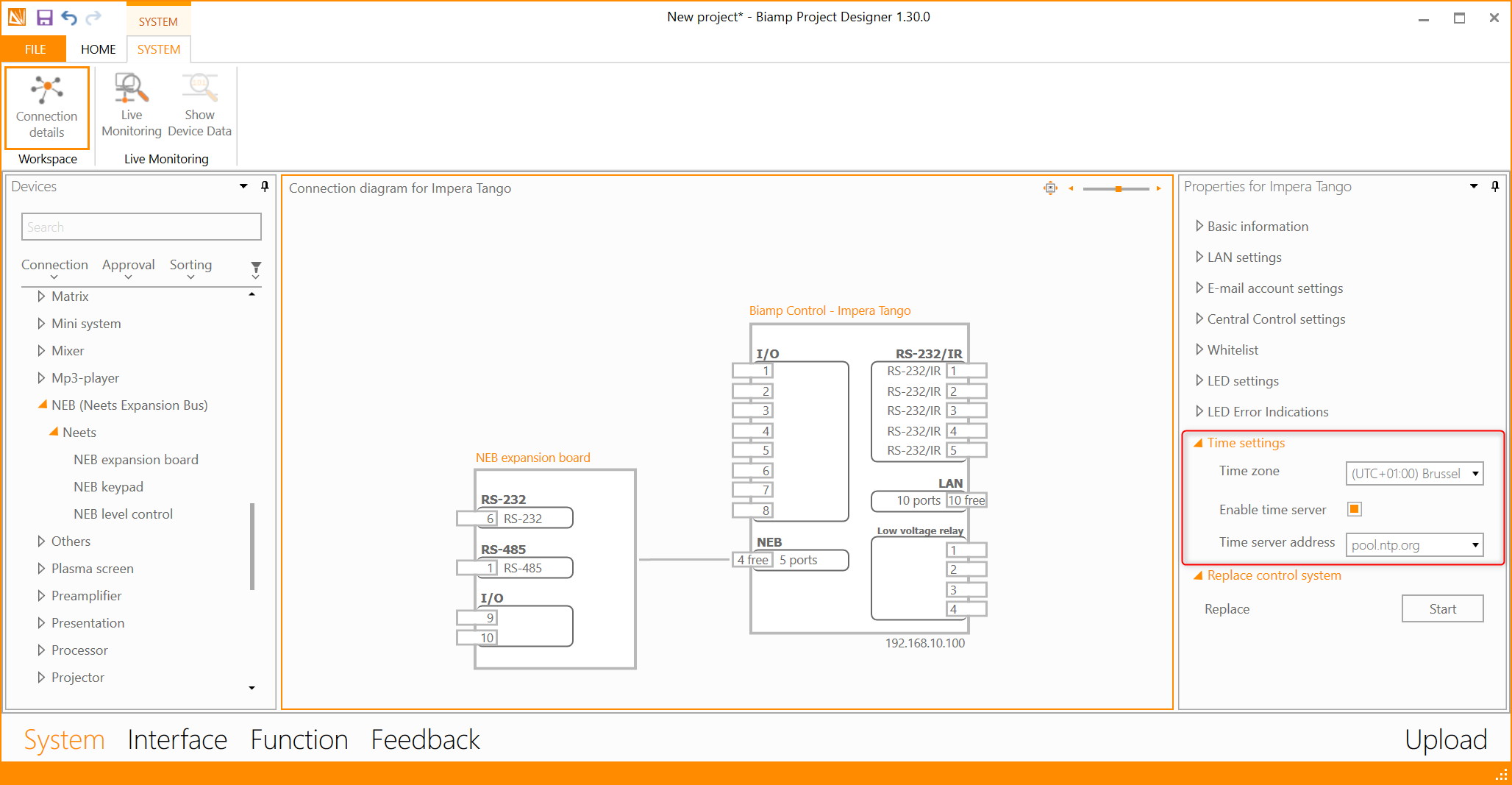
That is because the module has a built-in Real-Time-Clock with battery backup, and that enables scheduling timer events to happen on your Impera Controller. Study this article on how to configure a timer event.
How it works
Once the project is uploaded from Biamp Project Designer to the Impera Controller, it will transfer the current time from the computer (Windows time) as well. Make sure your computer is correctly configured when creating timer events.
Settings Available
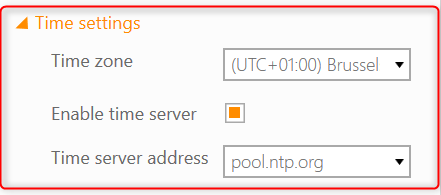
Time zone: Select the time zone that the Impera Controller is mounted in.
Enable time server: Enable this if the controller has access to the internet. It will then continuously synchronize the time with the below specified NTP timeserver. If the controller doesn't have access to an internet connection, then disable this option, and it will stick to using the above mentioned Windows time settings.
Time server address: Select either pool.ntp.org for letting the system automatically select the most optimal server for you, or select the server that is closest to your region.
