NPX message slot lock enhancement
This article describes how to prevent a message being overwritten on a NPX paging station.
As of Tesira software and firmware version 4.3 as well as NPX firmware version 1.1 the ability to prevent messages from being overwritten or removed has been added to the NPX handheld and gooseneck models of paging stations. The option will prevent an operator from overwriting an existing message by either recording a message to the slot from the paging station or by uploading a new message via the Tesira software.
To enable a message slot to be locked, use the lock icon ( ) in Device Maintenance > Remote Devices > NPX device > Manage Paging Station.
) in Device Maintenance > Remote Devices > NPX device > Manage Paging Station.
On the paging station's LCD Recordings menu, a slot that has been locked will show a yellow lock symbol beside it. Further access to the slot via the navigation buttons is prevented.
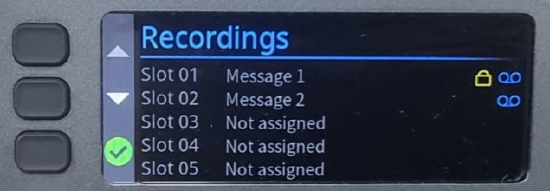
Image 1: Slot 01 has been locked to prevent Message 1 from being overwritten or deleted.
Once a message lock is enabled, the Upload, Download and Delete functions will be unavailable until such time the slot is unlocked again.
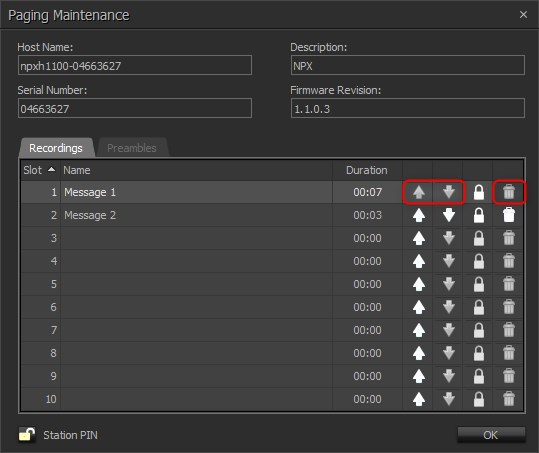
The option to unlock a slot is only available via the software's Manage Paging Station dialog again. The lock icon ( ) also serves to remove the lock.
) also serves to remove the lock.
Please see Using an NPX Paging Station as a message player for further details on message and recording management.
