Multistory Office Building Phase 3 (Add BGM and Zone Control)
This system design template shows how Vocia products can be easily integrated with Dynasound Pro Network Sound Masking Systems to create a simple multi-zone paging system. Vocia is a highly reliable solution that provides scalable, flexible and excellent audio quality while managing all your paging and background music requirements. Used in conjunction with a Dynasound Pro Network Sound Masking solution results in a consistent, comfortable, flexible to the speaker level and even distribution of both ambient sound and paging throughout the space.
This article builds on the previous design template of a multistory office building. In Phase 1 of the project, the sound masking system andsome basic paging capabilities where installed. Phase 2 added more paging zones and integrated the building's existing VoIP network to support paging from any phone. It also added pre-recorded message capabilities. In this phase will add background music and remote control to each zone.
System design
Sound masking and paging system functionality scope: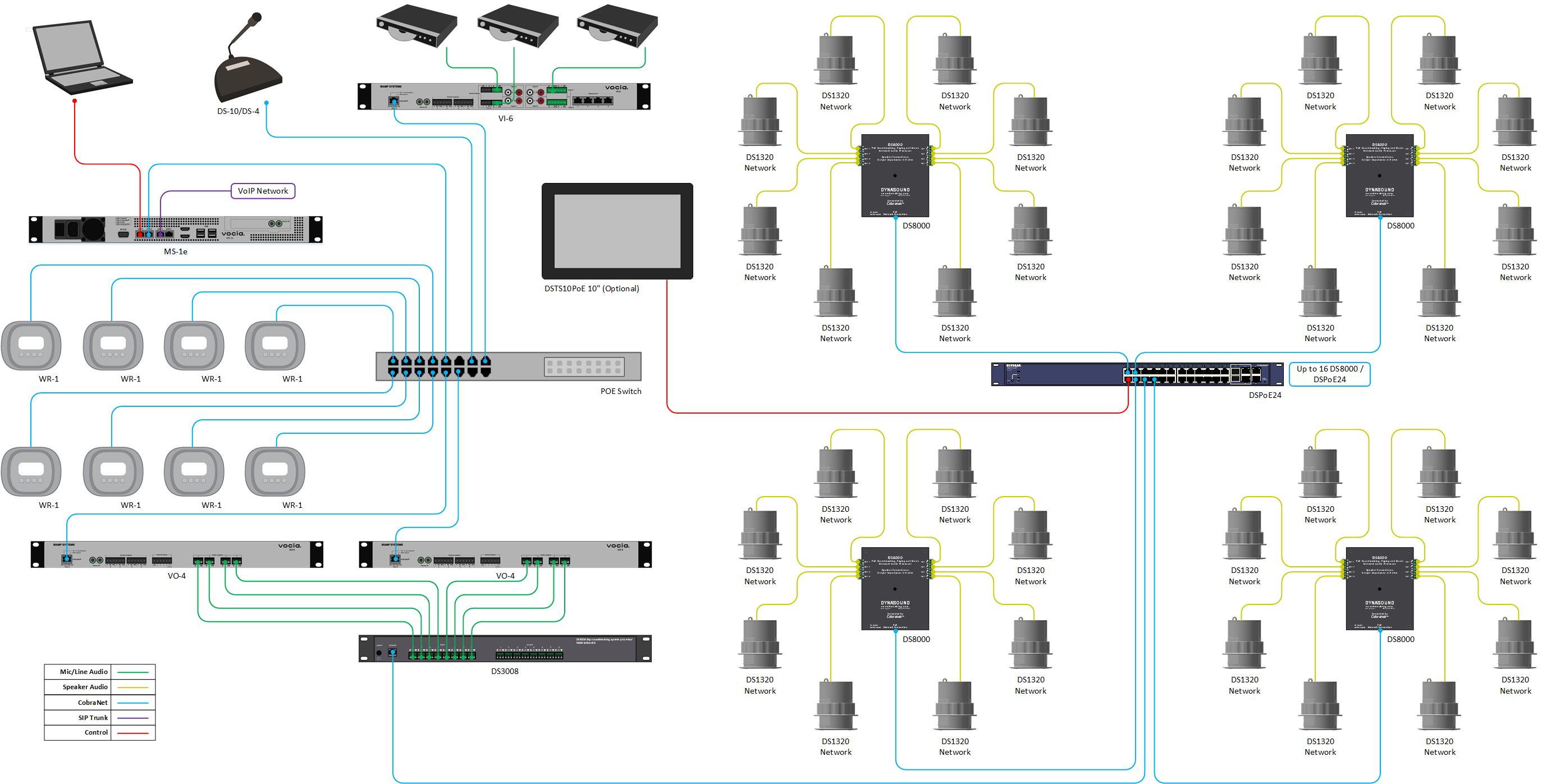
- 4 Sound Masking Zones to accommodate
- Open office spaces
- Private offices
- Corridors
- Common areas and lunch room
- 1 Paging Station to provide live paging from the reception area
- 8 Paging Zones capable of receiving the same, or unique pages
- VoIP paging capabilities to single, group or all Paging Zones
- Optional: Pre-recorded message capabilities
- 3 Background music sources to play in selected zones
- 8 Remote controls for BGM source selection and volume control
- Optional: touchscreen Interface for sound masking control
Equipment list
Below is the list of Biamp Vocia and Dynasound Pro Network equipment used in this project:
- 1 - DS-10: 10-button desktop paging station
- 2 - VO-4: 4-channel analog output
- 1 - VI-6: 6-channel analog input
- 8 - WR-1: remote control
- 1 - MS-1e: Message Server
- 1 - DS3008: paging and music Interface
- DSPoE24 as needed: PoE network switch
- EachDSPoE24 can feed up to 16 DS8000
- Up to 6 switch hops between any two DS Pro devices
- DS8000 as needed: loudspeaker controller
- Each DS8000 can provide loudspeaker signal to up to 8 sound masking loudspeakers
- Maximum 512
- Sound masking loudspeakers as needed to cover all different Sound Masking Zones. Options:
- DS1320: direct field emitter
- DS1356: Plenum speaker
- DS1398: Shallow Plenum speaker (Only used for sound masking signals, not suitable for paging)
Notes:
- When using DS8000’s in conjunction with DS1320 emitters, each DS8000 must be software configured for use with DS1320 loudspeaker types only.
- Optional Qt Active Emitter mounting accessories and black emitter color are also available for DS1320.
- Optional DSTSPoE10 can be added for added control flexibility of the sound masking system
- Other non-Biamp equipment is required, including the CobraNet PoE network switch.
Example files
The example file for this system design template is set with 8 Paging Zones: 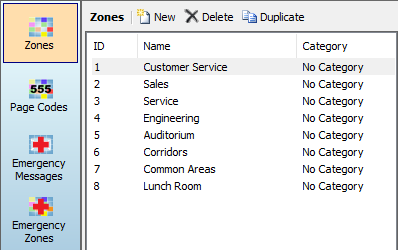
- Paging zone 1 - Customer Service
- Paging zone 2 - Sales
- Paging zone 3 - Service
- Paging zone 4 - Engineering
- Paging zone 5 - Auditorium
- Paging zone 6 - Corridors
- Paging zone 7 - Common Areas
- Paging zone 8 - Lunch Room
11 page codes have been provided to allow for flexible paging throughout the zones. As each DS-10 has 10 buttons, we will utilize Page Code Based Assignment for the page codes: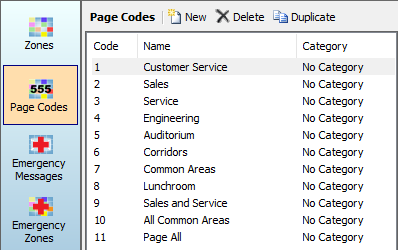
- Page Code 1 - Supports live paging to customer service
- Page Code 2 - Supports live paging to sales
- Page Code 3 - Supports live paging to service
- Page Code 4 - Supports live paging to engineering
- Page Code 5 - Supports live paging to the auditorium
- Page Code 6 - Supports live paging to corridors
- Page Code 7 - Supports live paging to common areas
- Page Code 8 - Supports live paging to the lunch room
- Page Code 9 - Supports live paging to sales and service which also includes customer service
- Page Code 10 - Supports live paging to all common areas which include common areas, corridors and the lunch room
- Page Code 11 - Supports live paging to all zones at higher priority
*For more information about paging priority, see the Priority Levels section of the Vocia help document.
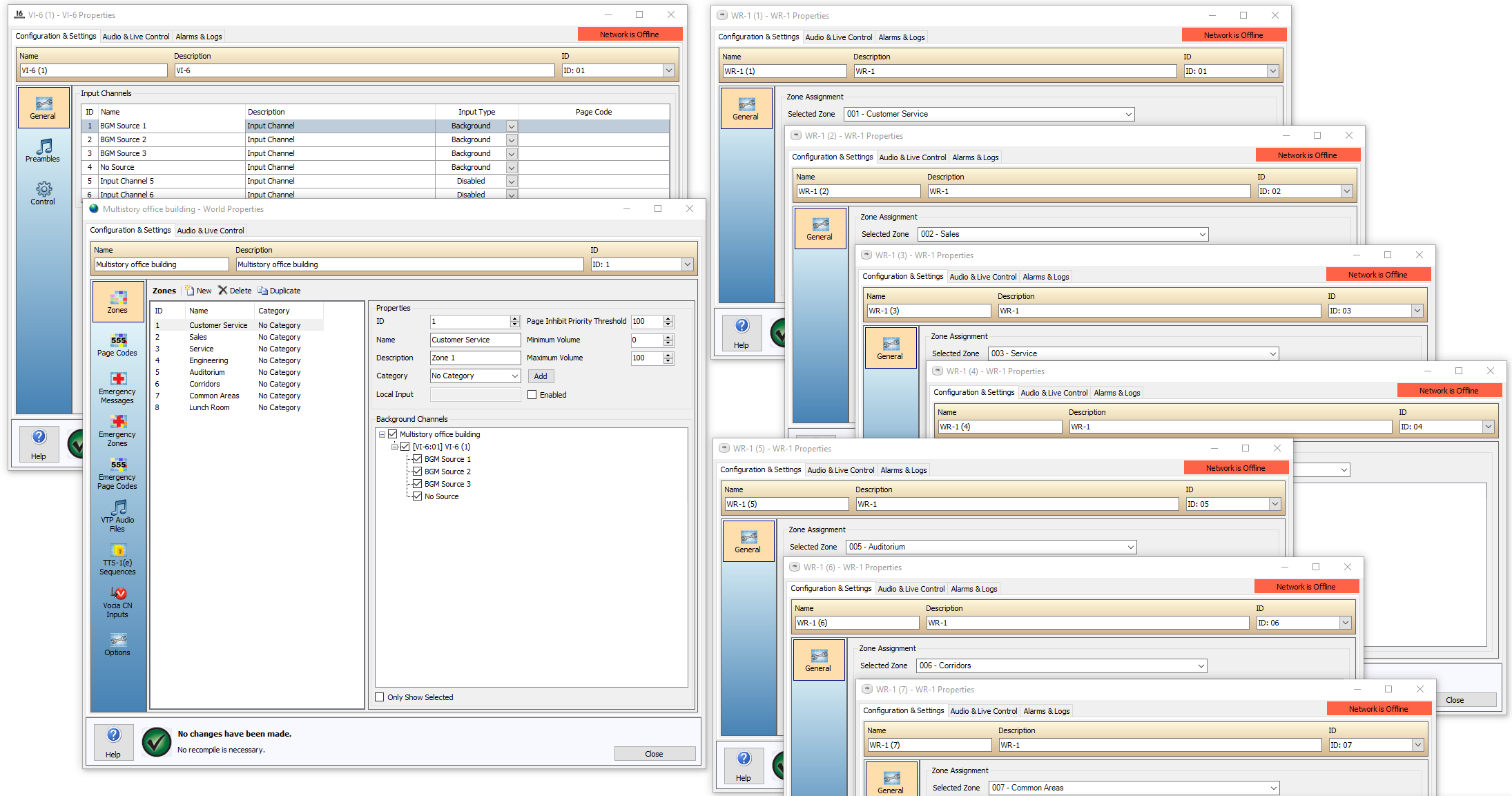 A VI-6 has been added to the system and configured for four channels of background music. Note that the fourth channel has been labeled "no source" to allow turning of BGM. These sources have been assigned to all paging zones. WR-1 remote controllers are also included in all zones to provide BGM source selection and volume control
A VI-6 has been added to the system and configured for four channels of background music. Note that the fourth channel has been labeled "no source" to allow turning of BGM. These sources have been assigned to all paging zones. WR-1 remote controllers are also included in all zones to provide BGM source selection and volume control
Optional:
Pre-recorded Page Codes can be added to the system that can be triggered from a Paging Station, VoIP or the Scheduler
File Download: Multistory Office Building Phase 3 (BGM and Control)
Networking details
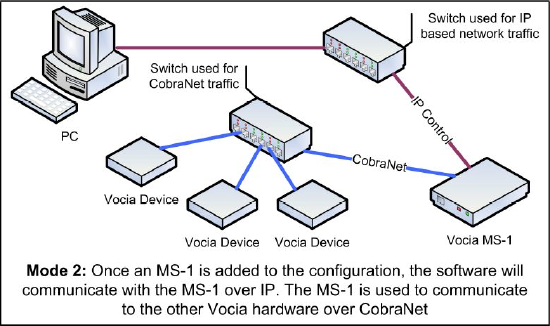 Vocia supports two modes of network communication depending on the network topology. One requires a direct connection to a CobraNet network while the other requires an IP-based connection to the MS-1e Message Server to access the system. Since this system includes an MS-1e, the latter method must be used. The system is also small enough that an isolated network with PoE will suffice for CobraNet communication and audio transport between Vocia devices.
Vocia supports two modes of network communication depending on the network topology. One requires a direct connection to a CobraNet network while the other requires an IP-based connection to the MS-1e Message Server to access the system. Since this system includes an MS-1e, the latter method must be used. The system is also small enough that an isolated network with PoE will suffice for CobraNet communication and audio transport between Vocia devices.
Dynasound Pro Network also uses CobraNet communication between the DS3008 and the DS8000 devices. These systems operate on an isolated network using the DSPoE24 to supply power and CobraNet transport to all DS8000 units
Setup Requirements:
- Network switch with sufficient ports for CobraNet connections
- 802.3af (Class 1) PoE Injectors for powering the WR-1s remote controls (unless the CobraNet switch provides PoE)
- 802.3af (Class 2) PoE Injector for powering the DS-10 paging station (unless the CobraNet switch provides PoE).
- 802.3af (Class 3) PoE Injectors for powering the VO-4s analog outputs and VI-6 analog inputs (unless the CobraNet switch provides PoE).
- DSPoE24 Network Switch for powering DS8000s loudspeaker controllers
Note:
Since both Vocia and Dynasound Pro Network utilize CobraNet, it's possible to use a single, isolated network for this application. Doing this requires proper network topology design, PoE budget calculation for every switch on the network and proper Vocia setup. For more information refer to Using a single CobraNet network with Vocia and Dynasound Pro Network
System setup
Both the outputs of the VO-4 and the input of the DS3008 are set, by default, to +4dBu. All Vocia devices are set to unity gain. This allows the system to start working, once the file is loaded, with minimal adjustments.
- Set audio inputs 1~8 levels in the DS3008 to 0dB (unity)
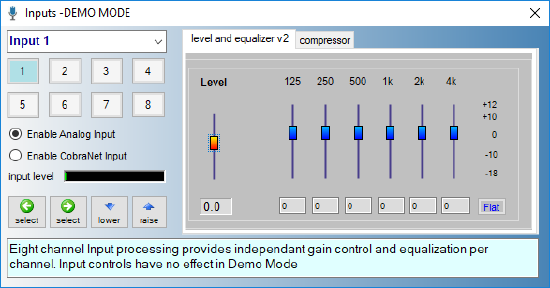
- Set each DS8000 network audio input level to 0dB as required for the loudspeakers connected to the DS8000
- Channel 1 corresponds to Paging Zone 1
- Channel 2 corresponds to Paging Zone 2
- Etc.
- Set each DS8000 audio input level control for the desired Paging Zone for each loudspeaker
- Up to one audio channel should be set per loudspeaker
- Set each DS8000 masking level control for the desired sound masking generator and level for each loudspeaker
- Check and confirm adequate DS-10 microphone input level from the Audio & Live Control tab found under DS-10 properties
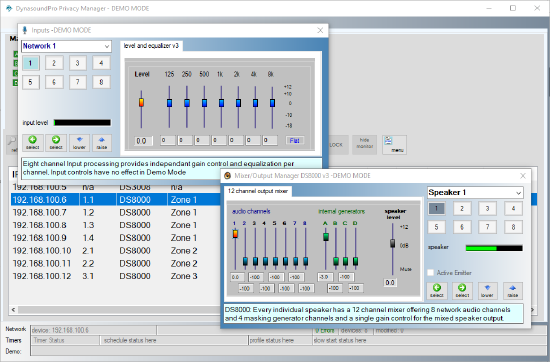 If needed, paging output for all Sound Masking Zones in the Paging Zone can be adjusted from the Audio & Live Control tab found in the corresponding VO-4 properties. If changes are needed on a particular Sound MaskingZone or loudspeaker, adjustments can be made in the corresponding DS8000
If needed, paging output for all Sound Masking Zones in the Paging Zone can be adjusted from the Audio & Live Control tab found in the corresponding VO-4 properties. If changes are needed on a particular Sound MaskingZone or loudspeaker, adjustments can be made in the corresponding DS8000

