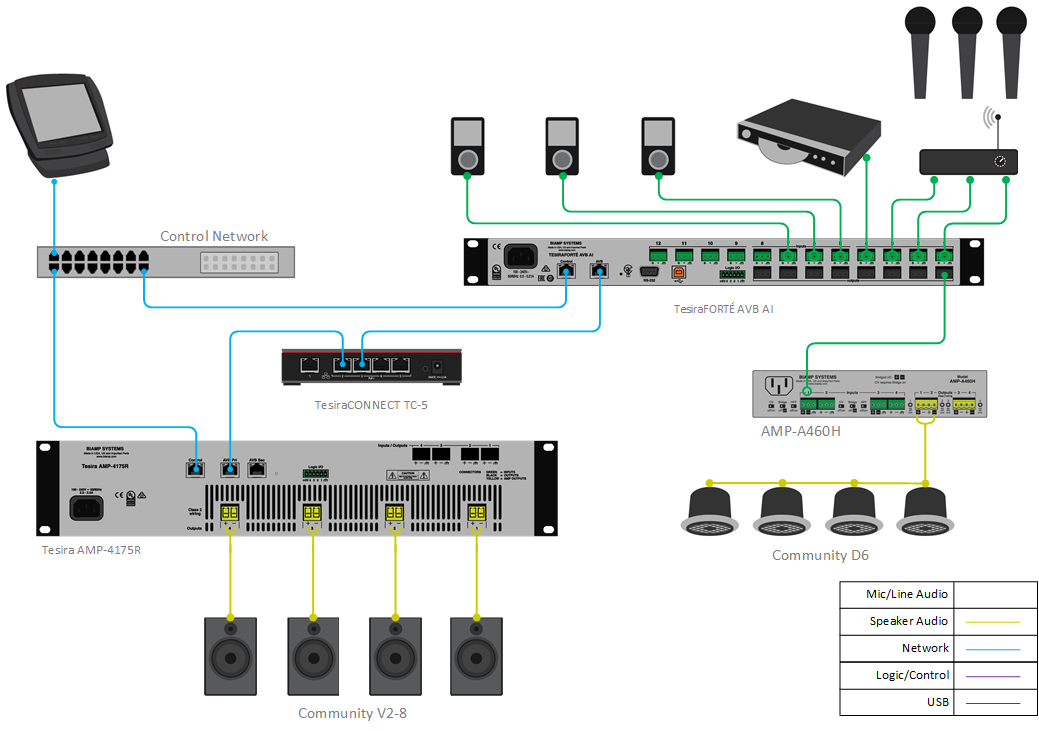Funeral Home with Chapel
This system design template shows how Tesira products might be used in a funeral home sound system. Traditionally, sound systems in these types of spaces must allow for background music playback, as well as speech reinforcement during a service.
In this example, the funeral home system is designed to include three wireless microphones. Each microphone will be sent to the local speakers in the chapel as well as the lobby of the funeral home. The funeral home has ceiling speakers in both the lobby and chapel for audio and speech reinforcement. The Tesira system is designed with control points to integrate with third-party control systems for various level, mute, and dialing functions.
Room design
- Three wireless microphones reinforced in the chapel and lobby
- Integration of music player
- Auxiliary inputs with ability to choose the active auxiliary input
- Distributed ceiling speakers in chapel and lobby
Equipment list
Below is the list of Biamp equipment used in this project:
- 1 - TesiraFORTÉ AVB AI 12 mic/line level inputs with AEC; 8 mic/line level outputs with integrated VoIP, POTS, and USB audio
- 1 - TesiraCONNECT Up to 5 Tesira devices connected, no configuration required, 4 PoE+ ports, configured from the Tesira software
- 1 - TesiraAMP-4175R 4-Channel, 175W class D amplifier
- 1 - AMP-460H 4-Channel, 60W class D amplifier; supports both 70V and 100V constant-voltage speaker systems
- 4 - Community DX-IC6-W Two-way, full-range, coaxial ceiling loudspeaker, 8 ohm or 70V/100V operation, 100W continuous, 115° conical (Quantity as required for project scope)
- 4 - Community V2-8 8-inch Compact Full-Range Two-Way Compact Point Source Loudspeakers, 150W continuous @ 8 ohms
Note that other non-Biamp equipment is required: wireless microphones, control network switch, music player and auxiliary sources.
Example file
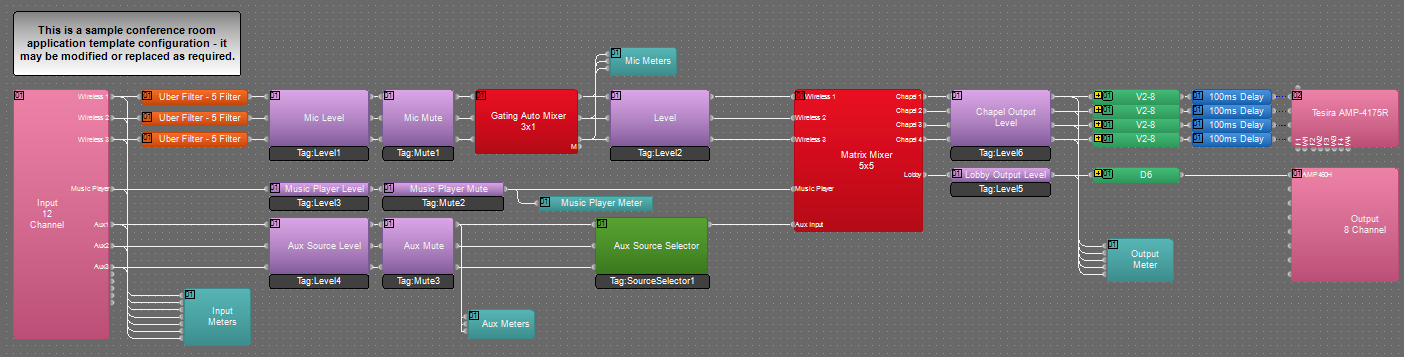 The example file for this system design template is set up with all the audio I/O, processing, and control points required, and is ready to load to the system and begin setting up the room gain structure. In the file, the matrix routing is already in place to support the room design requirements.
The example file for this system design template is set up with all the audio I/O, processing, and control points required, and is ready to load to the system and begin setting up the room gain structure. In the file, the matrix routing is already in place to support the room design requirements.
Seven audio input channels on the TesiraFORTÉ AVB AI are used out of the 12 available inputs. Output 1 on the TesiraFORTÉ feeds the AMP460H that sends audio to the lobby speakers. Chapel speakers are fed by the TesiraAMP-4175R in the system.
To support the room microphone, signals are routed to a Gating automixer so microphones are only active when they are in use. The file's Equipment Table is populated with the proper hardware to match the layout, but will need to have serial numbers and proxy host assignments added before loading the file to the system.
To assist with deployment and commissioning of systems which include the Community D6 and V2-8 speakers, a Tesira Library File (.tlf) has been created. This includes custom blocks with Biamp's recommended EQ curves to optimize the sound the included loudspeakers in this design. The custom blocks have been included in this system design template file. These blocks can also be found in the Processing Library in Tesira software.
The .zip file below contains the example Tesira configuration files for this conference room application.
File Download: Funeral Home with Chapel Example file.zip
Networking details
This application will make use of the control and AVB network interfaces of the hardware to achieve a fully functioning room environment. To get this design properly running on Biamp hardware, the control and AVB sides of the network must be prepared.
For a detailed guide on how to implement in a larger range of network applications, refer the following article: Tesira Network Infrastructure.
This application is implemented as a smaller scale setup with separated control and AVB networks as shown in the diagram. In this approach, the Server and the AMP will share audio over an AVB connection utilizing the TesiraCONNECT to allow for future system expansion. Alternately, this setup could be done with a direct AVB connection between the TesiraFORTÉ and TesiraAMP-4175R with the control network sharing a network switch that would not require AVB. This system could also be setup as a Converged Control/AVB network, or alternately utilizing the Single Network connection option in Tesira.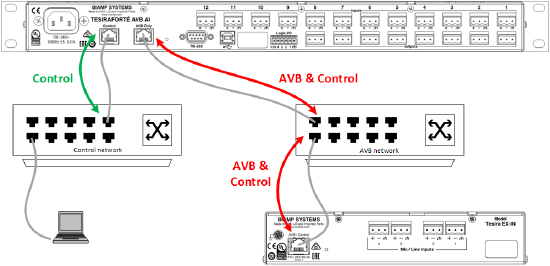
Setup Requirements:
- Separated mode using TesiraCONNECT
- (optionally, a direct network connection between TesiraAMP-4175R and TesiraFORTÉ AVB ports)
- Converged Control/AVB network.
- This is how Tesira server class devices come from the factory. With the converged network, put the AVB port on the Server and the AVB port from the AMP in the same network as the control ports from each device.
After these control and AVB network setup steps are complete, the compiled system configuration may be sent to the hardware.
Audio setup
- Follow Gain Structure best practices to set input and output levels of microphones and sources. Input and output gain levels have been left at default settings for integration flexibility of the file. Input and Output metering has been added to assist with setting gain structure within the file. Additional meters can be added to the file as required to allow for additional detail at any point along the signal path.
- Connect I/O from TesiraFORTÉ to the soundboard's left and right feeds, wireless microphones, output to AMP460H, and output to the amplifier for the main speaker cluster. Connect outputs from the amplifiers in the system to the designated speakers.
- Select constant voltage(CV) and bridging on amplifier channels as needed to support room speaker topology.
- Level and mute controls have been added to the file pre and post-matrix mixer. These are added for flexibility to meet the design criteria and tastes of the client or integrator. These level controls have been left with their default maximum and minimum values in place, but may be adjusted to fit the needs of the space.
- Uber Filters have been added to all signal paths for additional equalization to sources as needed. Additional filtering or dynamics blocks may be added or changed as required to achieve the desired results in the file.
- Changes to the matrix mixer may be made to allow appropriate sources to feed the stereo and distributed speaker zones to fit the design application.
Control integration
Control System Integration:
The example Tesira configuration file for this application file has been set up to allow third-party control systems to easily control the Tesira system. There are control points for Dialing, Level, Mute, and Mic Logic already in place to use as is, or add to as needed to suit the needs of the client.
Control points within the file have been noted with an additional text box showing their default instance ID tag. These tags can be changed as needed to suit the programmer workflow or standardization.