Voltera D - Controlling with a TEC-X
This article explains the options available for programming TEC-X to control source routing and volume control in Voltera D.
Overview
The Biamp TEC-X Control Pads are wall-mounted control devices used to manage certain functions of a Tesira system. Available models include; the TEC-X-1000 with a customizable touch panel and volume knob and the TEC-X-2000 with a larger customizable touch panel.
This article assumes some familiarity with programming a TEC-X controller. Additional details on programming TEC-X can be found at the bottom of this page.
Voltera D software block
The Voltera D software block includes a full DSP signal flow that can support Voltera D running as a standalone, single-device system. This is optimized for Voltera D and the control dialog for this block provides an interface to control and monitor user-accessible options. There is no direct access "under the hood" to manage these software blocks individually from external controllers. However, the TEC-X control panel has access to specific instance tags inside of this block allowing for source routing and level control.

Voltera D source selection from TEC-X
Each Voltera D model is equipped with a mixer that allows routing of analog or digital inputs to the loudspeaker outputs. This mixer is visually represented in the Voltera D control dialog.
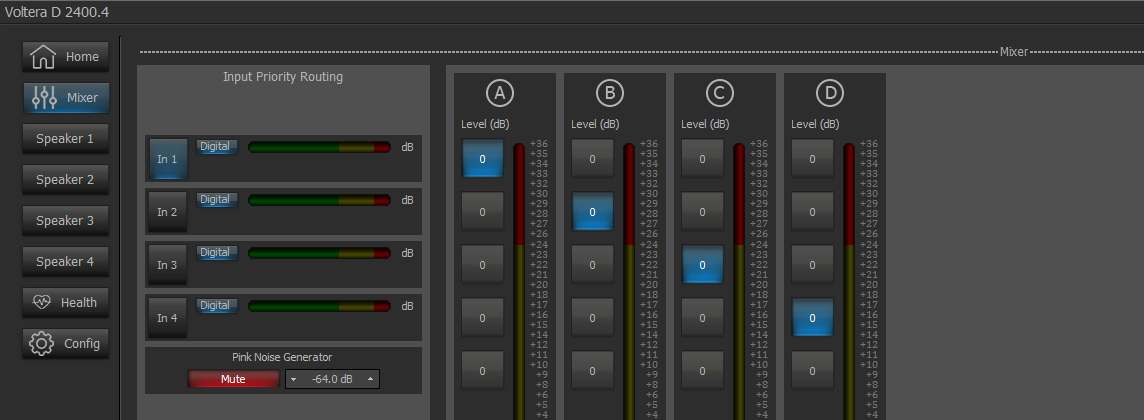
When programming buttons on the TEC-X the Voltera D is indicated by the block's instance tag, followed by the function to be controlled. The example below shows selecting VDAmp1:Mixer3, which indicates we want control of "Mixer3" inside of the Voltera D block assigned instance tag "VDAmp1".

To program the discrete selection of a source, both the Press and Release states of any button are utilized to control this mixer. To begin with, program the Press of the button to clear any current routes to the output and the Release of the button to select the desired input to output routing.
In this example, Output column 1 has any existing routes cleared on the Press, choosing the description "Crosspoint column off".

The Release of the same button tells the mixer to select input 1 as the source for output 1, choosing the description "Crosspoint on".

Voltera D level and mute control from TEC-X
Level control
Each loudspeaker channel in Voltera D has a user input level control that adjusts the level of the signal being sent to that output. This level control comes after the input mixer in the Voltera D signal chain and can be assigned to button controls in the TEC-X for adjusting the speaker volume of the source.
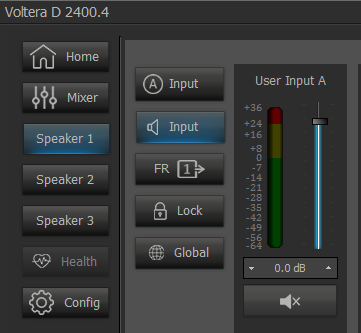
When programming buttons on the TEC-X the Voltera D is indicated by the block's instance tag, followed by the function to be controlled. The following example shows selecting VDAmp1.Level2. This indicates that we want control of "Level2" inside of the Voltera D block assigned instance tag "VDAmp1".

To program increment and decrement of the level control, the Press state of the button can be used. In this example, the Press of the button will increment User Input A by 1%. This percentage can be adjusted per preference.

To program decrement, the Description is updated to Level decrement (percent).

The same concept can be duplicated across other buttons on the TEC-X to control user input levels for additional channels. Alternatively, the Hold state can be programmed so that holding down the button will continue the increment or decrement function.
Mute control
A single button can be used as a toggle (Latch; Unlanch) to manage the muting of the level control. In this case, the button is programmed as a latch. In this example, the latch will tell the same VDAmp:Level2 to turn its mute on for channel 1.

The unlatch function can be used to tell this same level mute to turn its mute off.

