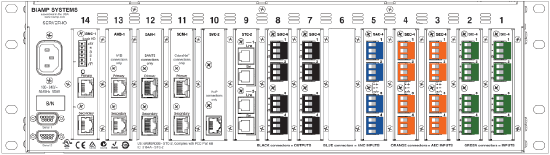Tesira I/O card order
When ordering a Tesira SERVER or SERVER-IO with I/O cards installed, the cards will be installed at the factory in a specific order. Sometimes, if you are modifying the I/O cards in an Tesira server, it is helpful to know the correct card order. This article explains the correct order in which Tesira server I/O cards should be installed.
In addition to the article, you can experiment with this card order in an interactive way using a device's order from. The order form is just that: the actual form that needs to be filled out when ordering any of the IO configurable Tesira devices. While it is possible that you will never be in the situation where you are the one placing an order, the order form can still be a useful tool in understanding certain parameters about TesiraSERVER and SERVER-IO devices. Use these links to access the forms. Note that, in order to make use of the logic and animation built into these pdf documents, they will need to be downloaded and opened locally on your computer.
Server card order
An Tesira SERVER-IO has 14 card slots, and a Tesira SERVER has 3 card slots. Some of the card slots have certain restrictions on the types of cards that can be installed in them:
- The last card slot (slot 14 in a SERVER-IO or slot 3 in a SERVER) must always have a network card installed (SNC-1 or SNC-2, depending on the type of server). This card is always installed at the factory and does not need to be ordered separately.
- In a SERVER-IO, slot 13 can only accept network card types (AVB-1, DAN-1, or SCM-1).
- In a SERVER-IO, slot 13 is the only card slot that can support an AVB-1 card. In a SERVER, slot 2 must have an AVB-1 card installed, and slot 1 can support another AVB-1 card.
- In a SERVER-IO, slots 11-13 are the only card slots that can support audio networking cards (SCM-1 and DAN-1).
- A SERVER-IO can support a maximum of one AVB-1 card, a maximum of two SCM-1 cards, a maximum of two DAN-1 cards, and a maximum of six telephony cards (STC-2, SVC-2) in any combination.
Each I/O card is either an input card, an output card, or an audio networking card. The card type will affect the slot in which it is located.
When viewing the Tesira server from the rear panel, input cards are always populated starting from the right. Audio networking cards are always populated starting from the left, followed by output cards which also start from the left (after any networking cards). If all slots are not populated, then any blank slots will be in the middle between the input and output cards (assuming the chassis has both input and output cards installed).
If more than one type of card are installed, then they are installed in the following order:
|
Input Cards
|
Output Cards
|
Network Cards
|
Below is an image of an example Tesira SERVER-IO with the following cards installed:
- SIC-4 (Qty:2)
- SEC-4 (Qty:2)
- SAC-4 (Qty:1)
- SOC-4 (Qty:2)
- STC-2 (Qty:1)
- SVC-2 (Qty:1)
- SCM-1 (Qty:1)
- DAN-1 (Qty:1)
- AVB-1 (Qty:1)
- 1 blank slot
EX-MOD card order
The Tesira modular AVB expander, EX-MOD, has three card slots that accept the expander input and output cards: EIC-4, EOC-4, EIOC-4, and EEC-4. If an EX-MOD contains different types of cards, then the cards will always be installed in this order, from lowest slot number to highest slot number:
- EIC-4
- EIOC-4
- EEC-4
- EOC-4
Please note that outputs are loaded from the left and inputs are loaded from the right. When in doubt, download, save and open the Order Form PDF from Biamp.com on your computer for guidance.
Below is an image of an example Tesira EX-MOD with one EIC-4, one EEC-4, and one EOC-4 card installed: