Noise Reduction
Noise reduction is critical in most conferencing audio systems. Unless your room is exceptionally quiet, some of the natural background noise in the room will be picked up by microphones and transmitted to the far end of your conference, increasing distractions and decreasing speech intelligibility. Noise reduction can help by rejecting steady-state noise signals while leaving desirable speech signals unaffected.
This article provides an overview of Tesira's Noise Reduction feature, which is available on all AEC inputs.
Noise reduction
Tesira Noise Reduction (NR) is a subset of the AEC input block, because NR is implemented using the AEC Input's on-board DSP processing hardware. NR is available on each AEC input channel, even when AEC is disabled.
Noise Reduction is most effective in managing cyclical, repetitive mechanical noises such as projector cooling fans or refrigerator motor noises.
Noise Reduction is not effective on random noise such as air blowing across a microphone screen, doors closing, papers rustling, sirens or dog barks, or other similar events.
When people are speaking, the suppressed noise will be more audible as the NR filters are relaxed to reduce affecting the spoken word.
Gain structure
It is important to set mics with proper input gain structure to avoid creating an artificially high noise floor. (The noise floor is the ambient background noise in a room, it is random and totally variable.) Interaction between the Noise Reduction process and the noise floor can result in audible artifacts such as water dripping or ghostly whisper sounds as the NR attempts to chase random sounds, with varying success.
Tuning
You will need to be able to hear the output of the mics to properly tune them. This is often achieved by calling into a conference room from a remote location.
Prior to applying NR we recommend listening to the mic output and raising the High Pass Filter until most of the low frequency "rumble" is cleaned up. This setting is found in the AEC block > Ch Processing > Advanced Filters tab. The default is 70Hz but most rooms benefit from a change to between 125Hz and 195Hz. On rare occasion a room needs to go as high as 250Hz but this may negatively affect the tone of the talkers in the room.
There are 4 user-defined NR levels: Off, Low, Medium, and High. Low can effect up to about a 12dB reduction of noise, Medium can effect up to about a 18dB reduction of noise, and High can effect up to about a 24dB reduction of noise. Results may vary depending on the unique properties of the noises being reduced.
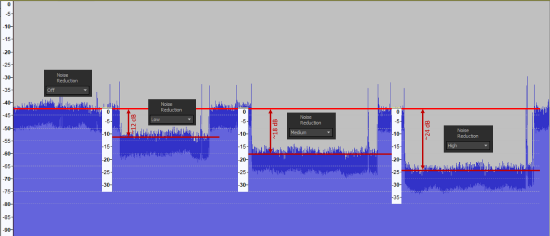 Listen with NR Off, then move the setting to Low and listen, then repeat as needed with Medium and High, choosing the best solution for each mic in the room. Localized sound sources may result in differing levels of NR being used for each mic.
Listen with NR Off, then move the setting to Low and listen, then repeat as needed with Medium and High, choosing the best solution for each mic in the room. Localized sound sources may result in differing levels of NR being used for each mic.
If a mechanical noise is 10dB above the noise floor at mic #1, and 20dB above the noise floor at mic #2 then NR settings of Low (about 12dB) for the first mic and Medium (about 18dB) for the 2nd mic may be appropriate. These settings use the NR to remove the mechanical noise and avoids too much interaction with the noise floor. Attempting to use the NR to reduce the ambient noise floor audio, which is random, results in artifacts since there is no pattern present for the NR algorithm to predict and suppress.
Audible artifacts
If there are audible artifacts in the mic output (often perceived as water dripping or ghostly whispers) there are 2 ways to attempt to resolve this issue:
- Reduce the amount of Noise Reduction being applied by one step and listen to the output. Is it clear? If not, reduce again. If the results are acceptable move on. If not go to step 2.
- Reduce the input gain of the microphone to reduce the noise floor. Listen anew with NR Off, then move to Low and listen, then repeat as needed with Medium and High, choosing the best solution for each mic in the room.
