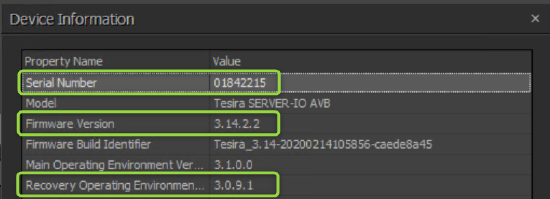Tesira firmware update path calculator
This tool can be used to help navigate the unique v3.11 2-step firmware update procedure for a specific Tesira system. Units on firmware v4.x or newer can disregard this tool. Enter the current firmware version in the appropriate fields below. Results will indicate steps required to update the device and provide links to download appropriate firmware versions. If you need help finding the current firmware version, please follow the instructions below.
For instructions on how to apply a firmware update using Tesira software, please see this article.
Firmware Update Path
Firmware version does not exist.
Firmware update path:
Apply theOne Time Update from 1.0 to 2.0.
Upgrade to most currentVersion.
NOTE Tesira Firmware version 4.4.1 introduced a major change in the way TEC-X Control Pads are programmed.For these to continue working, they have to be migrated to the Tesira file as blocks.Please refer to this article for more information.
How to find the current firmware version of a Tesira device
The Tesira current firmware version can be found either by navigating the front panel display of the unit or via the software. The following steps explain how to locate that using Tesira software:
- Select Device Maintenance via the
 icon.
icon. - Select a device and click the Device Information button:
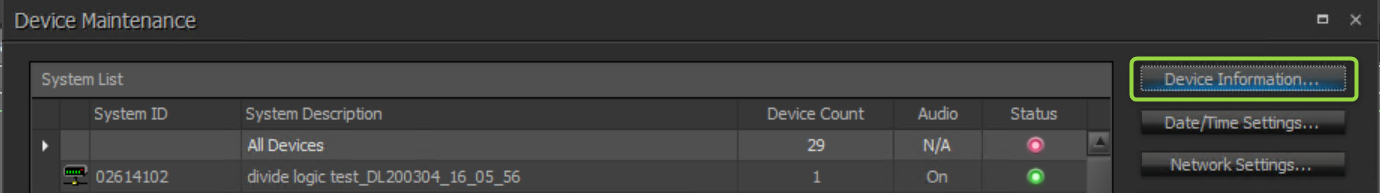
- Gather the appropriate information fields: