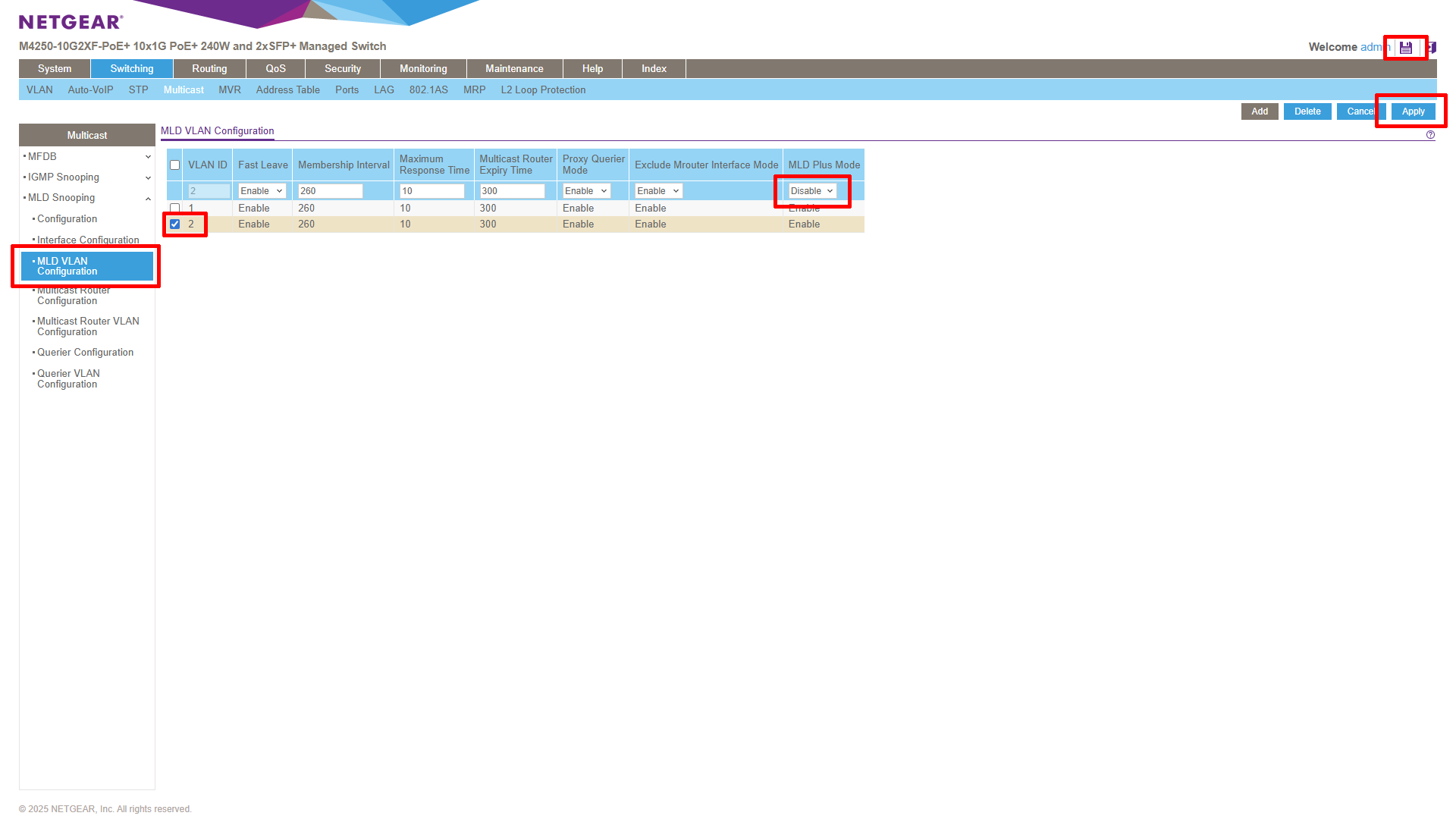How to setup an M4250 switch for CobraNet

This note will help you make a Netgear M4250 switch more friendly for CobraNet, the backbone for a Vocia paging system. Click each image to enlarge.
Create a Data VLAN for CobraNet
- Connect to the M4250 switch on the OOB port and log into the AV UI.

- Create a new VLAN using the Data profile. The default VLAN on the M4250 cannot be used for CobraNet.

- Provide a Profile Name and VLAN ID for the new VLAN and assign it to the ports that will be used for CobraNet. Click Apply.
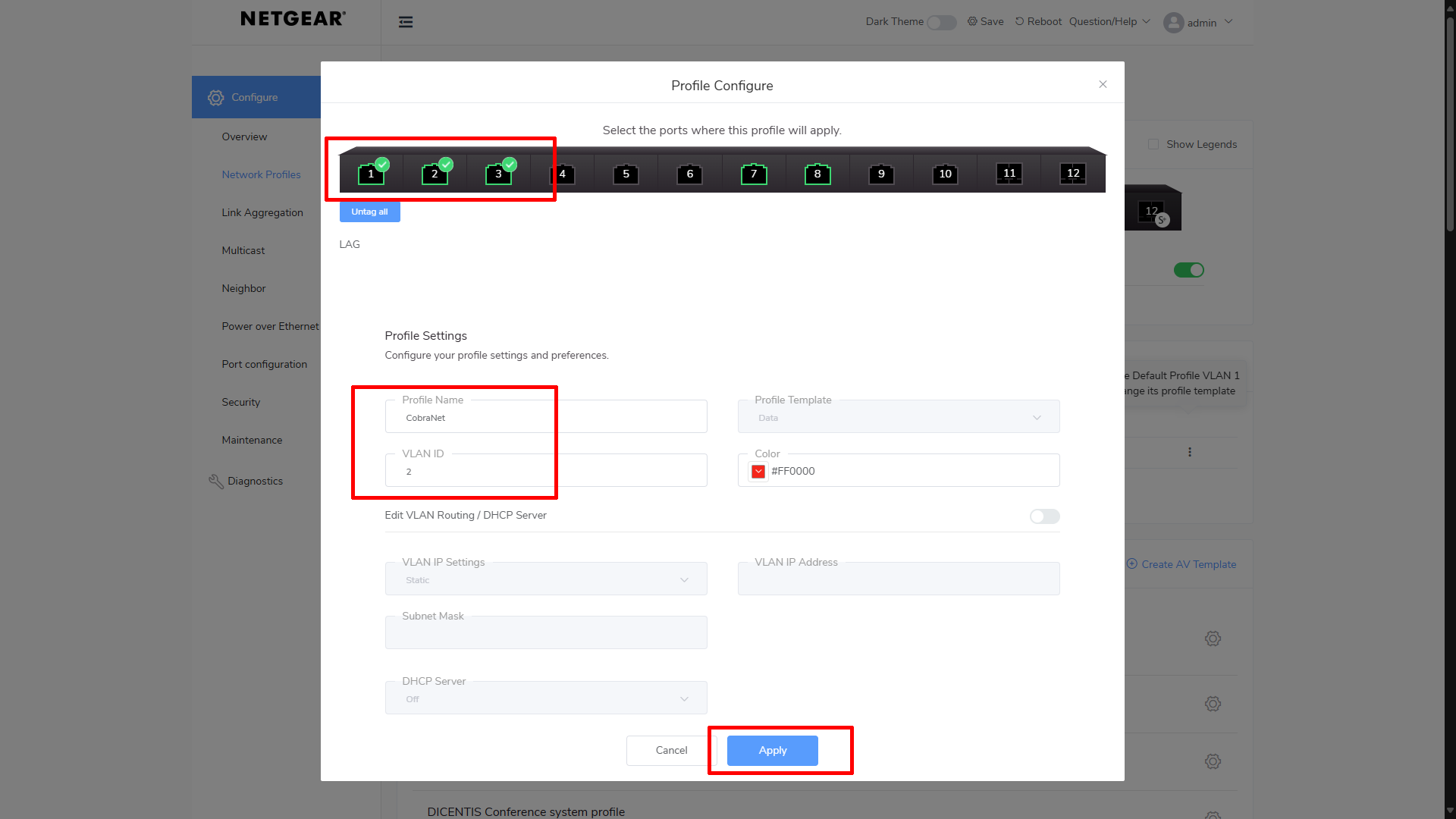
- Save the configuration and log out of the AV UI.

Disable IGMP Plus and MLD Plus to simplify Multicast traffic
- Log into the Main UI.

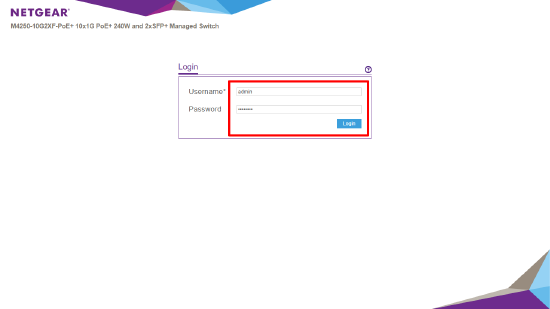
- Navigate to the Switching > Multicast > IGMP Snooping > IGMP Snooping VLAN Configuration page. Select the CobraNet VLAN and set IGMP Plus Mode to Disable. Click Apply.

- Navigate to the MLD Snooping > MLD VLAN Configuration page. Select the CobraNet VLAN and set MLD Plus Mode to Disable. Click Apply. Click 💾︎ Save.