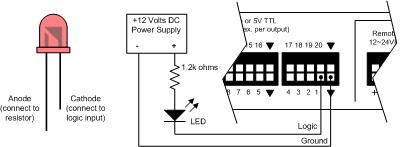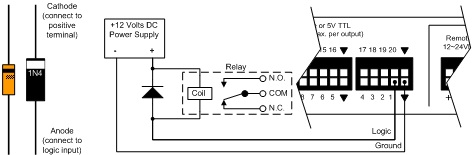Wiring LED's and relays to the Logic Box and Voltage Control Box
Wiring an LED
Since the Logic Box and Voltage Control Box cannot supply voltage, you will need an external power supply. As explained above, logic inputs can sink up to 24V. However, a 12V supply should be sufficient for most applications. To wire an LED to a Logic Box or Voltage Control Box, do the following connections as shown in the diagram below:
- Connect the negative terminal of the power supply to the ground terminal on the Logic Box or Voltage Control Box
- Connect the positive terminal of the power supply to a 1.2K ohms resistor
- Connect the resistor to the LED’s Anode (long lead)
- Connect the LED’s Cathode (short lead) to the Logic Box or Voltage Control Box logic input
Wiring a relay
Wiring a relay is in essence very similar to wiring an LED. The only difference is that a resistor is not needed but a diode needs to be connected between the terminals of the relay coil to suppress high voltage transients that are generated when the relay turns off (note that some relays already have this diode built in). To wire a relay to a Logic Box or Voltage Control Box, do the following connections as shown in the diagram below:
- Connect the negative terminal of the power supply to the ground terminal on the Logic Box or Voltage Control Box
- Connect the positive terminal of the power supply to one of the relay’s coil terminals
- Connect the other relay coil terminal to the Logic Box or Voltage Control Box logic input
- Connect the diode’s Anode to the logic input of the Logic Box or Voltage Control Box
- Connect the diode’s Cathode to the positive terminal of the power supply
Further reading
Once the device is physically connected to the Logic Box, you'll need to program it. See Logic Box Programming for more information.