Qt X Factory reset
The Qt X hardware can be reset using the single-step pinhole reset procedure described in this article. The reset clears the current configuration and restores the device to its factory default settings. This article covers both the steps and the expected behavior during and after the completed process.
The reset procedure
Insert a pin or paperclip into the factory reset pinhole on the back panel of the controller. Press and hold the switch inside the hole for 10 seconds.
The front panel will give a message indicating the unit will be "resetting in" with a countdown. Once the countdown has finished the 10 second cycle, the pinhole may be released.
If connected, the LAN activity light will turn off briefly during the process indicating the unit is beginning a restart.
- This action clears the current configuration, returning the unit to its factory default settings.
- The device will automatically reboot.
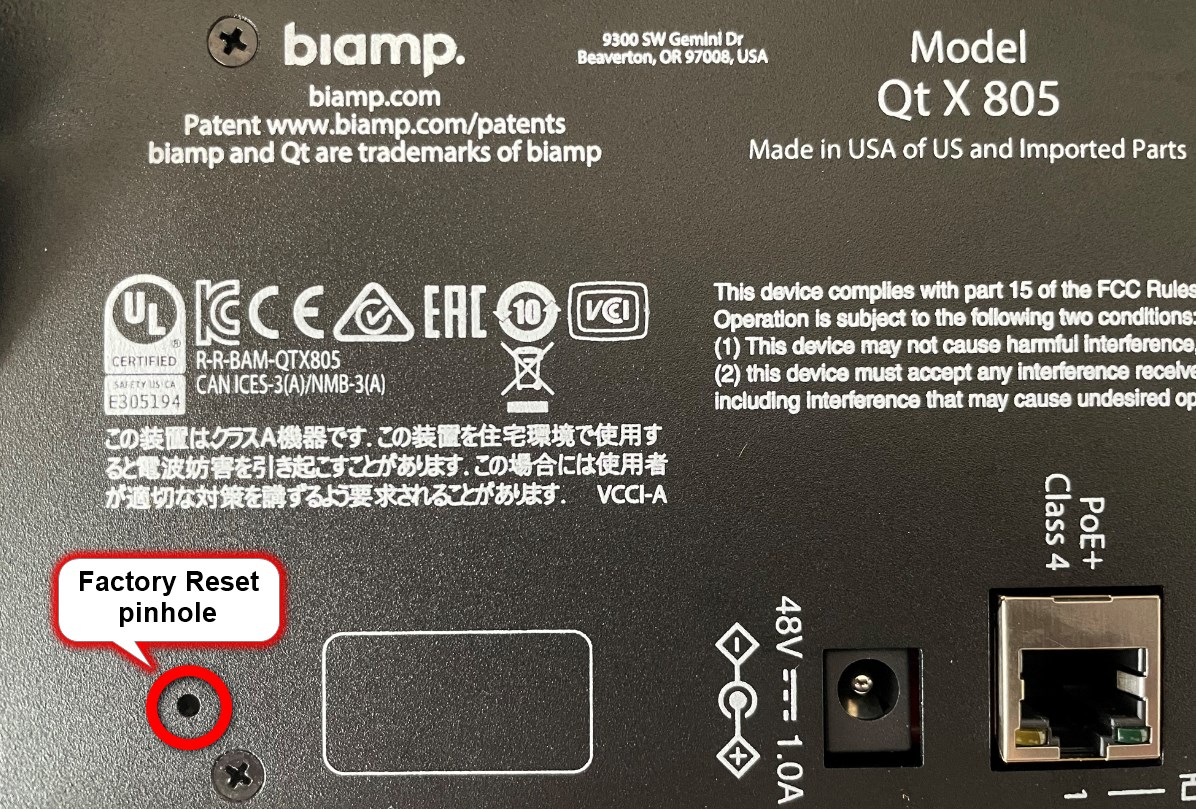
Settings after the reboot
- The front panel shows the default hostname.
- All IP settings are restored to DHCP.
- Network interface is defaulted back to Single cable mode.
- The hardware will default back to the factory setup's zone per output configuration with each output setup as a zone on a 1:1 basis.
- Emitter type will return to default setting.
The onboard LAN setting may be set back to static via the front panel or by discovery on the PC with network settings changed to match new controller DHCP
Default Zone Configurations:
Qt X 300/300D Qt X 600/600D Qt X 800/800D Qt X 805/805D
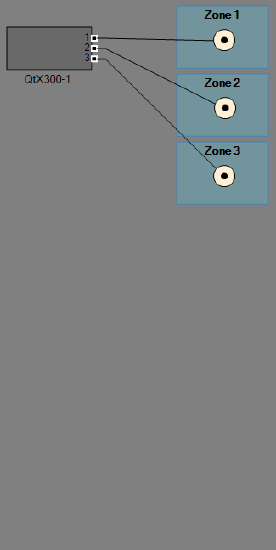
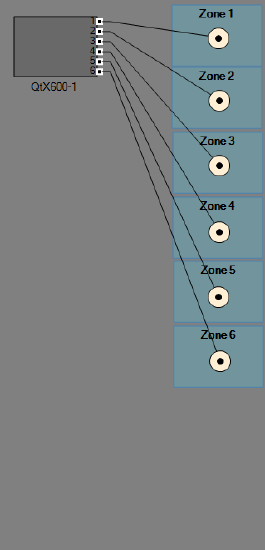
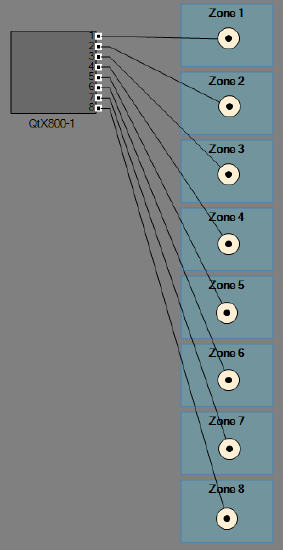
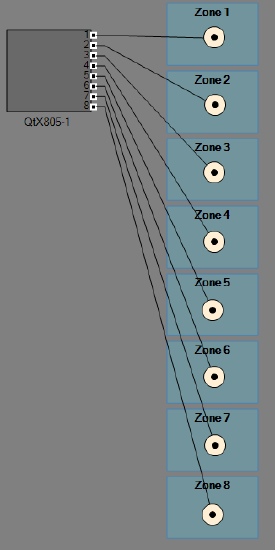
Qt X 300 and 600 models: Emitter type will default back to Passive on all outputs after factory reset.
Qt X 800 and 805 models: Speaker type will default back to 8 Ω on all outputs after factory reset.
Analog source input: Factory reset hardware configuration will include source input configured and assigned to device analog port 1. By default this source will be labeled "Input 1" and assigned to all zones. Default preamp gain is set to 18dB on this source with phantom power disabled. Adding additional sources or changes to default source to may be done via the Qt X software application or Web UI.
Retrieving or reloading a configuration
Once reset, the controller will run as normal with masking output on all physical connections. If analog source inputs are required, they will need to be programmed by retrieving the current configuration or by clearing the default configuration to allow for a new file to be loaded. The steps below show how to retrieve a file from hardware, or clear out a running configuration via the Qt X software.
Retrieving configuration
The default configuration or running configuration may be uploaded from the controller by selecting desired system and select "Get Configuration". This will allow for the default file to be viewed and edited as needed in Qt X software without starting a new. This is recommended in all cases where the local file on in the Qt X software may not be the latest version running on hardware devices.
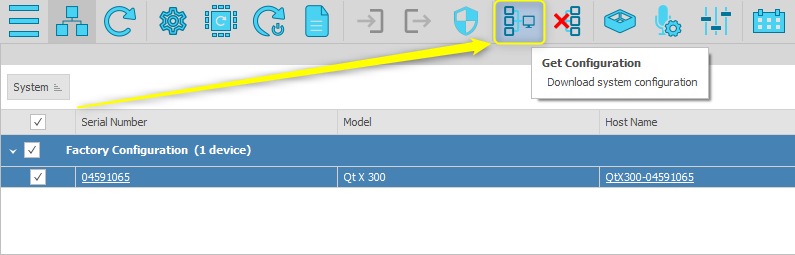
Once any configuration changes are ready, select send configuration  to update hardware.
to update hardware.
Clearing the default configuration to load a saved configuration
To load the device with a saved configuration, the factory configuration must be cleared from the hardware. This makes it available for adding to a separate system or programming with a custom file.
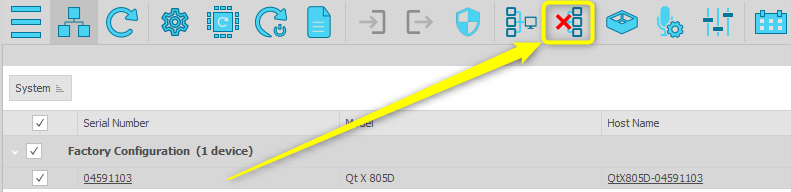
Once a device is cleared it is available to physically assign to any previously written Qt X .qdd configuration files. It will appear in the Devices  tab and show as "Unconfigured".
tab and show as "Unconfigured".
Note: Emitter type(s) will return to default setting upon a configuration clear.
