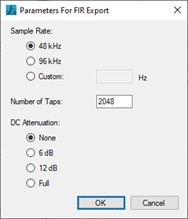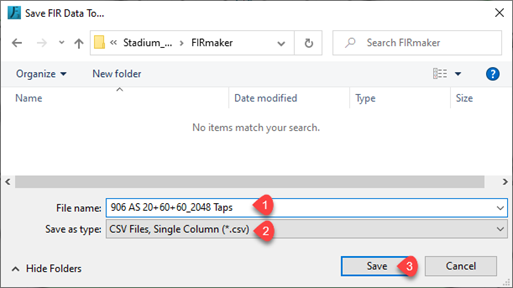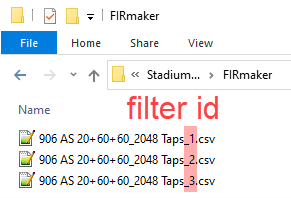LVH-900 FIRmaker filter export guide
In this example, we will configure and export FIRmaker settings from a FIRmaker generator licensed version of EASE Focus 3®. If you do not have a FIRmaker generator license, you may email Venuepolar@biamp.com for more information. Note that a license is not required to use the FIRmaker capabilities in simulations.
Our example uses an array consisting of (3) cabinets, LVH-906_AS_20, 906_AS_60, and 906_AS_60 from top to bottom.
Step One
- Run the FIRmaker optimization
- Set your desired calculation parameters.
- Do not change the Channel configuration on the left.
- Select "Advanced Settings"
- Do not set a minimum frequency range lower that 63Hz.
- Set your Result Label (File name) to the desired description.
- Start the optimization and repeat as desired for each array.
Step Two
- Once satisfied with the optimization results, Export the FIR files.
- Setup the Parameters for Export.
- The sample rate must be set to 48 kHz for use in ArmoníaPlus
- We recommend using 2048-taps for optimal array performance.
- A 2048 tap FIR filter will add about 21ms of latency to the system.
- For systems in which excess latency is detrimental to the functionality, the recommended tap size depends on the array configuration. Higher box count arrays benefit from a higher tap number.
- Biamp can shorten the 2048 tap latency to as little as 6ms thru propietary software. Email your FIR files to Venuepolar@Biamp.com to take advantage this option.
- DC Attenuation should be set to none.
- Click "OK"
- Save Filters
The file name in the dialog is a prefix for the filter set. FIRmaker will add a number id to the suffix of the file name of each filter. It is important NOT to modify these id numbers.
- Properly name the filter set so later you can identify which array these filters belong to.
- Select “CSV Files, Single Column” as the file type.
- Click "Save"
(3) FIR filters are exported. The filter count is equal to the FIR channel count in FIRmaker.
Assuming that FIRmaker channel configuration is kept as default,
- For AS and AP cabinets, the filter id corresponds to cabinets 1, 2, 3… from top to bottom.