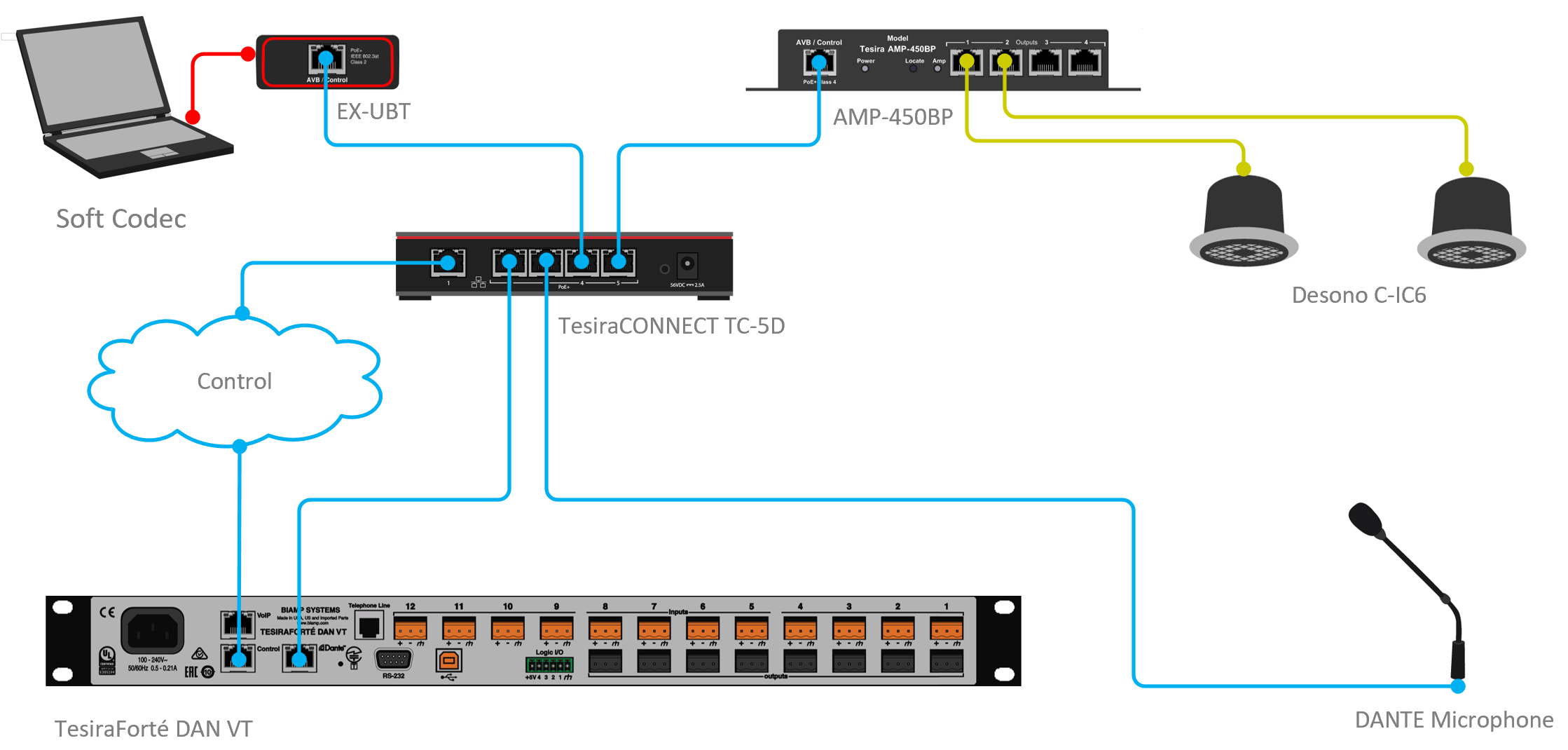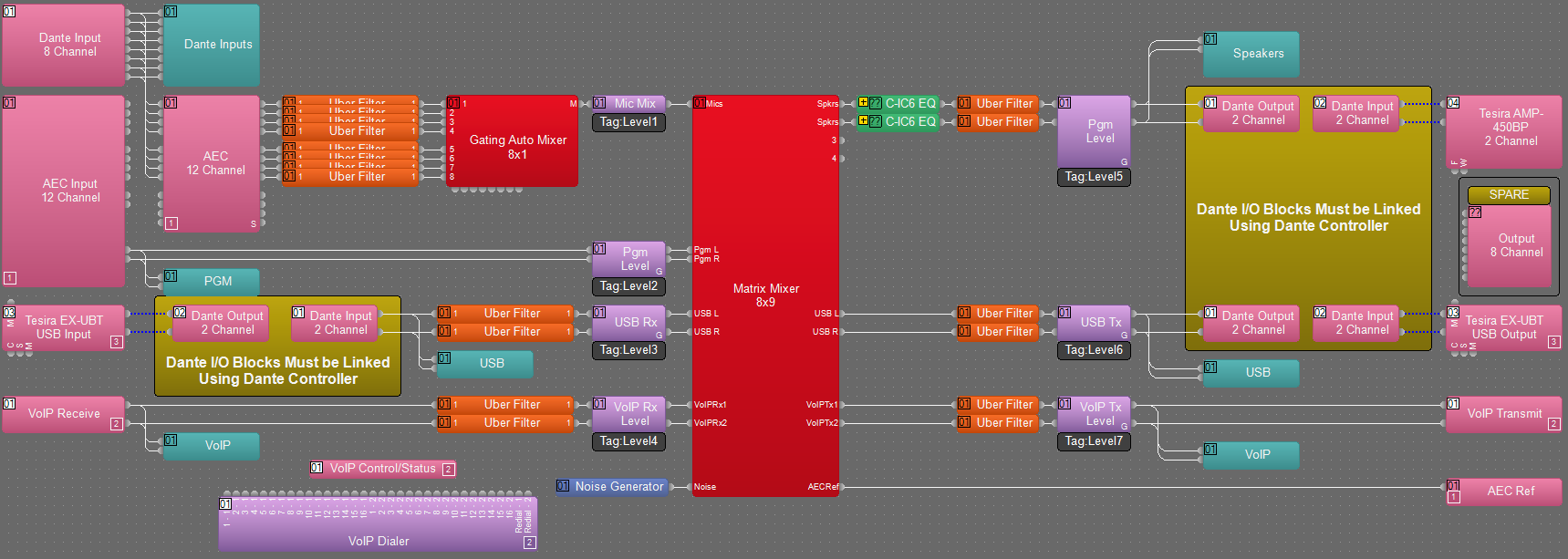Conference room using AVB and Dante devices
This system design template shows how Tesira AVB hardware can be integrated into a TesiraFORTÉ DAN conference room installation using the TC-5D's media bridge mode capabilities.
In this example, the conference room will be equipped with an 8-channel Dante-enabled microphone system, covering the entire seating area around the conference table . This will be integrated into a TesiraFORTÉ DAN system with Tesira's Acoustic Echo Cancellation (AEC), Biamp's patented PoE amplifier technology and the Tesira EX-UBT to provide excellent near and far end audio quality to the conference participants. Desono C-IC6 ceiling speakers are located at suitable positions to evenly cover the room with the far-end voice or USB audio.
Room design
- Dante 8-channel Microphone system to evenly cover a medium size conference room
- USB/Bluetooth connection to local PC for soft codec via Tesira Expander
- 4 low impedance ceiling speakers for playback of voice signals (soft codec, USB) powered via Tesira in-plenum PoE+ Amplifier
Notes
- Parle microphones are not supported in Dante-centric (TesiraFORTE DAN) designs.
- All device specific features (For eg. Mute Sync on EX-UBT) on supported Tesira AVB Expanders are available on Dante-based Tesira system with this integration.
- The Forte DAN's Control and Dante ports must both be visible to the TC-5D.
Equipment list
Below is the list of equipment used in this project:
Biamp Equipment
- 1 - TesiraFORTÉ DAN VT 12 mic/line level inputs with AEC; 8 mic/line level outputs with integrated VoIP, POTS, and USB audio
- 1 - TesiraCONNECT TC-5D 5 Port Gigabit PoE+ Tesira Infrastructure device with AVB-Dante Media Bridge,
- 1 - Tesira AMP-450BP AVB 4-CH amplifier providing upto 50 Watts burst power
- 1 - Tesira EX-UBT AVB USB Interface with Mute Sync for MS Teams/Zoom
- 4 - Desono C-IC6 Wide coverage ceiling speaker (dispersion angle of 130°) optimized for voice reproduction
Non-Biamp Equipment
- 1 - Dante 8-channel Microphone Networked microphone able to provide up to 8 channels of Dante audio
Note: Other non-Biamp equipment may be required, including a PC running soft codec conferencing application and Dante Controller software.
System configuration
The example file for this system design template is set up with all the audio I/O, processing, and control points required, and is ready to load to the system and begin setting up the room gain structure and EQing. In the file, the matrix routing is already in place to support the room design requirements.
Eight AEC processing channels on the TesiraFORTÉ AVB VT will be occupied by the 8-channel Dante microphone. The 8-channel Dante microphone will be bridged into the TesiraFORTÉ AVB VT via the TC-5D. No analog outputs will be required in this setup, as the speakers are being connected to the Tesira AMP-450P amplifier, with the AMP-450P 4 channel block. Unused inputs and output blocks are included in the file for expandability but are not connected inline. These will show as ignored blocks highlighted in yellow in compilation window when they are not connected to the signal path, or a termination point in the file.
To support the conferencing needs of the space, a Tesira EX-UBT serves as a USB audio interface for the soft codec or PC. The microphone signal is routed to the USB output. USB initialization in the file has been setup to support stereo audio configuration with computer AEC disabled for the PC connection.
Note: EX-UBT Mute Sync feature will function as expected for supported UC platforms on Tesira Dante systems.
All AEC references have been made in the matrix mixer for proper echo cancelation of conferencing sources. The file's Equipment Table is populated with proper hardware to match the layout, but will need to have serial numbers and proxy host assignments added before loading the file to system.
This system will require at minimum Tesira software and firmware version 3.16 which includes support for the TesiraCONNECT TC-5D which will bridge the Dante microphone into the AVB system. Dante Controller application will be required to link the Dante device and the TC-5D.
To assist with deployment and commissioning of systems which include the Desono C-IC6 speakers, a Tesira Library File (.tlf) has been created. This includes custom blocks with Biamp's recommended EQ curves to optimize the sound of the included loudspeakers in this design. The custom blocks have been included in this system design template file. These blocks can also be found in the Processing Library in Tesira software.
TC-5D in Media Bridge mode has been included in the Equipment Table and is part of a system configuration file.
The .zip file below contains the example Tesira configuration files for this conference room application.
Conference room with Biamp AVB expanders in TesiraFORTÉ DAN VT and TC-5D system.zip
Networking details
This conference room application will make use of the TC-5D for control, media connectivity and PoE+. The AMP-450P, EX-UBT and optionally the Dante microphone will draw PoE/PoE+ power from the TC-5D. A regular Cat.5e (or better) peer-to-peer connection will connect audio, control and power altogether.
Note: When the Forte DAN is used, the Forte DAN's Control and Dante ports must both be visible to the TC-5D. Tesira Control traffic does not pass across the Forte DAN Dante port.
In regards to cable types and lengths, the common rules to Ethernet cabling do apply. As per factory default settings, the devices will look out for a DHCP server on the network or, in its absence, will self-assign a Zeroconf address. A static IP address may be assigned if desired on the Tesira device from the device maintenance window. For a more detailed guide on how to implement in a larger range of network applications, it would be helpful to reference our Tesira Network Infrastructure article.
Setup Requirements:
- Use a standard network cable (Cat.5 or higher) for all connections.
- Note that the AMP-450P and EX-UBT use Layer 2 AVB for audio and control data, IP address setup is not required.
- In "media bridge mode" the TC-5D must be visible to the Tesira control network for programming and control of the hosted IO blocks, to the AVB network for AVB streams, and to the Dante network for Dante channel routing.
- Dante Controller will need to be used to setup Dante audio flows between Dante device and TC-5D Dante interface.
After this setup is completed, you will now be ready to send your compiled system configuration to the hardware. After sending configuration, you can discover and link audio between the Dante mics and TC-5D.
Microphone and speaker placement
The room
Arguably the single most important element in a conference system is the room itself. A noisy and reverberant room will generally sound awful for conferencing. A properly designed room with controlled reverberation and low noise floor will generally sound good for conferencing.
The importance of creating a controlled acoustic environment cannot be overstated. It is important to make the room as quiet as possible (lower noise floor) and minimize reverberance (shorter RT60) in preparation for installing the conferencing system. When properly applied, soundproofing and acoustic treatments will yield dramatic improvements in performance for most rooms.
Microphone placement
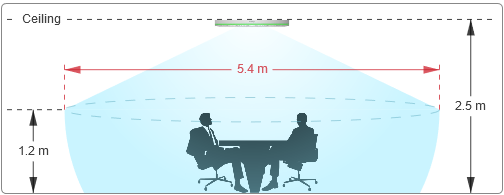 Please follow the Dante microphone OEM recommendations and specifications for placement and installation within the room. . A good signal-to-noise ratio is key in every part of the audio signal chain and for a typical microphone pickup scenario, this translates to avoiding large distances between the mic and the talker.
Please follow the Dante microphone OEM recommendations and specifications for placement and installation within the room. . A good signal-to-noise ratio is key in every part of the audio signal chain and for a typical microphone pickup scenario, this translates to avoiding large distances between the mic and the talker.
Here are a few more tips to an ideal microphone placement:
- Keep the distance to the talker as short as possible.
- Keep the distance to the ceiling speakers as high as possible.
- Stay away from noise sources like projector fans and air vents.
- Place the mic in front of the talker, not above nor behind them.
Speaker placement
Placing speakers in a room can be as equally critical as finding the right spot for a microphone. Biamp has provided a Ceiling Speaker Calculator that can be used to determine the coverage required for the desired application. An ideal positioning of multiple ceiling speakers will achieve an even SPL coverage and a good speech intelligibility across the entire room. In order to get a better sense on how much SPL the speaker of choice is able to produce with the given power of our AMP-450P amplifier, the Amplifier Power Calculator will provide some answers. In addition to that, a speaker simulation software might be able to predict the expected in-room STI values.
In this example, the speakers are not being used for voice-lift or similar live speech reinforcement, hence gain before feedback doesn't have to be considered. Still, avoiding short distances between the speakers (far-end audio) and the microphone will help to improve the AEC performance.
Audio setup
- Follow Gain Structure best practices to set input and output levels of microphones and sources. Input and output gain levels have been left at default settings for integration flexibility of the file. Input and Output metering has been added to assist with setting gain structure within the file. Additional meters can be added to the file as required to allow for additional detail at point along the signal path.
- Use Dante Controller application to make routes between Dante microphones and TesiraFORTÉ DAN.
- Use Dante Controller application to make routes between AVB expanders TC-5D.
- Connect USB to PC for soft codec integration if required. Reference the USB interface setup document if needed.
- Reference AEC best practices documentation and begin to do some test calls with the system. ERL values between 0dB and +15dB are optimal.
- Level and mute controls have been added to the file pre and post matrix mixer. These are added for flexibility to meet the design criteria and tastes of the client or integrator. These level controls have been left with their default maximum and minimum values in place, but can be adjusted to fit the needs of the space.
- Uber Filters have been added to all signal paths to allow for any additional equalization as needed to sources. It is recommended to use the advanced filters section of the AEC channel processing block for any high pass filtering needed on conference table microphone inputs. Additional filtering or dynamics blocks may be added or changed as needed to achieve the desired results in the file.
- Changes to matrix mixer can be made as needed to allow for appropriate sources to feed the speakers to fit the design application.
Control integration
The example Tesira configuration file for this application has been set up to allow third-party control systems to easily control the Tesira system. There are control points for Level, Mute, and Mic Logic already in place to allow for you to use as it as-is, or add to as needed to suit the needs of the client. Control points within the file have been noted with an additional text box showing their default instance ID tag. These tags can be changed as needed to suit the programmer workflow or standardization.