School paging and evacuation
This system design template shows how Vocia products can be used to easily create a facility-wide paging and evacuation system for education environments. Vocia is a highly reliable solution that provides excellent audio quality while managing all your paging, background music, and emergency communication requirements. It is powerful, scalable, and flexible, and can meet a facility’s needs well into the future. A decentralized approach, which places digital signal processing in all of the endpoints, creates a solution with no single point of failure, and provides a means to expand an existing system as needs grow.
Overall, the education vertical market has an extended demand on system availability and safety measures, especially when it comes to schools and universities with hundreds of students and staff. Vocia is capable of meeting and exceeding these requirements.
System description
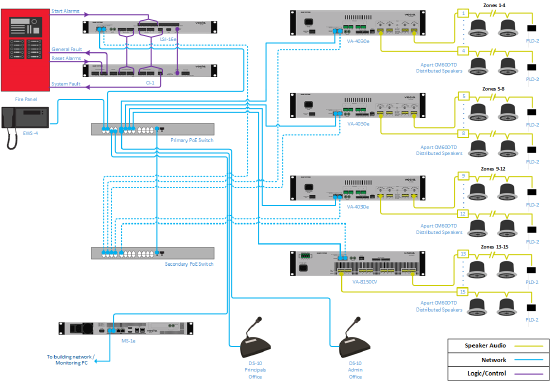 The outlined Vocia system is designed to provide building-wide distribution of critical evacuation messages, regular paging functionality and automated school bells.
The outlined Vocia system is designed to provide building-wide distribution of critical evacuation messages, regular paging functionality and automated school bells.
The total number of zones in this example is 15, comprising 14 rooms in four buildings plus the school yard. Three buildings each house 4 classrooms, and a fourth building houses the assembly hall and an administration office. The table to the right shows a breakdown of these zones and assignments, as well as the Emergency Zone grouping.
The objective of the paging system is not only to provide a high level of security in case of an evacuation, but to also allow for a smart and granular zone assignment to make directed announcements into individual classrooms, the school yard and other areas where students and staff may be present. The paging system is also used for automatic scheduling of bells.
Emergency functionality
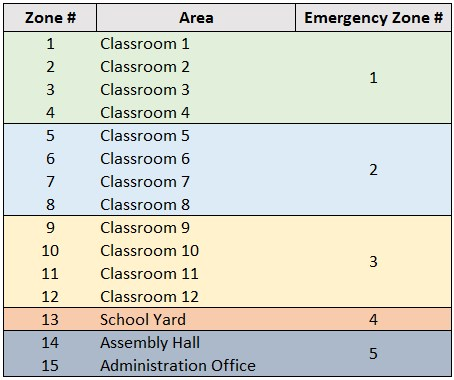 The fire panel must be connected with Vocia's Life Safety Interface (LSI-16e) to trigger evacuation messages in an emergency event. In order to maintain an effective and organized method of assisting staff and students to evacuate the fire panel has granular access to evacuation zones grouped by building. This allows evacuation of individual buildings and areas in which a fire or other incident detected, without unnecessarily alarming unaffected areas.
The fire panel must be connected with Vocia's Life Safety Interface (LSI-16e) to trigger evacuation messages in an emergency event. In order to maintain an effective and organized method of assisting staff and students to evacuate the fire panel has granular access to evacuation zones grouped by building. This allows evacuation of individual buildings and areas in which a fire or other incident detected, without unnecessarily alarming unaffected areas.
Vocia allows the assignment of emergency messages to different emergency zones. In this template, each emergency message directs the relevant building or area to a specific meeting point. These messages can be tailored to the facilities individual requirements to safely evacuate all areas.
An emergency paging station is located nearby the fire panel to give authorities and first responders the ability of a high priority page throughout the entire system or individual emergency zones. Any announcement made through the EWS-4 paging station will surpass the priority of ongoing announcements or recorded emergency messages.
Please note that local standards may apply to determine the design, commissioning and operation of voice evacuation and fire alarm systems. System configuration, connection methods and sound pressure levels stated in this system design template are exemplary only, and must be validated by authorities before being applied.
Paging functionality
The system allows live paging into a single or combined zones of the facility. This is possible through either the DS-10 paging station in the principals office or through a DS-4 paging station in the administration area. The DS-10 offers up to 999 page codes, which in this example means paging granularity to each classroom and individual zones, classrooms as grouped by building, as well as paging to all-areas at once. The DS-4 paging station allows up to 4 page codes to be assigned, meaning granularity is limited to a per-building basis as well as the school yard.
Equipment list
- 3x VA-4300CV Amplifiers
- 1x VA-8150CV Amplifiers
- 20x PLD-2 Passive Line-monitoring Device
- 1x LSI-16e Life Safety Interface (includes IM-16)
- 1x CI-1 Control Interface
- 1x MS-1e Message Processor
- 1x DS-10 Desk Paging Station
- 1x DS-4 Desk Paging Station
- 1x EWS-10 Emergency Wall Paging Station
- 2x Managed Ethernet Switch, PoE (802.1af, Class 3) capable
- Desono CM60DTD 6.5" two-way, thin edge ceiling loudspeaker, with back can (Quantities as needed to meet project scope)
Note that other non-Biamp equipment is required, such fire alarm panel equipment.
Vocia configuration file
A complete example Vocia configuration file is available for download here:
School Paging and evacuation - 15 zones.vop
The example file already contains the necessary settings to get the system into an operational state. The Vocia software must be installed to open and review the configuration file. In order to provide a better understanding on the most essential settings inside the software, the Zones and Page Code assignment can be previewed below.
| Zones Configuration | Pages Codes | Emergency Zones | Emergency Page Codes |
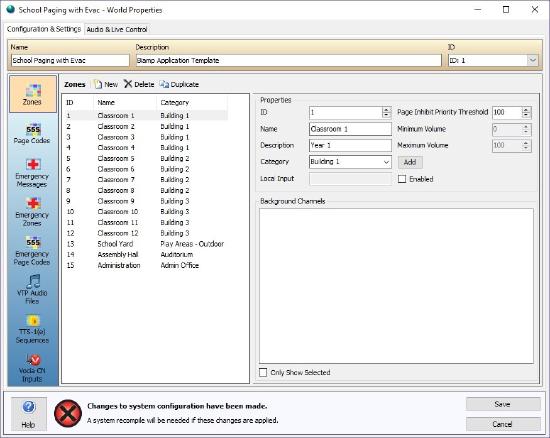 |
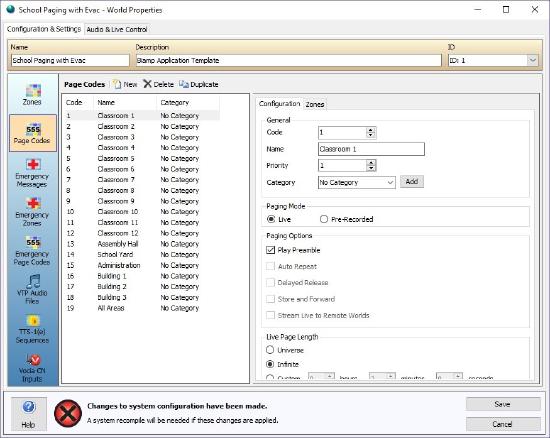 |
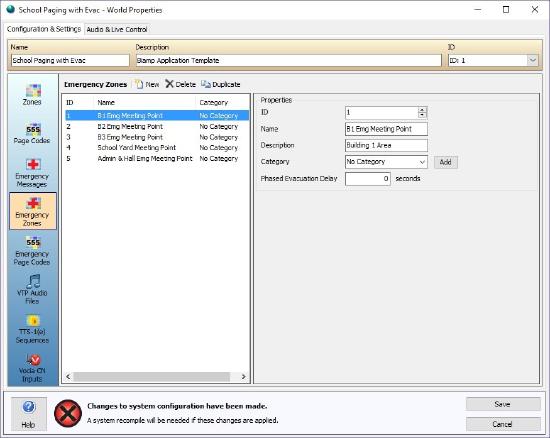 |
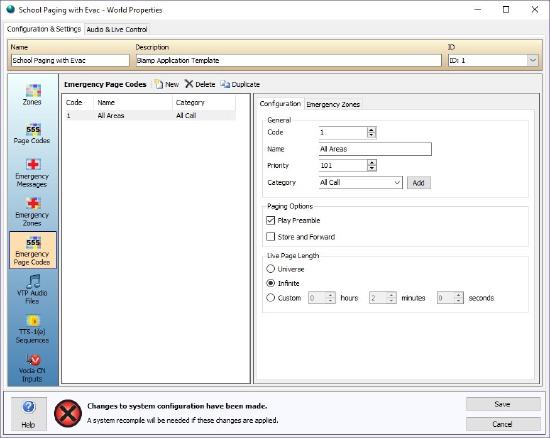 |
| Emergency Messages | Amplifier Zone Assignment - VA-4300CV (Classrooms 1 - 4, 5 - 8 & 9 - 12) | Amplifier Zone Assignment - VA-8150CV (School Yard / Hall / Administration) |
Scheduler |
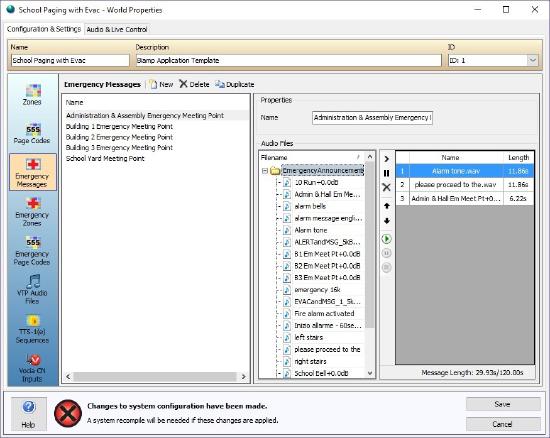 |
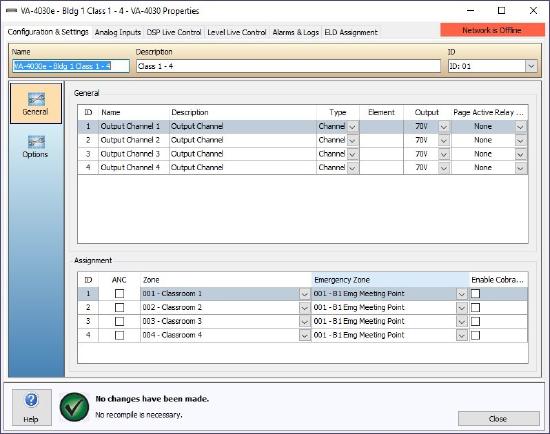 |
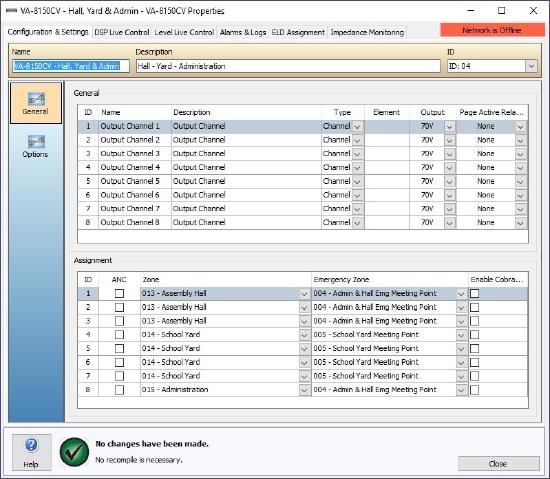 |
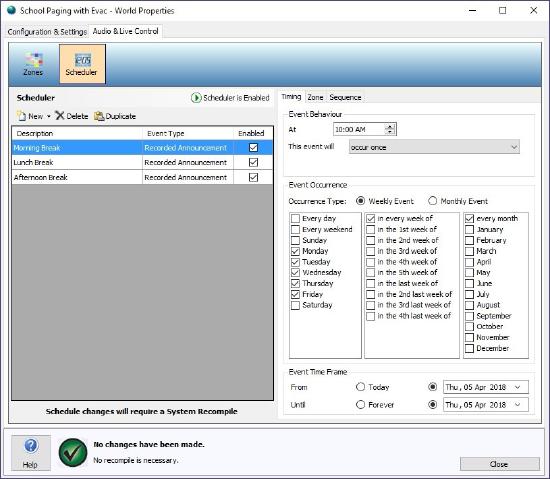 |
- Zone assignment - twelve classrooms, assembly hall, school yard and administration.
- Five emergency messages - one for each building, plus one for the administration & assembly hall, and one for the school yard. Each message plays an audio file directing people to the designated meeting point for that zone. These emergency messages comprise of 3 elements: an Alarm tone, an audio file 'Please proceed to the...' and then the audio file defining location of the meeting point.
- All classroom zones use a 300W (70V) speaker line. The emergency-capable amplifier allows for emergency functionality to be assigned.
- A VA-8150CV amplifier powers the speakers used for assembly, the school yard and administration. This is a larger amp due to the additional power and number of outputs required to cover zones. The VA-8150CV is also is an emergency capable amplifier.
- The LSI-16e (in partnership with the CI-1) is used to switch the system from non-emergency to emergency mode in the event of fire or other critical event. The EWS-10 paging station allows for live paging while the system is operating in emergency mode.
- The message processor (MS-1e) is used for hosting recorded messages, scheduling of school bells and weekly email reporting of system health. Critical/Major/Minor and Emergency activity updates have been configured to send weekly. All emergency activity has been configured to send immediately. Bells are scheduled for week days at 10am, 12pm and 1:30pm to the school yard zones.
External connections to the system
Fire panel connection to the LSI-16e
The functionality of the LSI-16e has been tailored to the specific requirements in the EN 54-16 European life safety standard. However, the LSI-16e and CI-1 are still applicable in installations that require highly reliable and fault-tolerant systems with voice evacuation functionality, even if there is no need to meet EN 54-16 standards. In this application using the CI-1 facilitates connectivity to the Fire/Evacuation Detection System (CIE) allowing bi-directional control and monitoring. Extra contact closure inputs on the LSI-16e are being used for a severe weather emergency system.
Setup requirements:
- Links between LSI-16e Life Safety Interface and CI-1 Control Interface with supplied jumper cables. A detailed setup guide can be found here
- 24v Standard Compliant external power supply to the CI-1
- Alarm triggers from CIE to input channels 1 - 5 on the LSI-16e's IM-16 general purpose inputs - Places the Vocia System in Emergency Mode according to the configuration
- Alarm Reset link from CIE to Rs terminal on the CI-1 - Resets the Emergency Mode in the Vocia System
- System Fault link between LSI-16e and Fire Panel. Allows fire panel to alert when the Vocia Evacuation System has a System Fault and requires attention
- Voice Alarm Active link from VA terminal on the CI-1 to CIE - Signals the CIE that Vocia has an active alarm
- General Fault link from the GF terminal on the CI-1 to CIE - Signals the CIE when there's a fault in the Vocia System
Optional:
- Alarm Silence link from CIE to Si terminal on the CI-1 - Silences the alarm in the Vocia System
Required physical connections general purpose inputs: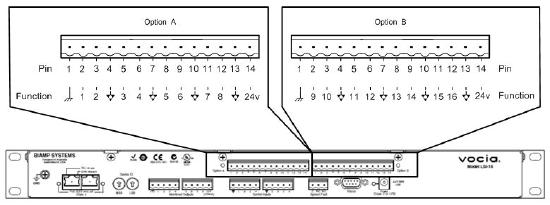
- Inputs are configured as "High-Range monitored". This means an open circuit condition from the source device to the LSI-16e will be reported before an emergency happens and the system is found to not be operational
- Loss of individual connections will be indicated as a General Fault (GF)
- Physical inputs 1 - 5 are configured as Alarm triggers for the individual zones. Physical Inputs 7 - 11 are used to take individual zones out of emergency. Physical input 14 silences any alarms but leaves the system in emergency mode. Physical Input 16 returns the system to regular/non-emergency mode. Please refer to the picture on the right or review the full LSI-16 connection documentation here
Speaker lines
- Speaker circuits are being installed as constant voltage speaker lines - 70V or 100V can be selected via software. In this example, all speaker circuits are 70V. The VA-4300CV amplifier requires the rotary encoder on the rear of the unit to reflect this setting.
- The total power of parallel-connected speakers should not exceed 300W per channel for the classroom amplifiers, or 150W for the VA-8150CV amplifier servicing the other areas.
- Select speaker transformer taps individually to allow for the emergency messages to be at least 10dB SPL above the A-weighted noise floor in each area. Note that in quiet areas, like a hospital ward or clasroom, the speaker may provide enough SPL even at the lowest tapping.
- Attach a PLD-2 device at every last speaker of each individual speaker line. The conductors of the PLD-2 will be connected in parallel to the speaker like, as if it was a speaker itself, and allows the amplifier to monitor the complete speaker line, end to end. An interrupted speaker line will result in an Audio Path Fault message at the LSI-16e.
- If the installation conditions require speaker lines to brach off from the main speaker line, an active End-of-Line Device (ELD-1) must be used instead the PLD-2. There can be up to 15 ELD-1 per speaker line to accommodate for branch connections. Note that the ELD-1 requires a PoE-enabled connection to the Vocia Network.
Control network
- The control network port (LAN 1) of the MS-1e can be connected to a building-wide network
- A free static IP address for the MS-1e should be determined with the IT manager
Networking details
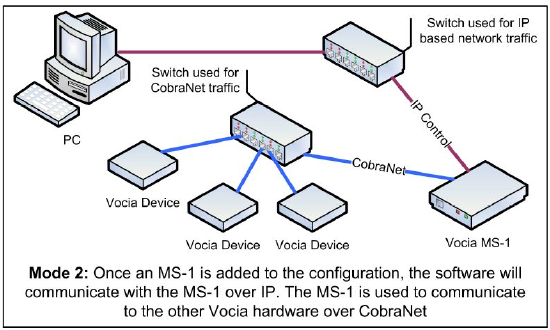 Vocia supports two modes of network communication depending on whether the configuration contains an MS-1e Message Processor or not. If it does, the computer running the Vocia software is required to be connected to the IP network for control, configuration updates and real time feedback from devices. For systems that do not contain an MS-1e, the computer should be connected to the CobraNet network.
Vocia supports two modes of network communication depending on whether the configuration contains an MS-1e Message Processor or not. If it does, the computer running the Vocia software is required to be connected to the IP network for control, configuration updates and real time feedback from devices. For systems that do not contain an MS-1e, the computer should be connected to the CobraNet network.
This particular configuration uses an MS-1e so the LAN-1 port as well as the control computer should be connected to the IP network. LAN2 should be connected to the CobraNet network. The MS-1e will then act as the bridging device from the IP network to the CobraNet network where all other Vocia devices should reside. The factory default IP address for the MS-1e is 192.168.1.101 which is already set up in the example configuration. Should any problems occur to connect to the system, connect the control computer to the CobraNet network and use the MS-1e device maintenance tool from the Vocia Software.
The CobraNet network should always be isolated, or placed in its own VLAN away from other network traffic. This is due to audio transmissions requiring high bandwidth for uninterrupted communications.
Setup Requirements:
The following devices will require 802.3af (Class 3) power from a PoE capable switch or a suitable PoE injector:
- 1x LSI-16e Life Safety Interface - 2x ports of PoE required
- 1x DS-10 Desk Paging Station
- 1x DS-4 Desk Paging Station
- 1x EWS-10 Emergency Wall Station
System setup
All Vocia devices are set, by default, to unity gain. This allows the system to start working once the file is loaded with minimal adjustments.
- Select output voltage on the VA-8150CV and VA-4300CV amplifier rear-panel rotary encoders to 70V or 100V to mirror the software setting
- Adjust amplifier output level as needed for each zone
- While at the amplifier's properties, go to "ELD Assignment" tab and select "Recalibrate All" to calibrate all PLD-2 modules
- Check and confirm adequate DS-10, DS-4 and EWS-4 microphone input level from the Audio & Live Control tab found under the respective units properties
- Verify there are no Alarms or Faults active in the LSI-16e. If present, verify wiring and terminations
- Test the Emergency Evacuation Systems with each of the triggers for proper functionality and validation
